Keeping your natural gas service running smoothly requires paying your Atmos Energy bill on time each month. But sometimes you just need to make a quick, one-time payment when that bill comes due. Atmos offers a fast and convenient way to pay online anytime using their Account Center.
Read on to learn how simple it is to make a one-time bill payment to Atmos Energy online.
Overview of Atmos Energy’s Online Account Center
Atmos Energy allows customers to manage accounts and make payments through their online Account Center Key features include
- Make one-time payments on active accounts
- View account balance and payment history
- Update account and contact information
- Go paperless with eBill delivery
- Set up recurring auto-pay for bills
- Access account 24/7 from computer or mobile device
Registration only takes a couple minutes You’ll need your Atmos account number and an email address,
Step-by-Step Guide to Making a One-Time Payment
Follow these simple steps to pay your Atmos Energy bill online with a one-time payment:
-
Click “Make a One-Time Payment”
-
Enter your Atmos account number
-
Select whether it is a residential or commercial account
-
Enter the account holder’s name
-
Click “Continue”
-
Review account balance and amount due
-
Enter payment amount and select payment method
-
Provide credit/debit card or checking account details
-
Verify information and submit payment
-
Receive email confirmation that payment was processed
It only takes about 5 minutes to complete the one-time payment process online. Much faster than writing and mailing a paper check!
Helpful Tips for One-Time Online Payments
Keep these tips in mind when making a one-time bill payment on the Atmos Account Center:
-
Double check account number to avoid mispayment
-
Make payment several days before due date to ensure on-time processing
-
Have your payment method ready – card, account details, etc.
-
Enter the exact amount due or pay full balance to avoid issues
-
Use autofill where possible to speed up form completion
-
Print or save emailed receipt for payment confirmation
-
Contact Atmos customer service if any account access problems
Following these tips will help ensure your online one-time payment goes smoothly and your gas service continues uninterrupted.
Avoid Late Fees and Service Disruptions
Paying your Atmos Energy gas bill fully and on time is important. Late payments can lead to additional fees. Non-payment can even result in service disruption.
The good news is that with Atmos online account tools, you can easily avoid these issues:
-
Pay on the go – Make quick one-time payments from your smartphone, tablet, or computer 24/7.
-
Set reminders – Use bill notifications and calendar alerts so due dates don’t sneak up on you.
-
Pay early – Schedule one-time payments up to 45 days in advance for peace of mind.
-
Go paperless – Reduce mail delays by getting bills electronically.
-
Check balance – Log in anytime to view up-to-date account balance and amount due.
-
Get receipts – Save and print payment confirmations for your records.
Don’t let paying your Atmos Energy bill fall through the cracks. The online Account Center makes one-time payments fast and convenient.
One Less Worry Managing Your Atmos Energy Account
Keeping gas service running involves many small but vital tasks – reading meters, contacting customer service, paying bills. Atmos Energy’s online Account Center simplifies your life by centralizing everything in one convenient digital portal.
Forget about mailing paper checks or waiting on hold. Now you can quickly pay any bill with just a few clicks using secure online one-time payments. Payment reminders and account management help you stay on track. Pay at home, work, or anywhere in between – even from your smartphone with mobile access.
Stop stressing about paying bills on time. Atmos Energy’s online payment options make it easy to pay your gas bill anytime, anywhere. With one less utility worry, you can focus on more important things in life. Try the Account Center one-time payment feature and see just how simple timely bill payment can be.
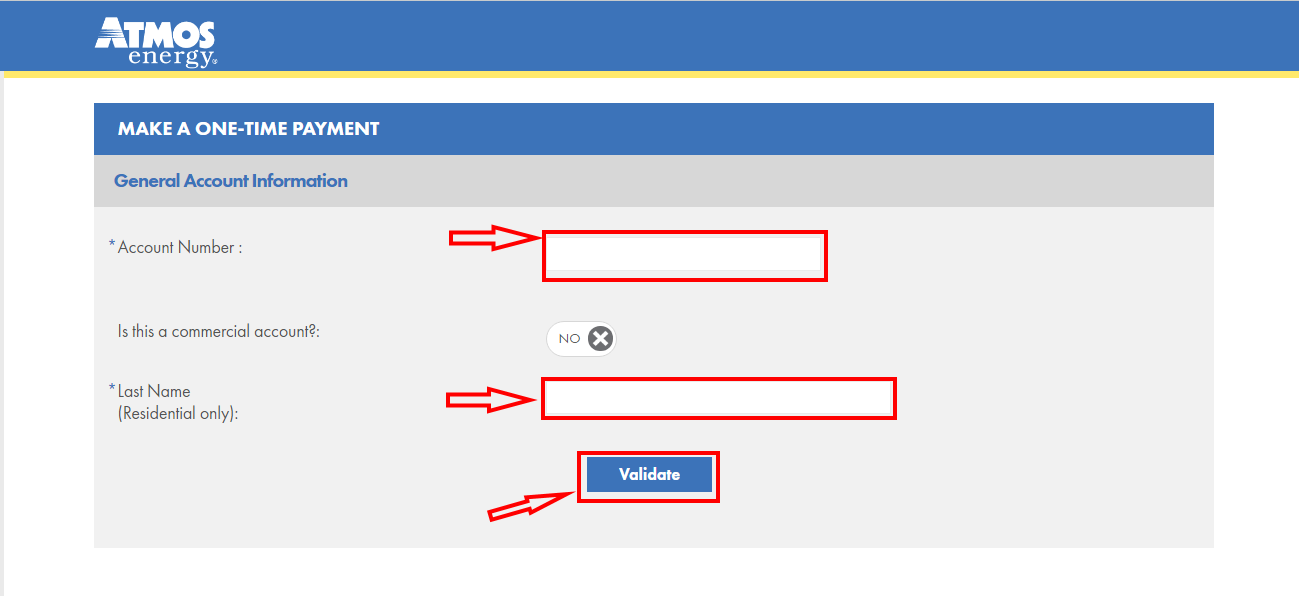
Atmos Energy Has a Fresh New Look
FAQ
Can online bill pay be used for one-time payments?
Why is Atmos bill so high?
What is Atmos Energy Grace Period?
Can I make a one-time payment with Atmos Energy?
If you have any concerns or questions regarding your one-time payment, make sure to contact Atmos Energy’s customer support for assistance. In conclusion, making a one-time payment with Atmos Energy is a simple and convenient way to settle your gas bill without enrolling in automatic payments.
How can I pay my Atmos Energy Bill online?
To pay your Atmos Energy Bill online, you can enroll for the e-bill service and receive your energy bill regularly at your email address. With the online Atmos energy payment system, you can make a one-time payment or enroll for the recurring energy payment option. Payment can be made using your personal computer, tablet, or smartphone.
What payment methods does Atmos Energy accept?
Atmos Energy accepts payments through Visa, Discover, American Express, or MasterCard. You can set up a recurring payment with a registered bank account or debit/credit card, which will be debited with a certain sum monthly. Alternatively, you can opt for a one-time payment using the online Atmos energy payment system.
Can I make a one-time payment for my gas bill?
One of the convenient features offered by Atmos Energy is the ability to make a one-time payment for your gas bill. In this article, we will guide you through the process of making a one-time payment with Atmos Energy, ensuring that your payment is processed smoothly and efficiently.
How do I make a one-time payment?
After reviewing your billing statement and ensuring that all the details are correct, proceed to make your one-time payment. On the Atmos Energy website, there should be an option labeled “Make a One-Time Payment” or something similar. Click on this option to begin the payment process.
How can I contact Atmos Energy?
Contact Atmos Energy at 888-286-6700 for customer service. In case of an emergency, you can contact them at 866-322-8667 or 9-1-1. © 2022 Atmos Energy Corporation. All Rights Reserved. Atmos Energy is engaged in regulated utility operations. Privacy Policy Legal Statement.
