Paying your water bill is a necessary chore that comes around each month for every household and business that receives water services from the City of Tyler. While writing out and mailing a check works, today there are faster and more convenient ways to pay your water bill. The City of Tyler offers multiple options for customers to pay their utility bills including online by phone automatic bank draft, by mail, or in-person.
Online Bill Pay
The easiest way for most people to pay their City of Tyler water bill is online through the utility billing website. Setting up an online account takes just a couple minutes. You’ll need your account number and an email address.
To get started, go to www.cityoftylerorg/paymybill and click on the link to pay your bill online This will take you to the login page for online bill pay. Here you can setup a new account or login if you already have one.
Setting up a new account is fast and easy. You’ll need to enter your account number email address and create a password. The account number can be found on your monthly paper bill. It’s the long number under the bar code. After entering this info, you’ll receive a confirmation email. Click the link in the email to verify your account.
Once your account is setup, you can login anytime and view your account balance and payment history. When it’s time to pay, you can make a one-time payment or setup recurring automatic monthly payments. Accepted payment methods include credit card, debit card, or electronic check. Credit card payments incur a small 2.5% processing fee.
Paying online saves you the time and cost of mailing in a paper check each month. It also gives you peace of mind knowing your payment is received immediately.
Pay by Phone
If you prefer to talk to a real person to process your payment, you can call in and pay your City of Tyler water bill over the phone. Call the City of Tyler Utility Billing department at (903) 531-1230.
Phone payments can be made by credit card, debit card, or electronic check. There is no fee for paying by electronic check over the phone. However, credit and debit card payments will incur a small 2.5% processing fee.
The utility billing office is open Monday thru Friday from 8am to 5pm. Automated phone payments can be made 24/7 by calling the same number. You’ll need to enter your account number and follow the prompts to complete your payment.
Automatic Bank Draft
For maximum convenience, consider setting up automatic bank draft payments with the City of Tyler. This allows them to automatically withdraw your monthly bill amount directly from your checking or savings account around the due date each month.
To get started, download the Automatic Bank Draft form from the city website. Fill out the form with your account and bank account information. Attach a voided check and mail everything to:
City of Tyler Utility Billing
P.O. Box 2039
Tyler, TX 75710
It takes one full billing cycle for automatic bank draft to take effect. But after that you can sit back and relax knowing your water bill is paid automatically each month.
Pay by Mail
The old fashioned way of paying your water bill is writing a check and mailing it in. If you choose this route, be sure to allow 3-5 business days for your payment to reach the utility billing office. Payments are processed faster if you mail your payment to the PO Box instead of the physical address.
To pay by mail, write your 12 digit account number on your check or reference it if paying online through your bank. Make the check payable to City of Tyler and mail to:
City of Tyler Utility Billing
PO Box 2039
Tyler, TX 75710
Be sure to mail your payment at least 3-5 business days before the due date to ensure it’s received on time. Late payments incur a 10% penalty fee.
Pay in Person
For those who prefer to pay their bills in person, you can stop by the City of Tyler Utility Billing office located at:
City of Tyler Utility Billing
212 N. Bonner Ave.
Tyler, TX 75702
The office is open Monday thru Friday from 8am to 5pm, except on city holidays. Accepted payment methods include cash, check, money order, credit card, or debit card. As with phone and online payments, credit and debit cards incur a 2.5% processing fee.
When paying in person, be sure to bring your paper bill or know your account number. Get your payment receipt before leaving the office. Keep this as proof of payment in case any issues come up with your account.
Avoid Late Fees and Disconnection
To avoid late fees and possible service disconnection, your City of Tyler water bill must be paid by the due date each month. This due date is shown on your monthly bill. Late payments incur a 10% penalty fee immediately.
If your bill remains unpaid for 30 days past the due date, a disconnect notice will be issued. This incurs a $30 fee. If still unpaid 10 days after the notice, your water service may be disconnected. To restore service, the past due amount plus a $50 reconnection fee must be paid.
Protect your credit and avoid additional fees by paying your water bill on time every month. Setup automatic payments or reminders if you often forget. Contact the utility billing office if you anticipate having trouble paying on time any month. They can explain possible payment arrangements or assistance programs.
Summary
Paying your water bill in Tyler can be done online, by phone, through automatic bank draft, by mail, or in-person. Convenient online payments allow you to securely pay anytime and avoid late fees. Automatic bank drafts offer reliable hands-free payment each month directly from your bank account. However you choose to pay, be sure to mark your calendar with the due date and submit payment at least 3-5 days before it to ensure on-time delivery. Reach out to the City of Tyler Utility Billing department if you have any other questions about water bill payment options.
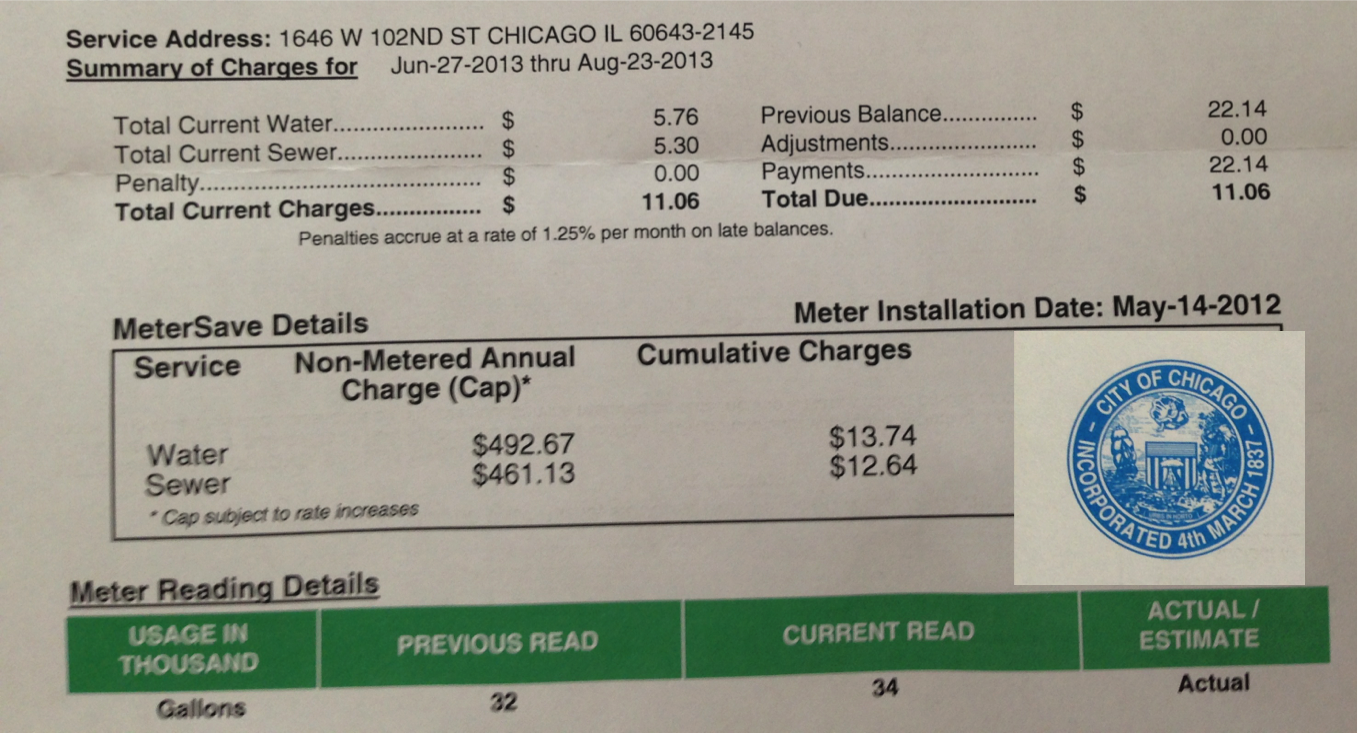
Tyler Water Utilities E-Billing
FAQ
What is the phone number for the city of tyler water bill?
|
Department
|
Address
|
Phone Number
|
|
Tyler Water Utilities
|
511 W. Locust St.
|
(903) 531-1238
|
|
Vehicle Services
|
410 W. Oakwood St.
|
(903) 531-1321
|
|
Volunteer Services
|
212 N. Bonner Ave.
|
(903) 531-1100
|
|
Water Business Office
|
511 W. Locust St.
|
(903) 531-1230
|
Where do I pay my water bill in Laurel Mississippi?
How do I pay my water bill in California?
How do I pay for water in Tyler TX?
Payments can be made in person, by phone, or online. Tyler City Water Utilities also operates the Golden Road Water Treatment Plant, which is responsible for treating and distributing water to the city. The utility’s business office is located at 212 N. Bonner Ave., Tyler, TX.
How do I make a water bill or Lake Tyler lease payment?
To make a Water Bill, Lake Tyler Lease or Lake Tyler East Registration payment, please click the City of Tyler logo below: Payments can be made by phone with a debit, credit card or an e-check, 24 hours a day, 365 days a year, by calling (903) 531-1230. We can set your account to automatically pay from your checking account or credit/debit card.
What services does Tyler city water utilities offer?
The utility offers standard residential water services with a monthly minimum charge and tiered rates for water usage. Payments can be made in person, by phone, or online. Tyler City Water Utilities also operates the Golden Road Water Treatment Plant, which is responsible for treating and distributing water to the city.
Is the city of Tyler responsible for the content of external sites?
You are now leaving the City of Tyler, Texas website. The City of Tyler is not responsible for the content of external sites.
