Paying your monthly Cricket Wireless bill quickly and easily is important to keep your phone connected and avoid any service interruptions Cricket offers several convenient ways to pay your bill online in just a few minutes
Here are the 5 simple steps to pay your Cricket Wireless bill online:
1. Go to the Cricket Website
First, go to www.cricketwireless.com in your web browser. Look for the “Pay Bill” link at the top right of the homepage. This will take you to the payment portal.
2. Enter Your Phone Number
Once on the payment page, you will need to enter your 10-digit Cricket Wireless phone number. This connects your account to the payment system.
3. Select Payment Method
After entering your phone number, choose your preferred payment method. Options include credit card, debit card, PayPal, or a Cricket Refill Card.
The fastest option is paying directly with a credit or debit card. However, PayPal or a Refill Card work as well.
4. Enter Payment Details
For credit/debit cards or PayPal, you will need to enter your account credentials to complete the payment Make sure all the details are correct
For a Refill Card, enter the 14 or 16-digit card number and PIN.
5. Confirm and Submit
Carefully review the payment details and amount. Once you verify everything is correct accept the Terms and Conditions and complete the payment.
You will see a confirmation page and receive a text message when the payment processes immediately.
And that’s it! By following these 5 simple steps, you can pay your Cricket Wireless bill online quickly and securely. The whole process takes just a couple of minutes.
Tips for Cricket Bill Pay
Here are some additional tips to make paying your Cricket Wireless bill online even easier:
-
Set up Auto Pay – For hands-free payments, enroll in Auto Pay to have your bill paid automatically each month. Just check the box during online payment.
-
Pay ahead – Log in and pay early to avoid forgetting a payment before your due date. Give yourself peace of mind.
-
Check your balance – Log into your Cricket account anytime to view your account balance and payment history before making a payment.
-
Pay the exact amount – To avoid processing issues, pay the exact total due each month, including taxes and fees.
-
Save payment info – Store your payment information in your Cricket account profile to avoid re-entering it each time.
-
Receive email receipts – Opt-in to receive email receipts and reminders when making an online payment for your records.
Paying your Cricket Wireless bill online is fast, easy, and secure. Just follow the 5 steps to pay in minutes and keep your phone connected without interruptions. Then use the convenient online account tools to manage payments going forward.
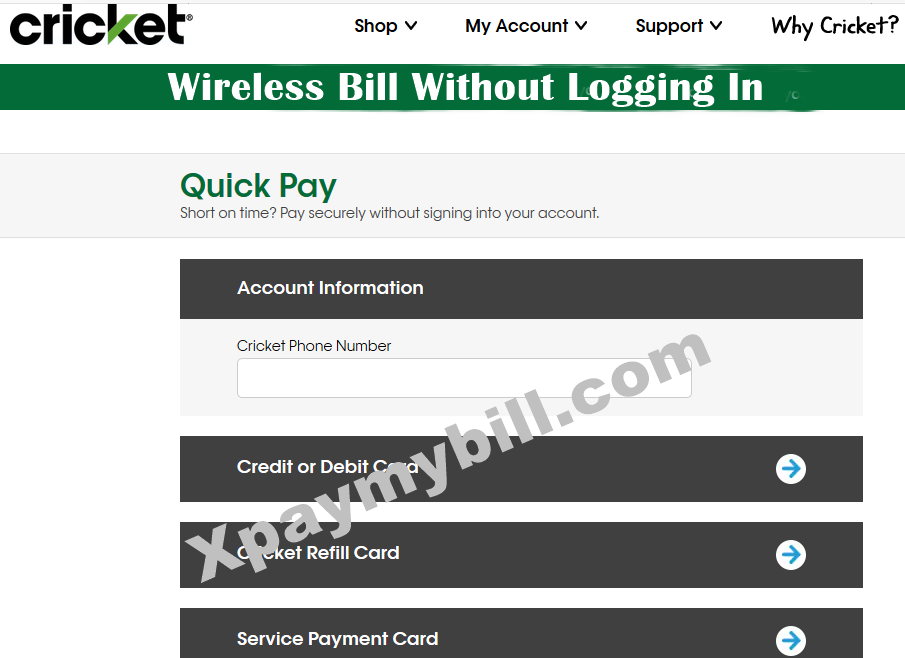
How To Pay Bill On Cricket Wireless 2024 | Guide To Make Cricket Wireless Payments
FAQ
What happens if I can’t pay my Cricket bill?
What is my Cricket account number?
Will Cricket give you an extension?
How do I make a payment for a cricket account?
Quick Pay lets you make a payment for a Cricket account securely online without signing into the account. To use Quick Pay, select Quick Pay from the top navigation. You can pay with a credit, debit, Cricket Refill, or Service Payment Card. If you want to pay with multiple cards, you’ll need to make separate payments.
How do I pay my Cricket Wireless bill?
The easiest way to pay your Cricket Wireless bill is through the online account dashboard Go to cricketwireless.com and log into your account. Under “Billing & Payments”, click on “Pay My Bill”. Enter your credit/debit card or PayPal information. Complete the checkout process.
Does cricket offer automatic bill payment?
Cricket offers an automatic bill payment option that can be set up through the “Auto Bill Pay” link on the My Account page. Automatic bill payments can be deducted from a credit card, debit card or a checking account. Cricket offers a discounted rate to customers who set up an automatic payment when they sign up for an account.
Do I need a phone number to register with cricket?
A Cricket phone number is required for registration. Cricket offers an automatic bill payment option that can be set up through the “Auto Bill Pay” link on the My Account page. Automatic bill payments can be deducted from a credit card, debit card or a checking account.
How do I make a cricket refill card payment?
Select digital wallet (Apple Pay, Google Pay or Samsung Pay). Enter the amount of payment and follow the steps to complete the transaction. Enter your Cricket Refill Card Number and tap Validate. A screen will appear that displays the Refill Card payment amount. Tap Submit Payment. You’ll see a payment confirmation screen.
How do I Manage my Cricket Wireless account online?
To fully manage your Cricket Wireless account online, including viewing bills and making payments, you’ll first need to either sign up for a new account or access your existing account. If you’re a new Cricket customer, you can create an online account during the signup process. Just provide some basic details like:
