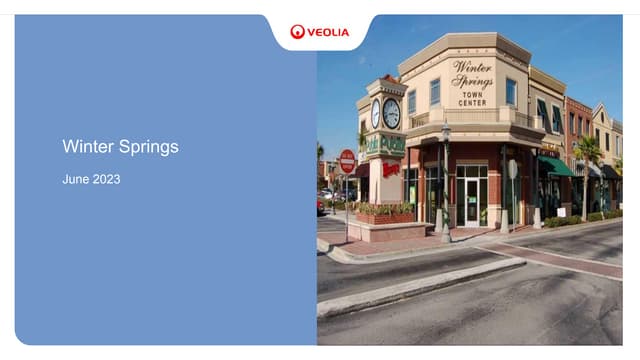Living in the digital age comes with many conveniences. We can order groceries or meals and have them delivered to our door. We can video chat with friends and family around the world. And we can manage many aspects of our financial lives online, saving both time and hassle. One of those tasks that has become infinitely easier thanks to the internet is paying your utility bills. Read on to learn why paying your Winter Springs utility bill online is the best way to go.
Why Pay Your Utility Bill Online?
There are several excellent reasons why paying your Winter Springs utility bill online just makes sense:
-
It saves time. Instead of writing and mailing a check each month, you can pay your bill in just a few clicks. No need to find your checkbook, write out all the payment details put the check in an envelope add a stamp, and drop it in the mailbox. Online payment takes less than a minute.
-
It saves money. When you mail your payment you have to spend money on stamps and envelopes. Paying online avoids these unnecessary costs month after month.
-
It’s more secure. Sending checks in the mail opens you up to the small risk of theft. Paying electronically means your payment details are encrypted and protected.
-
It’s better for the environment. Going paperless cuts down on waste and requires fewer resources than traditional paper billing and payment.
-
You can set up automatic payments. By setting up recurring automatic monthly payments, your utility bill gets paid on time without you having to remember to do anything. One less thing to think about!
-
You have online access to payment history. When you pay online, you have 24/7 access to your billing and payment history. No need to dig through file cabinets to find old statements.
How to Pay Your Winter Springs Utility Bill Online
Paying your Winter Springs utility bill online is simple and convenient through the city’s eSuite online portal. Just follow these steps:
-
Step 1: Go to https://eservices.winterspringsfl.org/eSuite.Utilities/
-
Step 2: Click on “Utility Bill Sign In”
-
Step 3: Enter your eSuite username and password. If you don’t have an account yet, click on “Create User Profile” to set one up.
-
Step 4: Click on “Payments” and then select “Make Payment.”
-
Step 5: Enter your payment details including payment amount and payment method. You can pay with a credit card, debit card, or electronic check.
-
Step 6: Confirm your payment details and submit your payment.
-
Step 7: You will receive a confirmation email with your payment details. And you’re done!
It really is that simple. The whole process should only take you a minute or two each month. No more writing and mailing checks!
Setting Up Automatic Payments
For maximum convenience, you can set up automatic recurring payments so that your Winter Springs utility bill gets paid automatically each month. Just follow these steps:
-
Step 1: Make sure your account balance is at $0.
-
Step 2: Log into your eSuite account and go to “Credit Card Enrollment” using the Payments tab.
-
Step 3: Enter your email address.
-
Step 4: Follow the prompts to securely save your credit or debit card information.
-
Step 5: Confirm that you want your bill to be paid automatically each month using the card details you provided.
And you’re done! Going forward, your monthly utility bill payment will be automatically charged to your card each month. One less thing to remember!
What If I Have Trouble Setting Up Automatic Payments?
The city of Winter Springs wants to make paying your utility bill online as smooth and hassle-free as possible. But technology doesn’t always work perfectly! If you have any trouble getting your automatic payments set up, don’t hesitate to call the city’s utility department at (407) 327-5996. The friendly staff will be happy to assist you and walk you through the process over the phone.
Enjoy the Convenience of Paperless Billing
To really go green and maximize the convenience of online payments, you can also opt into paperless billing when logged into your eSuite account. Instead of receiving a paper bill in the mail each month, you’ll get an email notification letting you know your bill is ready to view and pay online. Going paperless saves trees, ink, paper, envelopes, stamps, fuel for mail delivery, and space in your filing cabinet. And it reduces clutter in your home. Paying your Winter Springs utility bill online using paperless billing is a win-win all around!
eSuite Makes Paying Your Utility Bill a Breeze
The city of Winter Springs offers online utility account access through their eSuite web portal and mobile app. eSuite provides a fast, easy way to monitor your account, view your monthly bills, make one-time payments, set up recurring payments, check your payment history, and enroll in paperless billing. By taking advantage of eSuite’s digital conveniences, you can simplify paying your utility bill and cross one recurring to-do off your list each month. It’s one small way to make your life a little easier in our busy modern world.