Paying bills is a necessary evil. But with Capital One 360 bill pay, you can make the process fast, easy, and completely digital. If you have a Capital One 360 checking or savings account, read on to learn how to use their bill pay service.
What is Capital One 360 Bill Pay?
Capital One 360 bill pay allows you to pay any company, merchant, or individual directly from your Capital One 360 account, whether checking or savings.
Here are the key things to know
- Pay anyone – Set up payments to companies or send money to friends and family
- Automatic or manual – Schedule recurring payments or make one-time payments
- Mobile app – Manage bill pay on-the-go from your smartphone
- No fees – Bill pay is completely free for Capital One 360 accounts
- Safety – Encrypted payments and protections like fraud alerts
Bill pay provides convenience and saves time by avoiding writing checks and going to the post office Let’s look at how simple it is to use
Getting Started with Capital One 360 Bill Pay
To start using bill pay, you first need to have an eligible Capital One 360 account:
- 360 Checking
- 360 Savings
- 360 Checking with Interest
- 360 Performance Savings
Both personal and business accounts can use bill pay. Sign into your account and look for the Pay Bills tab or app. Here are the steps to set up payees:
- Select “Add a Payee”
- Search for the company name or enter details manually
- Enter account number and payment address
- Pick a nickname to identify the payee
- Select automatic or manual payments
That’s all it takes! Now the payee is stored for future payments.
Payment Types
You have the flexibility to make one-time, on-demand payments or set up recurring automatic payments.
- One-time – For irregular bills or sending money to others
- Automatic – For bills with regular due dates like utilities or loans
- Rush delivery – For payments that require immediate processing
The bill pay service accommodates any kind of payment scenario.
Payment Methods
Capital One 360 gives you a couple different ways to send bill payments:
Standard Check
The bill pay service can mail a paper check to any payee. Standard checks arrive within 4-5 business days and have no fees. This method works well for:
- Companies not set up for electronic payments
- Rent payments to landlords or roommates
- Personal check requests for things like tuition
- Checks you want to mail yourself for more control
Electronic Payment
For fast delivery, electronic payments deduct funds from your account same-day or next-day. It’s a secure direct transfer to the payee account. Use electronic payments for:
- Utility bills, phone, cable, insurance
- Credit card and loan payments
- Subscriptions like Netflix or Spotify
- Any large company set up for e-payments
Electronic is faster, safer, and more convenient than mailing physical checks.
Delivery Speed
Capital One 360 bill pay offers different delivery speeds depending on the urgency of your payment:
- Standard delivery – Arrives within 4-5 business days
- Next day delivery – Deducted from your account next day
- Same day delivery – Deducted from your account same business day
- Overnight check – Check mailed overnight for a fee
The bill pay interface makes it easy to select your desired payment speed during setup. Standard delivery works for most scenarios, while same day or overnight accommodate more urgent payments.
Mobile App
In addition to the website interface, you can manage Capital One 360 bill pay completely through the mobile app (iPhone and Android). The app allows you to:
- Add new payees
- Schedule one-time or automatic payments
- View payment history and upcoming bills
- Change existing bill pay settings
- Receive bill pay alerts and notifications
Mobile bill pay allows you to pay a bill in line at the grocery store, schedule payment while on the bus, or manage bills from anywhere in just a few taps.
Bill Pay Alerts
Capital One 360 offers customizable alerts to help you monitor bill pay activity:
- Payment processed
- Payment failed
- Bill due soon
- eBills available
- Invalid payee account number
Set up alerts to track payments, avoid late fees, and address any issues quickly. Receive alerts through email or push notifications in the mobile app.
Security Features
Convenience doesn’t mean sacrificing security with Capital One 360 bill pay. You get layers of protection:
- Encrypted payments
- Fraud monitoring and alerts
- Multi-factor authentication options
- Mobile app passcode and Touch ID
- No account numbers stored in bill pay
- FDIC insurance protects funds
Take advantage of all the security settings to keep your money and information protected.
Bill Pay Benefits
Here are some of the biggest advantages of using Capital One 360 for bill pay:
- Convenience – Pay anyone, anytime, anywhere through web or mobile
- ** Savings** – Avoid late fees with calendar reminders and scheduling
- Organization – All payees and payments in one place
- Control – Make one-time or automatic payments
- Security – Encryption and fraud protection for peace of mind
- Budgeting – Track payment history and manage finances
Bill pay simplifies organization, removes hassles, and gives you control over cash flow.
Is Capital One 360 Bill Pay Right for You?
Capital One 360 bill pay is a great option if you:
- Want digital bill management from your phone
- Prefer electronic payments over mailing checks
- Need to pay a variety of companies, friends, or service providers
- Have a Capital One 360 checking or savings account
- Value convenience and speed over going to the post office
The flexibility, ease of use, and reliability make Capital One 360 bill pay a top choice for managing payments and accounts.
Get Started with Capital One 360 Bill Pay
If you have a Capital One 360 deposit account, activate bill pay to make payments easier than ever. The ability to pay bills anywhere in just minutes saves time and gives peace of mind. Payments will always arrive on time with automatic scheduling options.
Try Capital One 360 bill pay to join millions of customers who appreciate the convenience of digital payments. Ditch the stamps, paper cuts, and late fees. Simplify bill management with just a few taps on your smartphone.
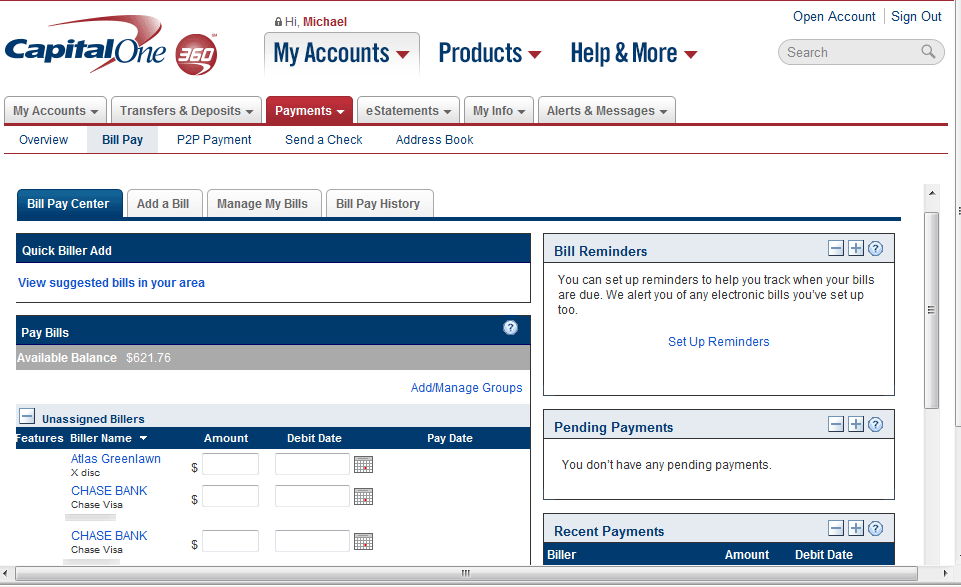
How to set up online bill pay
Setting up online bill pay could save you time and money in the long run. But how you set up online bill pay might vary by financial institution. Itâs usually a simple process that you can complete through your online banking account or mobile banking app.
Typically, you sign into your account, select the bill pay page and follow the steps as prompted. For each bill, youâll likely need to enter some of the merchant or service providerâs information. So itâs a good idea to have a copy of each bill on hand when you enroll.
You can choose the payment schedule and the amount you want to pay. And you may be able to set up one-time or recurring payments. Once online bill pay is set up, your bank sends scheduled payments to the biller.
If you need help setting up online bill pay, you can contact your bank for guidance.
How does online bill pay work?
Online bill pay can make it easier to electronically manage and pay your bills using online banking.
According to the Consumer Financial Protection Bureau (CFPB), âYou use online banking to give your bank the merchant or service providerâs information, and your bank makes the payment according to the amount and schedule you set up.â The agency also says paying bills online may be offered through a financial institutionâs mobile application.
Instead of paying each bill on a separate websiteâor by sending checks through the mailâyou can use online bill pay to manage your bills in one place.
If your bank offers it, you can use online bill pay to pay your credit card bills, subscriptions, utility bills and more. And you can set up various notifications, one-time payments, recurring payments or automatic payments so you donât miss any due dates.
Online bill pay typically has to be linked to a checking account or debit card. Thatâs because you usually canât pay off a loan with another line of credit. Keep in mind: Some types of billsâlike mortgage and auto loan paymentsâtypically canât be paid with a credit card at all. And you canât directly pay off one credit card with another either.
Capital One 360 Review 2024 – One of the Best Bank Accounts?
FAQ
Does Capital One 360 have bill pay?
What is the difference between autopay and bill pay?
Is it safe to pay bills online with a checking account?
How can I pay my bill on Capital One?
How do I pay my Capital One bill online?
Pay anyone in the United States that you would normally pay by check, automatic debit, or cash. To set up Bill Pay: Sign in to Capital One®. From within your 360 Checking account, select pay bills. You should set up bill payment through Capital One online bill pay service at least 4 business days before the due date.
Does Capital One offer online banking?
Capital One accounts include online banking for free. It’s simple and only takes about 5 minutes. You can open an account online or at a Capital One location. Bank your way with Capital One’s online bank accounts and mobile banking app. Set up bill pay, make deposits and manage your money anytime, almost anywhere.
How do I set up bill pay?
To set up Bill Pay: Sign in to Capital One®. From within your 360 Checking account, select pay bills. You should set up bill payment through Capital One online bill pay service at least 4 business days before the due date. Locate vendor name and follow the steps there to set up a recurring payment from your new Capital One checking account.
Does Capital One have a mobile app?
Capital One offers easy-to-use account tools in our top-rated mobile app. You decide when, where and how to bank—and we’ll go with you. Tap into your account on the go. Check your balances, transfer money and manage your accounts right from your mobile device. Choose which bills you want to pay and when, and we’ll handle the payment.
How do I pay off my Capital One card balance?
You can schedule up to 3 payments. What are the available payment methods to pay off card balances? Capital One offers payment options via AutoPay, mobile app, online portal, calling the telephone number listed on your statement, and mailing a check to the statement address. Payments can also be made at Capital One branches and ATMs.
How do I use Zelle® in my Capital One mobile app?
Use Zelle® in your Capital One mobile app to send person-to-person payments to people you know and trust. Tap into your account on the go. Check your balances, transfer money and manage your accounts right from your mobile device. Choose which bills you want to pay and when, and we’ll handle the payment. It’s that simple with bill pay.
