As a Deer Park resident, paying your water bill promptly each month is an important responsibility. The city offers multiple options to pay your utility bill conveniently online. This article provides a step-by-step guide to using Deer Park’s online payment system, covers payment methods, and tips to avoid late fees or service interruption.
Benefits of Paying Your Water Bill Online
Deer Park allows residents to pay their utility bills through the city’s online payment portal, Paying online provides several key advantages
-
Convenience – Pay anywhere, anytime with an internet connection Avoid trips to city offices
-
Payment tracking – Monitor when payments are made and confirm the city received them.
-
Auto-pay – Set up recurring payments to have your bill paid automatically each month
-
Paperless billing – Go paperless and access billing statements digitally.
-
Account management – Update account info, view billing history, monitor usage.
-
Time savings – Payments post instantly instead of waiting on the mail.
Online payments simplify bill pay and help avoid late fees caused by postal delays or forgetting to pay.
Setting Up an Online Account
To pay your Deer Park utility bill online, you must first set up an account on the payment portal. Here are the steps:
-
Click “Sign In/Register” under the log in box.
-
Select “Create new account” and fill out the form with your personal and account details.
-
Choose a unique username and password.
-
Check your email for a verification link to activate your account.
Once registered, you can log in anytime to view your water bill and make payments. The site also offers an option to pay as a guest without an account.
Paying Your Water Bill Through the Online Portal
The Deer Park online utility portal offers several payment options:
-
Credit/debit card – Visa, Mastercard, Discover accepted. Convenience fees apply.
-
E-check – Free direct bank account withdrawals.
-
Auto-pay – Set up recurring card or bank account payments.
-
In person – Pay with cash or check at City Hall.
-
By mail – Send check or money order to City of Deer Park, PO Box 700, Deer Park, TX 77536.
Choose the payment method that best suits your needs and preferences. One-time credit card payments are fast, while auto-pay helps avoid late fees.
Avoiding Late Fees and Disconnection
To avoid late fees and potential service interruption, be sure to pay your Deer Park water bill by the due date printed on your statement, typically around the 25th of the month. Here are some tips:
-
A 10% late penalty applies to overdue utility accounts.
-
Accounts 30+ days past due may be disconnected.
-
A $30 fee is charged to resume service after disconnection.
-
If your service is disconnected, you cannot pay online to restore it. Payment must be made in person at City Hall.
-
Notify the utility department if you anticipate difficulty paying on time. They may be able to arrange a payment plan.
-
Enroll in auto-pay or calendar reminders to ensure your bill gets paid by the deadline.
Paying online helps you easily pay on time, but contact the city immediately if you expect to miss a payment to avoid fines and disruption of your water service.
Customer Service for Deer Park Utility Billing
If you have questions or issues regarding your City of Deer Park water bill or online account, contact:
-
Utility Billing: 281-478-7277, [email protected]
-
Online Support: 281-478-7221, [email protected]
The utility department can explain charges, update account information, arrange payment plans for past due balances, and resolve other billing issues. The online support team provides assistance with the payment portal.
Paying your water bill online is a convenient option to save time and avoid late payments. By setting up automated bill pay, Deer Park residents can simplify their utility payment process while avoiding fees and service disruptions. Just be sure to monitor your account usage and balance to prevent falling behind without noticing. Online bill pay makes managing this routine chore a little easier.
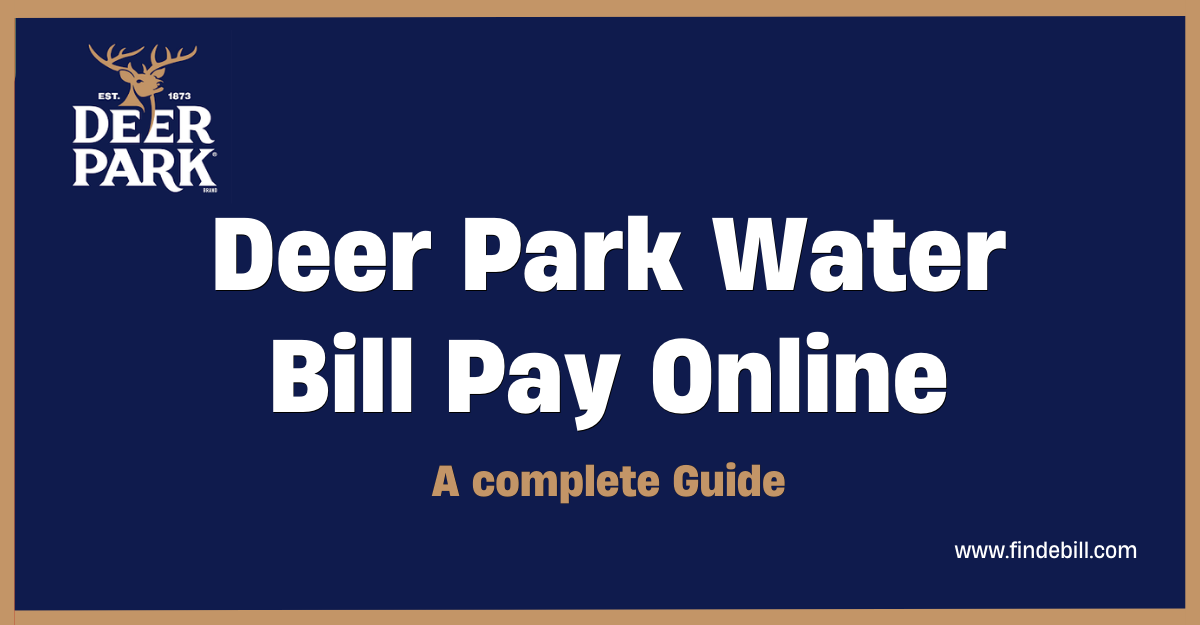
CENTRAL COLLECTIONS281-478-7200OPTION #1 – AUTOMATED IVR PAY BY PHONEOPTION #2 – SPEAK TO A CUSTOMER SERVICE REPRESENTATIVE: UTILITY BILLINGOPTION #3 – SPEAK TO A CUSTOMER SERVICE REPRESENTATIVE: PROPERTY TAXOPTION #0 – SPEAK TO THE OPERATOROPTION #9 – REPEAT THE MENU New Payment Program Option – Text-to-Pay
The City of Deer Park has made it easier for you to pay your monthly utility bills through Text-to-Pay! Text-to-Pay allows customer to pay their utility bill anytime, anywhere through text message.
Simply Call (281) 478-7200 to set up text-to-Pay, select option number 1 and then select option number 4. Provide your utility account number and street address when prompted. Verify your enrollment with the confirmation text once received. You will then be enrolled in the text billing program!
Once enrolled, customers will receive a text message notification after each bill is generated. To pay, simply reply with the word, “Pay.” It is that easy!
Enroll in Text-to-Pay today!
The City of Deer Park is excited to announce the launch of its Advanced Metering Infrastructure (AMI) project, aimed at providing enhanced customer service to water utility customers. For more information on this exciting new project see the AMI section on this page!
The Utility Billing Customer Service Department is located in the back lobby at City Hall. The drive-through on the side of City Hall is also open Monday through Friday 8:00 am – 5:00 pm for payments. If you need further assistance you may call 281-478-7200 or Email Customer Service.
You can pay your City utility bill on-line without any fees by visiting theMunicipal Online Payments website or via phone with a $1.25 fee at 281-478-7200 and select option #1.
If you wish to inquire about starting new water service please call 281-478-7200 and select option #2 orEmail Customer Service
If water is already disconnected you will need to have someone available at the residence from 2:00 to 4:00 pm day of starting service. All service applications started after noon will be processed and service established the next business day.
Please Email Customer Service or call 281-478-7200 and select option #2 to start the process and verify receipt of necessary paperwork. At this time it may take us several days to respond to email inquiries as we may not have personnel available every day. We appreciate your patience, and be assured we will assist you as soon as possible.
You can now make water payments over the phone! You can access your account, obtain real-time balances, payment amounts, and due dates. Simply call 833-309-4332. There is a $1.25 charge for each transaction.
Please note: If your services have been disconnected due to non-payment, we regret to inform you that you cannot pay online or via phone in order to restore service. Payments must be paid in office or at the drive-thru at City Hall in order to begin the process of reconnection.
Monthly Water and Sewer Rates
Base Rate: $33.34 (First 2,000 gallons of water & sewer)
Each Additional 1,000 Gallons Water: $6.45
Each Additional 1,000 Gallons Sewer: $6.95
Responsibilities The Utility Department, also known as Central Collections, is responsible for the billing and collection of revenues for water, sewer, and commercial garbage service, as well as property tax, industrial district, and hotel motel occupancy tax.
Comments and complaints about water quality, sewage stoppages, or leaking fire hydrants should be directed to the Public Works Department via emailing the Public Works Department or by calling 281-478-7270. Comments and complaints about water service or utility billing can be addressed to the Utility Department by emailing Customer Service or by calling 281-478-7200 during normal business hours.
If your services have been disconnected due to non-payment, we regret to inform you that you cannot pay online or via phone in order to restore service. Payments must be paid in office or at the drive-thru at City Hall in order to begin the process of reconnection.
City of Deer Park utility bill – Convenient payment options
FAQ
What is the phone number for the water bill in Deer Park?
How long has Deer Park water been around?
How do I pay for a water sewer reconnection in Deer Park?
Payments must be paid in office or at the drive-thru at City Hall in order to begin the process of reconnection. The water sewer system of the City of Deer Park is a self-supporting system. All revenue that is collected through water and sewer billing is only used to maintain the water sewer system.
Who is eligible for the city of Deer Park water & sewer bill program?
The program includes both homeowners and renters who are the head of the household and live in a residence in the City and receive City of Deer Park water and sewer services bills and/or Waste Management solid waste services bills. Senior Customer – Must be 62 years of age or older.
How much is a monthly utility bill in Deer Park?
$90.06 is the minimum monthly utility bill for residential customers in Deer Park. This amount gives 4,000 gallon consumption allowance and is charged $.81 per thousand gallons thereafter. **Utility rates were increased January 2024. Bills are mailed the last working day of the month & are due by the 15th of the following month.
What happens if water services are terminated in Deer Park?
Once water services are terminated all charges & fees must be paid in full before services will be reinstated. $83.99 is the monthly minimum utility bill for commercial customers in Deer Park. This amount gives 4,000 gallon consumption allowance and is charged $.81 per thousand gallons there after for water and $.75 for sewer.
How much does Deer Park Water cost?
Deer Park Water Delivery prices range from $12.98 for a 2 to 5-gal bottle to $25.96 for a 4 to 5-gal bottle. The cost for a Nestle Pure Life 5 gallon bottle is $6.66 per month. Water delivery fees are billed by credit or debit card.
How can I pay my taxes in Deer Park?
To pay your taxes in Deer Park, you can use the secure payment link if you have filed a return in the past and have an account. If this is your first tax return with the City of Deer Park, you must first set up an account by contacting the tax office. Once you have an account, you can use the e-file link to pay your taxes.
