Paying your insurance bill on time each month is essential to keep your policy active and avoid any lapses in coverage. To streamline payments, State Farm uses a 10-digit key code printed on bills to allow quick one-time payments by phone or online. But what is this key code, where do you find it, and how does it work? This comprehensive guide will explain everything you need to know about using State Farm’s key code system for fast and easy bill pay.
What is the State Farm Key Code?
The State Farm key code is a unique 10-digit code that is generated and printed on your insurance bill whenever a new one is issued. It functions as an identification number that is tied specifically to that individual bill.
This key code does not provide any access to your personal information, policy details, or account. It simply serves as a quick way for State Farm to identity which bill you are paying when you call in or submit a payment online.
Each new bill you receive will have a different key code. This helps keep your payments secure and avoids any confusion on which bill is being paid.
Why Does State Farm Use Key Codes?
State Farm implemented the key code system as an added security measure to protect your privacy When paying by phone or online, you obviously can’t present your physical bill So the key code provides quick verification to State Farm that you have the bill in hand and are authorized to make a payment.
The 10 digit code is also more secure than providing personal account details over the phone So it’s an extra layer of protection on top of any password or PIN you may set up for your State Farm account,
Overall, the key code allows fast, simple bill payments without compromising your private information.
How to Locate Your State Farm Key Code
When you receive a new insurance bill from State Farm, you’ll need to locate the 10-digit key code printed on it to make payments Here is where to find it based on your specific bill type
-
State Farm Payment Plan and Auto Bills: Look on page 1 in the “Please fold and tear here” section at the bottom. The code will be below the text reading “Call your Agent.”
-
State Farm Billing Bills: Find the key code on page 1 at the very bottom of the page.
-
Homeowner, Fire, Life, and Health Bills: Look in the top right corner above the text “See reverse for important information.”
Once you locate the key code, keep your bill handy when you are ready to make a payment. Record or save the code in a secure place for easy access.
How to Use the Key Code to Pay Your Bill
State Farm offers two options to pay your insurance bill using the 10-digit key code:
Pay Online
- Go to StateFarm.com and log into your account
- Select “Pay Bill” and choose “Pay Without Registration”
- Enter your key code when prompted
- Submit payment details to complete the transaction
Pay by Phone
- Call 1-800-440-0998, State Farm’s automated payment line available 24/7
- When instructed, enter your key code using your phone keypad
- Follow the voice prompts to submit payment using your debit/credit card
That’s all there is to it! Providing that key code helps State Farm quickly match your payment to the correct policy without compromising any private details. It’s fast, simple, and secure.
Key Code Payment Tips and Reminders
Follow these tips to smoothly process your insurance bill payment using your State Farm key code:
- Have your bill handy to reference the correct 10-digit code
- Enter the key code carefully and double check for accuracy
- Only use each unique key code one time – it is tied to that specific bill
- Pay early to avoid lapses in coverage – due date is noted on your bill
- Contact State Farm if you lose your bill or key code to get it resent
Using your State Farm bill’s unique key code helps ensure accurate, on-time payments while keeping your personal information protected. Follow this guide to master this bill payment method quickly and easily!
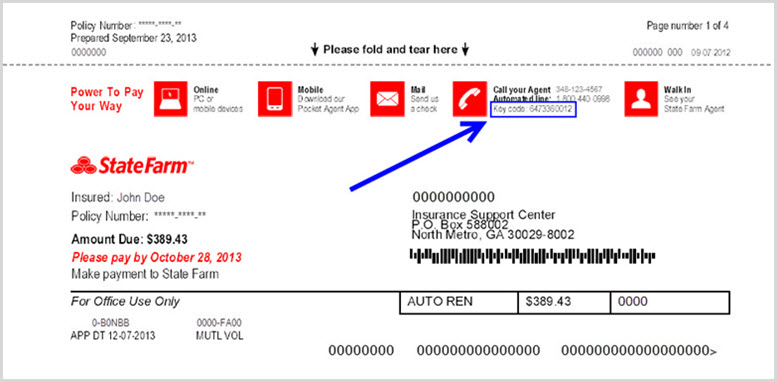
Log in to pay and manage your account
Schedule a payment, review billing history, update payment methods, and more.
All you need is your phone number and date of birth, or key code to get started.
Ready to pay? Get started.
Only use State Farm’s® secure payment methods and never share your personal information with an unverified source.
Log in to set reminders
Sign up for email reminders to know when your insurance bill is due.
Make paper cuts and fumbling through stacks of paper an ancient memory with paperless billing.
How to get state farm to pay a claim. Free guide no email needed. Works for all insurance companies
What is a state farm key code?
At State Farm®, we value your privacy and security, and we use a variety of measures to protect your personal identity. We developed a 10-digit code called a key code to facilitate quick identification of your current bill. Each time a new bill is generated, State Farm creates a new key code to be associated with that bill.
How do I pay my State Farm Bill?
You can also pay using the key code from your current bill. Pay by check or money order using the return envelope included in your bill or use your own addressed to: Visit your State Farm agent and pay by cash, check, credit or debit card, or money order payable to State Farm.
Where can I Find my State Farm Bill key code?
State Farm Billing bills: Locate your current bill’s 10-digit key code in the bottom portion of page 1. Homeowner, Fire, Life and Health bills: Locate your current bill’s 10-digit key code at the top-right corner of the bill, directly above where it reads “See reverse for important information.” Like a good neighbor, State Farm is there. ®
How do I pay a state farm loan over the phone?
You don’t need to create an account or remember login credentials. Call State Farm at 800-440-0998, available 24/7. When prompted, enter your 10-digit key code. Provide your credit/debit card or bank account information to make the payment. Paying over the phone is quick and convenient, and you can call anytime day or night.
How do I pay my insurance bill using my key code?
Two easy ways to pay your insurance bill using your key code: Pay online or call us at 800-440-0998, available 24/7. State Farm Payment Plan and Auto bills: Locate your current bill’s 10-digit key code in the bottom portion of page 1, in the “Please fold and tear here” section, and under “Call your Agent.”
How do I update my State Farm® account information?
Like a good neighbor, State Farm is there. Enter your State Farm® login to update your account information. Update your profile, pay bills, and more. We will walk you through each process you need.
