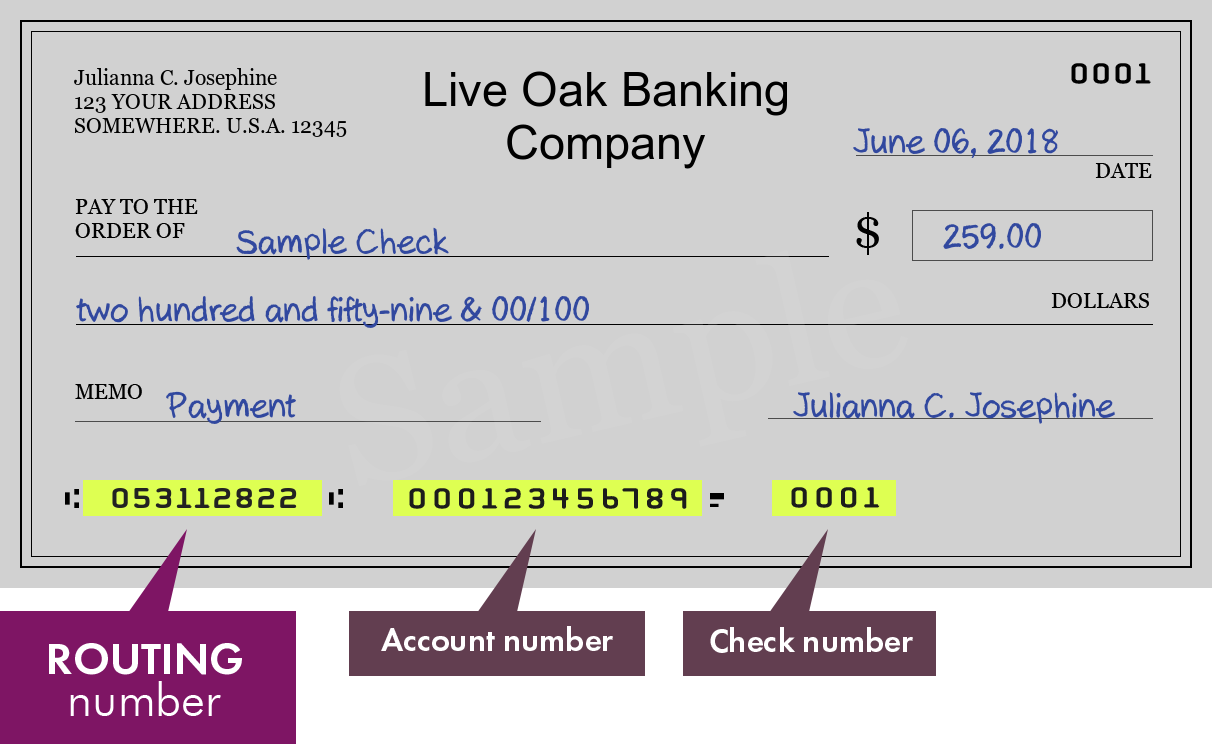Paying your water bill is an essential responsibility for all residents and businesses that receive water service from the city of Live Oak, Texas This article provides a comprehensive guide on how to pay your Live Oak water bill, including online, by phone, by mail, or in person.
Overview of Live Oak Water Billing
The city of Live Oak provides water and sewer service to around 15000 residents. Water bills are issued monthly and are typically due 20 days after the billing date. Bills not paid by the due date will incur a 10% late penalty.
Live Oak water bills include charges for:
- Water usage based on meter readings
- Basic monthly service fees
- Sewer service fees
- Municipal fees and taxes
Water rates in Live Oak are $17.47 for the first 2,000 gallons used, plus $4.27 per additional 1,000 gallons. Sewer rates are a flat $28.14 monthly fee.
Ways to Pay Your Live Oak Water Bill
The city offers several payment options to conveniently pay your water bill:
Pay Online
The fastest and easiest way to pay is online through the city’s payment portal. You’ll need your 10-digit account number to log in. Debit/credit cards are accepted for a 2.95% fee.
Pay by Phone
Call 833-257-8352 to pay by automated phone system using a debit/credit card. Fees apply.
Pay by Mail
Mail a check or money order with your payment stub to:
City of Live Oak
8001 Shin Oak Dr.
Live Oak, TX 78233
Pay in Person
Bring your payment to City Hall at 8001 Shin Oak Dr. during business hours. Cash, check, money order and cards are accepted.
Auto-Pay
Sign up for monthly auto-pay to have payments automatically drafted from your bank account. Download the auto-pay form on the city website.
Drop Box
A secure drop box located outside City Hall can be used to drop off check or money order payments after hours.
Pay at Your Bank
Many banks offer bill pay services that will mail a check to the city on your behalf. Allow 7-10 days for mailed payments.
Setting Up Online Bill Pay
Paying your water bill online through the city’s website is the most convenient option. Here are step-by-step instructions:
-
Go to www.liveoaktx.net and click on “Pay Water Bill”.
-
Click “Pay Online” on the next page.
-
If it’s your first time, select “Register for an Account” to create your online account. Provide your name, email, password and account number.
-
If already registered, log in with your email and password.
-
Select “Water Bill” from the payment options and enter your 10-digit account number with no spaces.
-
Verify your account balance and enter the payment amount.
-
Enter your debit/credit card details and submit payment. Fees apply.
-
Printing or saving your receipt for records.
Online payments are processed immediately and posted to your account within 1-2 business days. I recommend signing up for paperless billing once your online account is created for added convenience.