Gone are the days of fumbling for your wallet when the check arrives at a restaurant. These days paying your restaurant bill with your phone is easier than ever thanks to innovative mobile payment technology. Apps QR codes, text-to-pay, and contactless payments allow you to settle the tab smoothly without ever handing over your physical credit card.
In this article, we’ll explore the convenient options that exist for paying your restaurant bill with nothing more than your smartphone. Read on to learn how to ditch the outdated check presenter and pay with your device instead.
QR Code Payments
One of the most popular and convenient ways to pay your restaurant bill with your phone is by scanning a QR code. This technology allows restaurants to present you with a scannable square barcode right at your table
To pay with a QR code:
-
Launch your phone’s camera app and hover over the code to scan it.
-
The code will open a restaurant-specific payment page.
-
Enter your card details on the secure payment page.
-
The transaction is instantly submitted to the restaurant’s system.
-
A digital receipt will be sent directly to your phone.
QR code payments allow you to pay your entire bill contactlessly in just a few taps. Apps like MONEI Pay facilitate seamless QR code payments without the need to download a separate app.
Text-to-Pay
Some restaurants now let customers pay their bill completely via text message. This convenient “text-to-pay” option is great for takeout orders or anytime you want to minimize face-to-face interaction.
Here’s how text-to-pay works:
-
Place your takeout order directly with the restaurant.
-
When your order is ready, the restaurant texts you a payment link.
-
Click the secure link and enter your card details to pay.
-
Your payment is instantly processed through the restaurant’s system.
Text-to-pay services like Paerpay integrate with a restaurant’s point-of-sale system for smooth digital payments. Just click the texted link to pay quickly and securely.
Pay at the Table Apps
Many restaurants now offer custom apps that allow you to order, split checks, and pay right from your phone.
To use these “pay at the table” apps:
-
Download the restaurant’s app and create an account.
-
When your server drops the check, open the app to pay.
-
Select tip and split options, then submit payment through the app.
The payment will instantly finalize through the restaurant’s system for a smooth, integrated experience.
Mobile Wallets
If a restaurant has a contactless payment terminal, you may be able to use your phone’s mobile wallet to tap and pay. Mobile wallets like Apple Pay and Google Pay allow you to store card details and pay by holding your phone near the terminal.
To use a mobile wallet:
-
Open your phone’s wallet app and select a card.
-
Hold your phone over the contactless terminal.
-
Your default card will be charged and you’ll receive a digital receipt.
Mobile pay makes restaurant payment seamless. Just tap and your bill is paid!
Security Tips
When paying with your phone, keep these security tips in mind:
-
Only use secure WiFi networks or your phone’s mobile data.
-
Double check URL spelling and ensure sites use HTTPS.
-
Avoid entering full card details unless required. Use mobile wallets when possible.
-
Keep your phone shielded from prying eyes during payment.
-
Review statements regularly to check for any unauthorized charges.
As long as you take basic security precautions, paying your restaurant bill via phone can be very safe and secure.
Benefits of Paying with Your Phone
Why should you ditch the physical check and pay with your phone instead? Here are some excellent benefits:
-
Speed: Payments process instantly so you can leave right away.
-
Convenience: Easy payments without the hassle of cards.
-
Efficiency: Servers can focus on guests instead of payment processes.
-
Hygiene: Reduced handling of cards and bills improves sanitation.
-
Simplicity: No math required to calculate tips or split bills.
-
Data: Restaurants get valuable order data from digital payments.
-
Security: Less card handling lowers fraud risk.
Paying with your phone creates a smoother, more efficient restaurant payment experience for both customers and staff.
Ditch the Dated Check Presenter
As you can see, paying your restaurant bill with your phone is easier than ever thanks to QR codes, text-to-pay, mobile apps, and contactless payments. These innovative technologies create a seamless dining experience without the need for cards or checks. Paying with your smartphone is fast, convenient, and secure. So next time your meal is over, don’t wait around for the check – simply pay with your phone and be on your way!
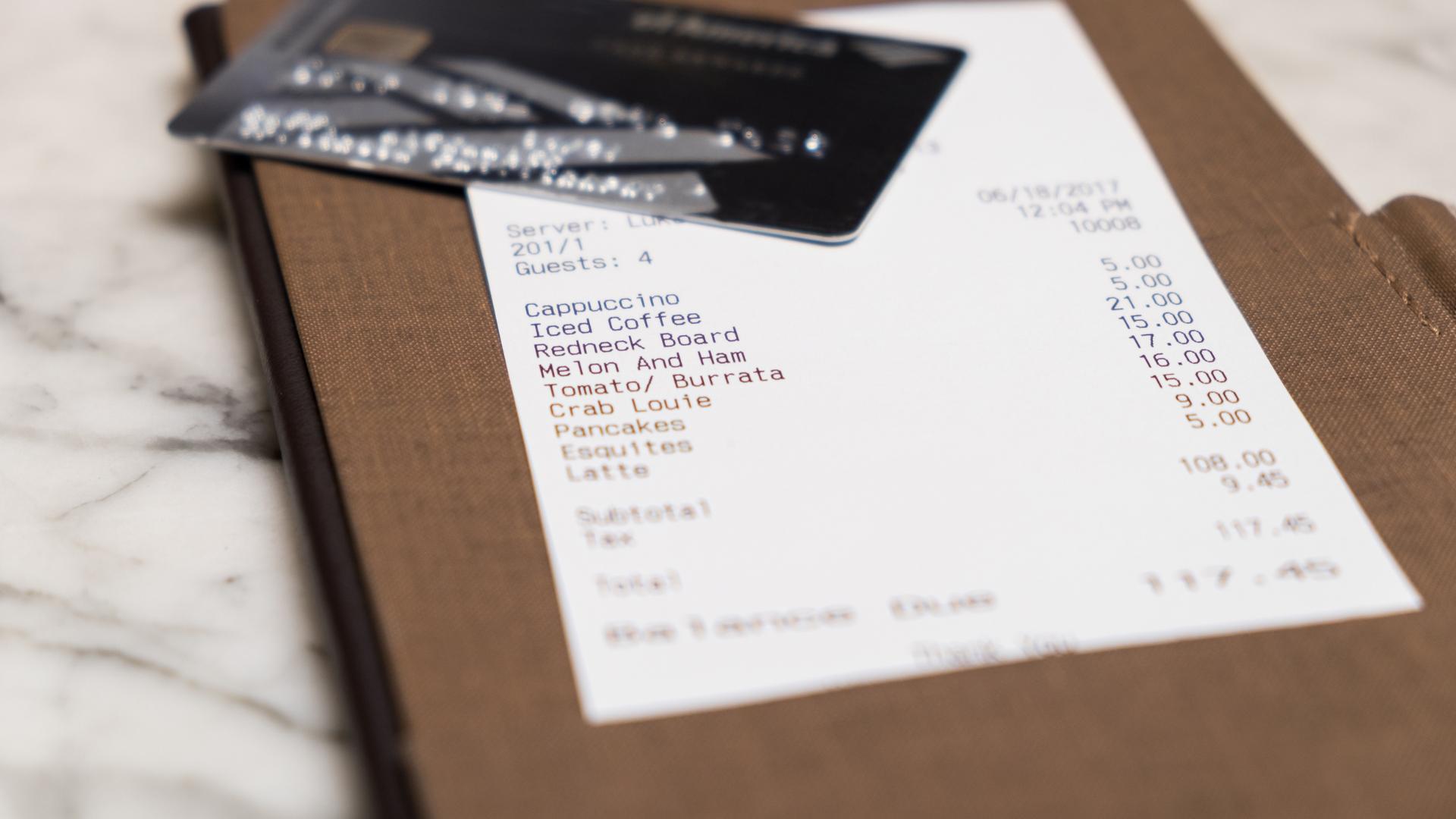
See how big brands succeed with Up ‘n go

Payment solutions for restaurants


Real-time, in-store guest surveys
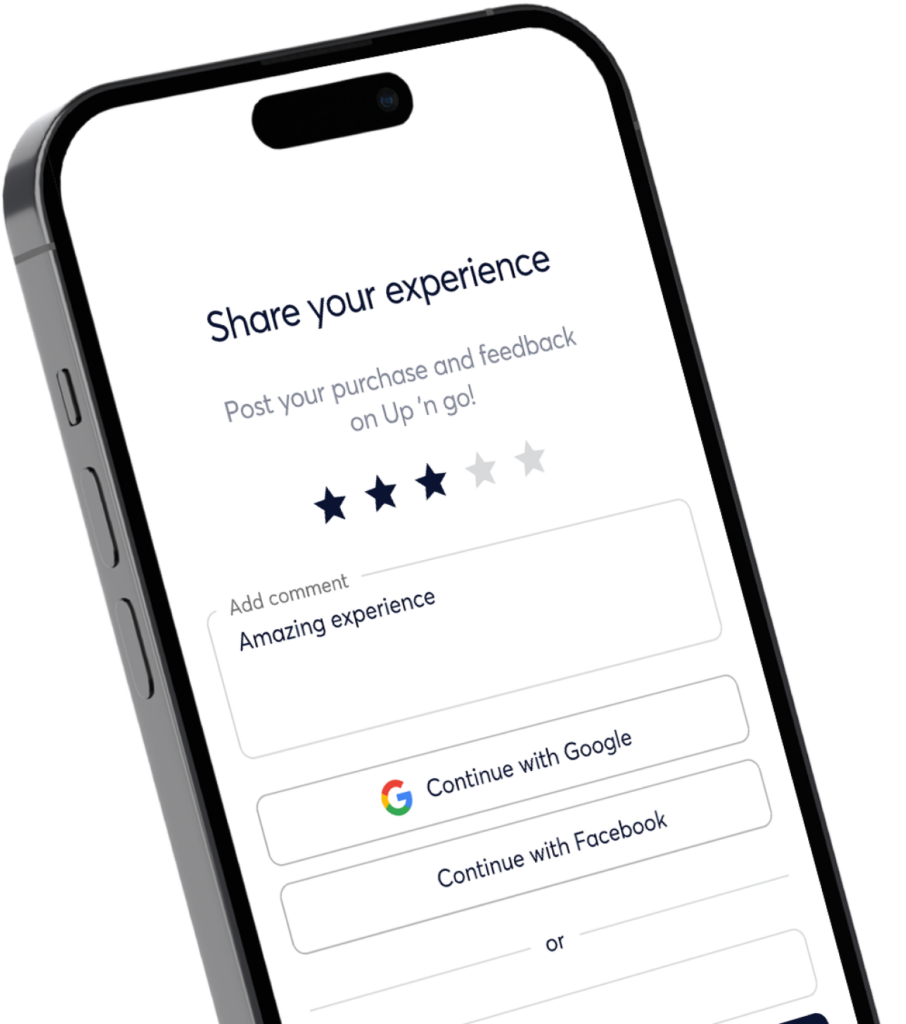
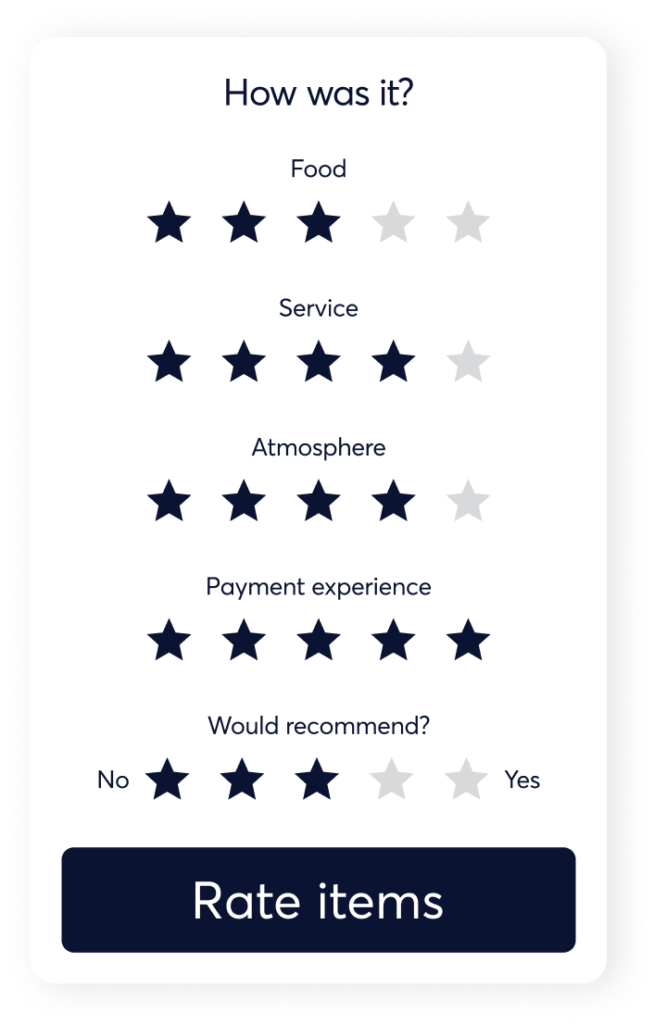
Payment links for event deposits & more
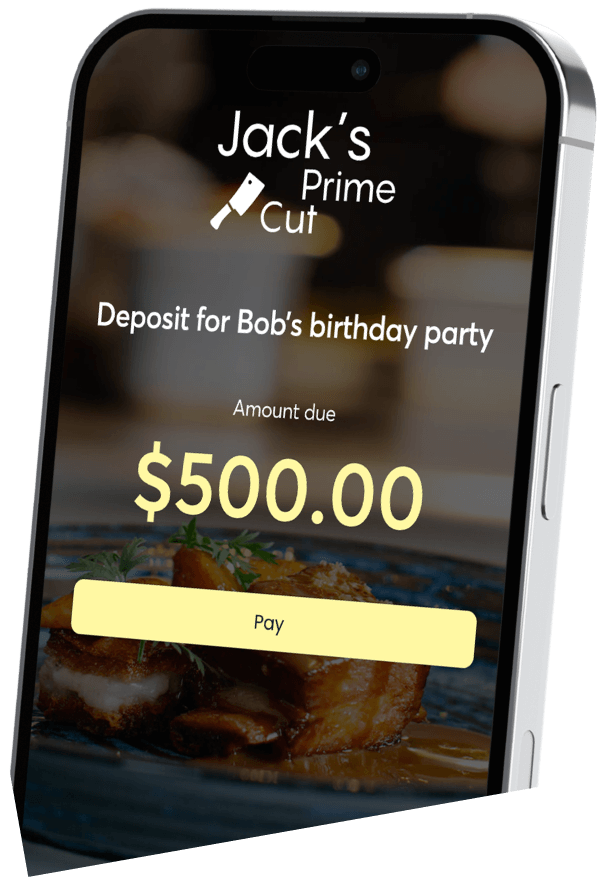
Credit card payments at the table
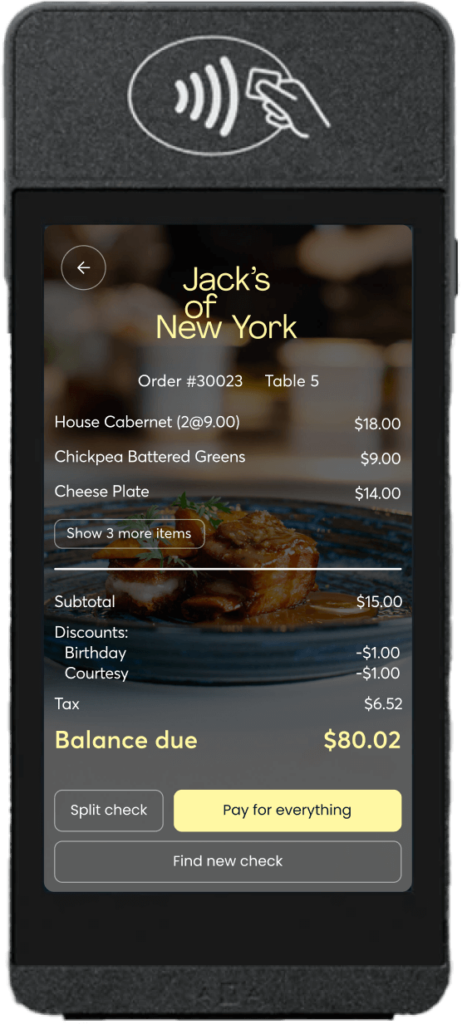
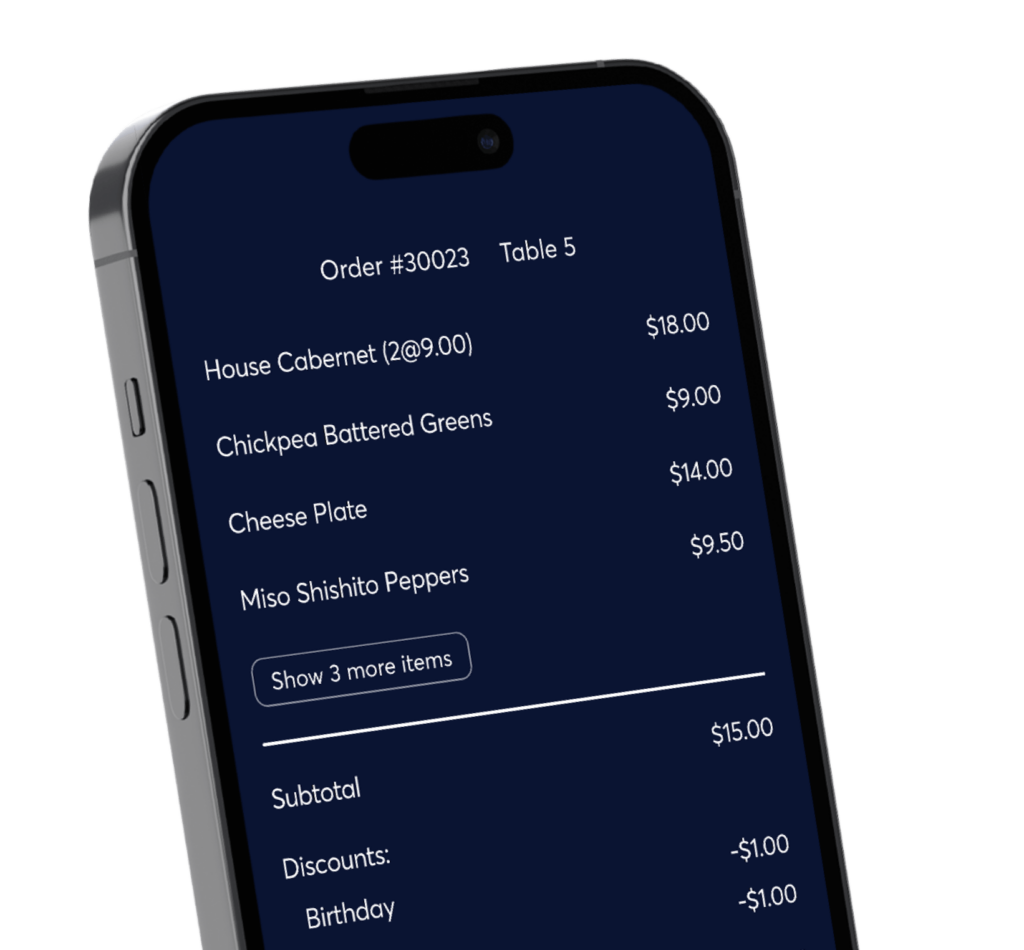
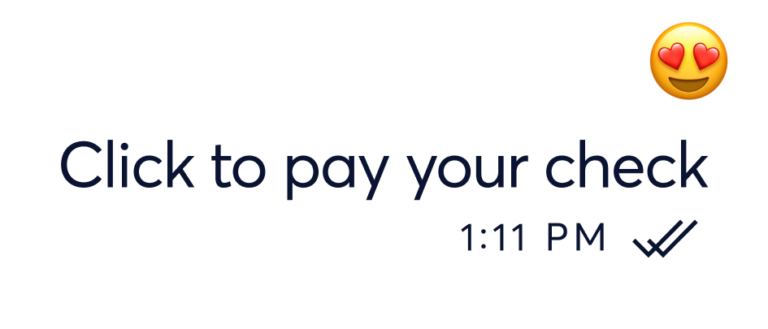
Get more third-party reviews
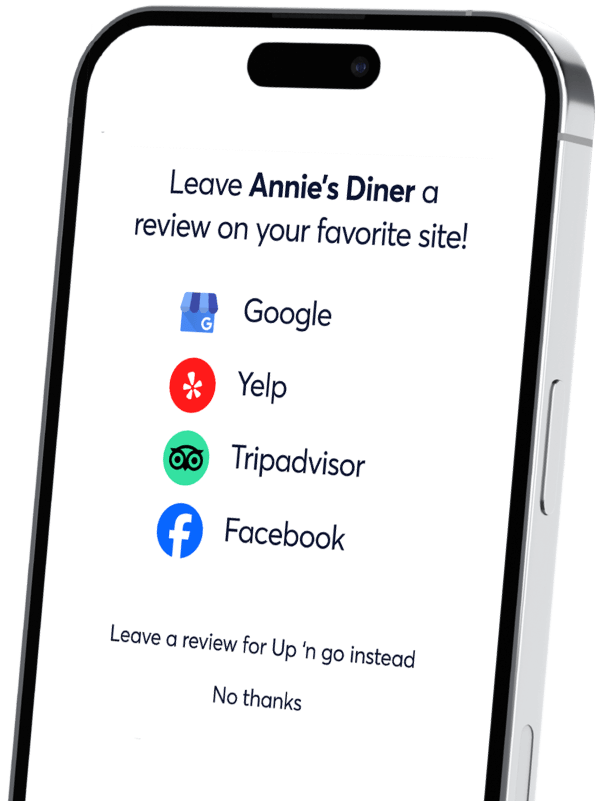
Guest opt-in to email marketing
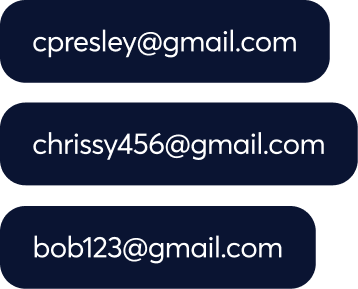

Collect & measure Net Promoter Score

Alternative to QR codes on checks


How to Pay at a Restaurant with a Card
FAQ
How do you pay for a restaurant with your phone?
Can I pay bills with my phone?
How do I pay my restaurant bill discreetly?
How does ordering and paying work at a restaurant?
At some restaurants, guests can scan a QR code at the bottom of their bill to order and pay directly from their phone using a feature called scan to pay. This allows servers to focus on the true hospitality tasks of their job.
Why do restaurants pay with Sunday?
All the best restaurants, from quick service to Michelin star, choose to take payments with sunday Online or on site, before or after, eat in or takeaway, the payment solutions for all types of venues and for all use cases. Every time a guest pays with sunday, you earn way more than just revenue: more tips, more reviews, and more data.
What is Order and Pay at the Table?
Order and Pay at the Table is an easy and reliable contactless restaurant technology that uses QR codes. Guests scan a table-specific QR code to access the food menu, drink menu, or both, and then can order and pay right from their phone.
What is credit card processing at a restaurant?
Guests typically pay their restaurant bills through credit card processing. This can occur via a server or bartender in most full-service restaurants in the U.S. (approximately 267,000+).
How do guests order from a restaurant?
To order from a restaurant, guests scan a table-specific QR code to access the food and drink menus and then can order and pay right from their phone. This process gives guests control over their ordering timeline.
What is Order and Pay?
Order and Pay is a system that allows servers to focus on the true hospitality tasks of their job by freeing them from taking payment and running back and forth with receipts. Servers can connect with guests, upsell items, and check on their meals without distraction. (RESOURCe Guide to the Restaurant Guest)
