As a Washington Gas customer, you know paying your gas bill on time each month is important. But who wants to mess with stamps envelopes and snail mail when you can pay your Washington Gas bill online in just minutes?
Online bill pay offers a fast, easy, and secure way to take care of your monthly bill In this guide, we’ll outline the many benefits of paying your Washington Gas bill online and walk through the simple payment process step-by-step. Soon you’ll be saving time and effort while avoiding late fees by going digital.
Why Paying Online Beats Mailing In Your Payment
Let’s start by looking at all the advantages online Washington Gas bill pay provides:
-
It’s incredibly convenient. Pay 24/7 from your computer or mobile device – no more rushing to the post office before it closes!
-
Payments post instantly. Online payments hit your account right away, so no worries about mail delays.
-
Auto-pay takes care of it for you. Set up recurring payments from your bank account or credit card so your bill gets paid automatically each month. One less thing to remember!
-
Get payment confirmations. See confirmation of your payment right after you submit it and opt to get email receipts too.
-
Access payment history. The online portal stores your payment history, so you can easily look up past payments.
-
It’s secure. Washington Gas uses encryption and other measures to keep your info safe when paying online.
-
You can go paperless. Save some trees by going green and signing up for paperless billing.
When paying your Washington Gas bill online is so easy and hassle-free, why would you want to do it any other way?
Step-by-Step: How to Pay Your Washington Gas Bill Online
Ready to start paying your gas bill online? Here is a simple walkthrough of the process:
Step 1: Login to Your Washington Gas Account
First, go to the Washington Gas website and click on “My Account” at the top. This will take you to the login page for your online account portal.
If you haven’t registered for an online account yet, you’ll need to set one up using your Washington Gas account number. Make sure you create a secure password.
Once registered, simply enter your username and password on the login page anytime you need to access your account.
Step 2: Select “Pay My Bill”
After logging in, click on “Pay My Bill” from the menu of options. This will take you directly to the payment page.
Step 3: Enter Payment Details
On the payment page, enter all the necessary details:
-
Payment amount – Your current balance due is shown by default, but you can enter a different amount if you choose.
-
Payment date – Select the date you want your payment submitted. Payments go through immediately so there’s no need to schedule payments in advance.
-
Payment method – Select whether you want to pay by credit/debit card, checking account, or other saved method if you have one set up.
-
Account details – Enter your card number, expiration date, CVV code, or checking account and routing number.
Double check that all your payment details are correct before moving on.
Step 4: Submit Payment
Once all your details are entered accurately, click “Continue” and then “Submit Payment” to complete the process.
That’s it – you just paid your Washington Gas bill online in minutes!
Payment Confirmations Give You Peace of Mind
Right after you submit your Washington Gas bill payment, you’ll see a confirmation page verifying that your payment went through. This page will show:
- Payment amount
- Date payment was submitted
- Account number on the payment
- Confirmation number
Be sure to save this confirmation number in case you need to reference your payment later.
For extra peace of mind, you can also opt to receive payment receipts via email after paying your bill online. Just check the box during payment to have a receipt sent to your email address on file.
Set Up Auto Pay for Hands-Free Bill Payment
The most convenient way to pay your monthly Washington Gas bill is by enrolling in Auto Pay.
With Auto Pay, you won’t have to manually go in and pay your bill every month. Instead, the payment will be automatically deducted from your preferred bank account or credit card on your bill’s due date each month.
To set up Auto Pay:
-
Login to your online Washington Gas account
-
Under “My Profile”, select Auto Pay
-
Enter the bank account or credit card you want to use
-
Choose the date you want payments to be deducted monthly
-
Accept terms and submit
Once Auto Pay is active, you can just sit back and relax knowing your Washington Gas bill will be paid on time, every time. One less thing to remember each month!
Monitor Your Gas Usage in the Online Account Portal
In addition to making bill payments, the Washington Gas online account portal allows you to monitor your home’s gas usage.
You can view monthly usage graphs that show how much gas you used each month for the past year. Comparing your usage month-to-month can help you identify seasonal changes or spikes and look for ways to use less gas.
Checking your up-to-date gas usage before your bill comes can help avoid surprise charges too. Be sure to regularly log in and keep an eye on your home’s gas usage trends.
Get Support from Washington Gas if You Have Payment Issues
Despite how straightforward paying your bill online is, occasional payment issues can pop up. If you ever run into problems paying your Washington Gas bill online, don’t panic.
You can call Washington Gas customer support anytime at 844-WASHGAS for assistance. The Washington Gas team can walk you through any payment errors or account issues.
Whether you forgot your password, are getting error messages, or your payment didn’t process right, Washington Gas has representatives available 24/7 to get your payment back on track.
Paying Your Gas Bill Online Is a No-Brainer
As you can see, paying your monthly Washington Gas bill through their online account portal is incredibly quick and hassle-free.
So why would you still pay by paper check and snail mail? Switch over to paying your Washington Gas bill online to simplify your life. Just register for an account, enter your details, and submit your payment from anywhere, anytime. Setup auto-pay for maximum convenience.
Now that paying your gas bill takes just minutes, you have one less tedious chore eating up your valuable time. Go relax with the time you saved – you deserve it after mastering the art of fast, easy online Washington Gas bill payment!
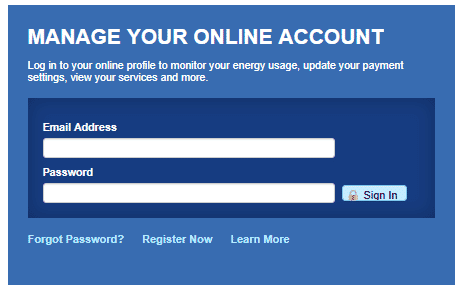
Understanding Your Washington Gas Bill
FAQ
Where can I pay my Washington gas bill?
What is an online bill pay?
Can I pay Pepco bill with a credit card?
Is there an app for Washington Gas?
How do I pay my Washington Gas Bill?
Reduces paper waste and clutter. Multiple Payment Options: Ability to view and directly pay your bill from your monthly electronic notification or by logging onto the My Washington Gas portal or mobile app. Automatic Monthly Notice: You will receive an electronic notification from Washington Gas when a new bill has been posted.
How do I Manage my Washington gas account?
Manage your account through our eService Center. Login to view Washington Gas bill pay, compare month-to-month utility usage, check balance and more.
Does Washington Gas accept cash payments?
Please note that Washington Gas will be accepting only cash payments through KUBRA EZ PAY. We apologize for any inconvenience this may cause. To create an EZ-Payslip, look up your account and select “Pay With Cash”. Then show your EZ-Payslip when you pay with cash at any 7-Eleven store.
How can I access my Washington Gas Bill?
Accessible Anytime: View your current bill, prior bills, and usage history, or make a payment 24 hours a day, seven days a week using the My Washington Gas portal or mobile app. Less Hassle: No paper bills to misplace, no checks to write, and no stamps to buy.
How do I register for a Washington gas account?
You can create an account by clicking Register Today under the Username and Password section. How does registering for a My Washington Gas account work? When registering for an account, you will be asked to provide your account number and the primary phone number that is on file.
How do I know if my Washington gas bill has been posted?
Automatic Monthly Notice: You will receive an electronic notification from Washington Gas when a new bill has been posted. Accessible Anytime: View your current bill, prior bills, and usage history, or make a payment 24 hours a day, seven days a week using the My Washington Gas portal or mobile app.
