Paying your water bill promptly each month is important to avoid late fees service disruptions and other penalties. Fortunately, most water utilities now offer easy online payment options to pay your bill digitally in just minutes.
This guide will walk through the steps for paying water bills online using payment portals from your local water company
Benefits of Paying Water Bills Online
There are many advantages to paying water bills through an online payment portal rather than mailing checks or paying in person:
-
It’s fast – Online payments can be made in minutes anytime, day or night.
-
It’s convenient – Pay from anywhere using a computer or mobile device.
-
Payment records – Online portals allow you to view payment history and print receipts.
-
Save payment methods – Store bank account or card information for future one-click payments.
-
Paperless billing – Reduce clutter and go green by receiving and paying bills electronically.
-
Reminders – Get email alerts when your bill is ready to ensure on-time payments.
-
Budgeting – Some portals let you set spending limits or scheduled payments.
Paying water bills online is the most efficient method for most customers.
How to Pay Your Water Bill Online
Follow these general steps to pay your water bill through your local water company’s online payment portal:
1. Visit the Payment Website
Go to the website for your water company. Look for links or buttons to “Pay Bill”, “My Account” or similar. This takes you to the payment portal.
2. Register for an Account
First-time users need to register their account by providing details like name, address, account number, email, etc. This creates your login credentials.
3. Log In
Returning customers simply log in using their established username and password.
4. Select Payment Amount
The portal will display your current outstanding balance. Enter the amount you wish to pay now. You can pay in full or make a partial payment.
5. Enter Payment Method
Provide your credit card, debit card, or bank account information. Make sure your details are correct.
6. Submit Payment
Authorize and complete the transaction after carefully verifying the payment amount and details.
7. Get a Receipt
The portal will provide a confirmation page or email receipt as proof of payment. Retain this for your records.
Paying online takes just a few minutes and your utility account is credited immediately.
Tips for Paying Water Bills Online
-
Sign up for paperless billing to receive and pay bills electronically.
-
Opt for auto-pay to have payments automatically drafted from your account.
-
Update your account information if credit cards or bank accounts expire.
-
Contact the water company if you have trouble logging into the online portal.
-
Keep payment receipts and record confirmation numbers for your reference.
-
Pay a few days early to avoid late fees around holidays and weekends.
Paying water bills through online portals allows fast, secure, 24/7 access for managing your account. Avoid late fees and service disruptions by paying on time every month.
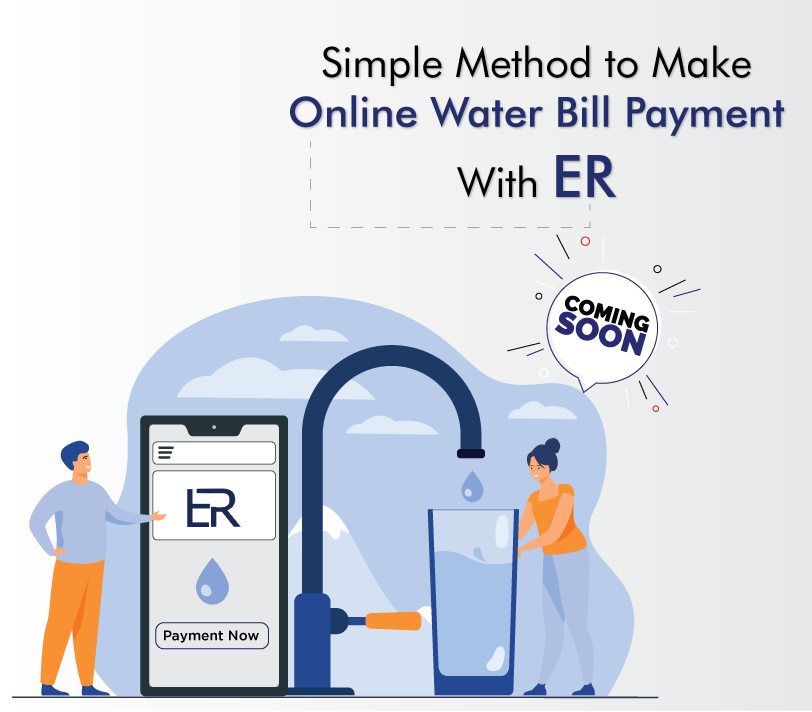
Water & Sewer Department
- Pay your bill
- Enroll multiple active accounts under one user name
- Stop, transfer and reconnect water service
- Enroll in paperless billing
- Request a pool credit
- Request an underground leak adjustment
- Ask for a high water bill investigation
- Request a payment extension
- View account details
- View contact information
- Receive messages from the utility
- Monitor your water and sewer consumption
- Access your paperless billing statements
- View your payment history
Other Ways to Pay Your Bill
Start water service to your home or business by submitting an online request, by telephone or visiting a service center.
Customers moving out of Miami-Dades water service area can request to stop water service online, by telephone or in person.
If you are moving from one property to another within the Water and Sewer Departments service area, you can request to transfer water service.
Learn about re-connecting to receive water service.
Pay your Peel water bill online; anywhere, anytime
FAQ
How to check the water bill?
What is the phone number for Orange County Utilities customer service?
How do I get help with my water bill in Hillsborough County?
How do I pay a water bill online?
In order to pay a water bill online, an account must be created. Please click the faucet icon to begin setting up your account or to pay your bill. When creating, you must enter your account information exactly as it appears on the bill, including spaces, commas, and capital letters (example: LAST, FIRST). Google Chrome is the preferred browser.
How do I pay my Tucson Water Bill?
Your Water Bill PLEASE NOTE: Tucson Water does not call customers demanding payment or solicit payments over the phone. If you have questions or would like to make a payment, please use one of the methods available on this page. Access your bill portal here and learn about Tucson Water’s wide variety of methods available to pay your utility bill.
How do I pay my Erie County Water Authority (ECWA) Bill?
For your convenience, we offer several options for paying your Erie County Water Authority (ECWA) bill: You can pay your water bill with a credit/debit card* by calling our toll-free number: 1-855-748-1076, which is available 24 hours a day, seven days a week
