If you want to pay your National Fuel gas bill without setting up recurring payments, making a one-time payment is easy to do through their online bill pay system. This article explains step-by-step how to make a single payment on your National Fuel bill.
Overview of One-Time Payment Options
National Fuel offers several ways to make a one-time payment on your natural gas bill:
-
Online – Pay through their online bill pay portal using your bank account, credit card, or debit card
-
By Phone – Call their payment line at 855-437-1168 and pay with your bank account or card over the phone.
-
By Mail – Send a check or money order payable to National Fuel to their payment processing center.
-
In Person – Drop off a payment at an authorized National Fuel payment location.
Paying online or by phone allows instant processing of your payment, while mailing in or dropping off payment will take a few days to post to your account.
How to Make a One-Time Payment Online
Paying your National Fuel bill online is the quickest way to make a one-time payment. Follow these steps:
-
Log in with your account number and password. If you don’t have an online account, you can create one.
-
On the Make a Payment page, select One-time payment.
-
Enter the payment amount under Your Payment Amount. You can pay any portion of your balance.
-
Select your payment method:
-
Bank Account – enter your routing and account number
-
Credit/Debit Card – enter your card details
-
-
Review the payment details and select Continue.
-
Verify your email address and select Submit Payment to complete the process.
Once submitted, your one-time payment will immediately post to your National Fuel account. You’ll receive a confirmation email with your payment details.
Paying Your Bill By Phone
You can also make a one-time payment on your National Fuel bill easily over the phone.
-
Call 855-437-1168, National Fuel’s automated pay-by-phone number.
-
When prompted, enter your 10-digit account number.
-
Select the option to make a one-time payment.
-
Enter your payment amount when asked.
-
Provide your bank account or card number to process the payment.
The automated system will guide you through the steps to complete your payment. Your one-time payment will be applied to your account right away.
Key Tips for Making One-Time Payments
-
Double check that you entered the right National Fuel account number to avoid misapplied payments.
-
Save payment confirmations for your records in case you need to verify the payment later.
-
Contact National Fuel if your payment isn’t reflected on your account within a few days.
-
Pay early in your billing cycle to avoid late fees if you aren’t doing auto-pay.
-
Pay your balance in full each month if possible to avoid interest charges.
Set Up Recurring Payments to Avoid Forgetting
While one-time payments are handy for catching up on a past due balance or paying early, setting up automatic monthly payments can make bill pay easier. National Fuel offers a few options:
Auto Bill Pay – Your bill is paid automatically on the due date every month directly from your bank account.
Budget Billing – Pay a fixed amount each month based on your projected annual usage.
Credit Card Auto Pay – Your credit or debit card is automatically charged for your monthly balance.
With automatic payments, you don’t have to remember to manually pay each bill. Payments are made on time every billing cycle directly from your chosen account.
To enroll in automatic payments:
-
Log into your National Fuel online account.
-
Under Payments, select Payment Options.
-
Choose Auto Bill Pay, Budget Billing, or Credit Card Auto Pay.
-
Complete the enrollment form with your account details.
-
Review and submit the form to complete enrollment.
You can cancel or change auto-pay options anytime through your online account.
Avoid Late Fees with Proper Payment
To avoid late fees and service disruptions, make sure to pay your National Fuel bill in full by the due date each month. With one-time online payments, auto-pay, budget billing, and other options, National Fuel offers flexible ways to pay your bill conveniently. Pay on time and in full each month to keep your gas service running smoothly. Monitor your account usage through your online portal as well to track your payment history and catch any billing issues early.
Contact National Fuel Customer Service for Payment Help
If you have questions about making one-time payments or setting up recurring payments, National Fuel’s customer service team is available to help:
-
By phone at 1-800-365-3234
-
Through their online contact form
-
On Twitter @NatFuelHelp
The team can walk you through your payment options, update your account information, provide billing details, set up payment plans for large balances, and more. Reach out for personalized assistance regarding your National Fuel bill pay.
Pay Your Bill Quickly Online or On the Go
Thanks to National Fuel’s digital payment options, you can pay your gas bill easily whether you are at home on your computer, on your smartphone, or any device with internet access. Pay one-time or setup automatic payments through National Fuel’s secure online portal for simple, convenient bill payment around the clock.
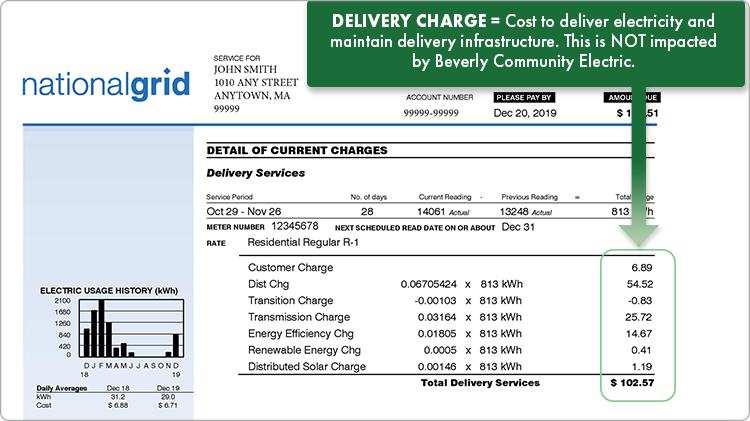
811 Call Before You Dig
Call 8-1-1 before you dig to have your utility lines marked for free.
National Fuel’s bill pay portal is now handled through Invoice Cloud. The portal features an improved customer experience and multiple payment options.
If you need further assistance with your National Fuel Online Account, please visit our Contact Us page.
Have a Gas Emergency?
24 Hours a Day
National Fuel Billing Error Impacts Thousand
FAQ
Where can I pay my national fuel bill?
Why is my national fuel bill so high?
Does National Fuel have a grace period?
What is the phone number for National Fuel One Time payment PA?
Does national fuel offer online bill payment?
National Fuel provides natural gas service to over 2 million customers in New York and Pennsylvania. They recently upgraded their online bill payment options by partnering with InvoiceCloud. Some key features of the new National Fuel online bill pay portal include:
How do I make a one-time fuel bill payment?
Using the new National Fuel bill pay website to make a one-time payment is really simple. Just follow these steps: And that’s it! The whole process takes just a couple minutes. You’ll receive a confirmation email with your payment details after it is successfully processed.
What payment methods does national fuel accept?
National Fuel is excited to share new and additional methods of payment available to you through the updated bill pay portal. National Fuel provides customers a fast, easy and safe way to conveniently pay bills online. We are now able to accept the following methods of payment: Discover, American Express, Apple Pay, Google Pay, PayPal and Venmo.
How do I make a payment to national fuel?
Pay by phone 24/7, even outside of regular business hours. Use your landline or mobile device to make a secure payment using our automated phone payment system by calling 1-855-437-1168. Send your check to National Fuel in the self-addressed envelope enclosed with your statement.
How can I pay my natural gas bill online?
With their new online bill pay system, National Fuel has made it a lot easier to pay your natural gas bill. Along with InvoiceCloud, National Fuel has recently started working together to give customers an easy way to pay their gas bill online.
Are national fuel payments accepted at convenience pay & quick collect locations?
National Fuel payments are also accepted at Convenience Pay and Quick Collect locations. To filter your search results for Convenience Pay and Quick collect click on “More filters”. Under “Pay a Bill” check the boxes for “Convenience Pay” and/or “Quick Collect” and click the continue button.
