Paying your monthly water, sewer, and stormwater utility bill to Water Environment Services (WES) is easy and convenient with their online payment options. In this comprehensive guide, we’ll walk through everything you need to know about setting up and managing online payments for your WES account.
Overview of WES Online Bill Payment
WES offers several ways for customers to pay their utility bills online 24/7
-
WES Website Payments: Make one-time payments on the WES website using credit/debit cards or electronic checks.
-
Municipal Online Payments: Set up recurring autopay, view billing history, and make payments through WES’ vendor site.
-
Bank Bill Pay Schedule payments via your own bank’s online bill pay system,
-
Phone Payments: Call in anytime to pay with a card using WES’ automated phone payment system.
Online payments via credit/debit card or e-check are processed instantly. Standard processing fees apply to card transactions.
Review the various options to choose the online bill payment method that best matches your needs.
Benefits of Paying Online
Paying your WES bill online provides these key advantages:
-
Convenience: Pay anytime 24/7 without visiting an office.
-
Efficiency: Make one-time or recurring payments in just a few clicks.
-
Security: Secure site protects your financial information.
-
Accessibility: Manage account and payments on-the-go from your smart device.
-
Savings: Avoid late fees by scheduling payments to process automatically.
-
Control: Change or cancel scheduled payments at any time.
-
Paperless: Reduce clutter and waste with online-only billing.
Paying Your WES Bill on the WES Website
The WES website offers a quick and easy way to make a one-time payment on your account. Here’s how it works:
-
Go to the WES Online Payments page: https://www.clackamas.us/wes/pay
-
Select “Pay Now” and enter your 10-digit WES account number.
-
Choose your payment amount and complete the credit/debit card or e-check fields.
-
Review details and click “Submit Payment” to process immediately.
You’ll receive an instant email confirmation with your payment details. Payments made before 10 PM post to your account the same day.
While you can only make one-time payments on the WES site, it’s the fastest way to pay your bill online without registration.
Setting Up an Online Account with Municipal Online Payments
For recurring payments and account management features, WES customers can use the Municipal Online Payments site provided by their payment processing vendor.
With an online account here, you can:
- Schedule automatic recurring payments
- Store payment methods for future use
- View or download PDF bills
- Access up to 24 months of bill payment history
- Update account and contact information
- Receive email bill reminders and notifications
To get started, follow these steps:
-
Select “Sign Up” and enter your WES account number and email.
-
Create a password and provide contact details.
-
Register your credit/debit card or e-check account.
-
Set up autopay or make a one-time payment.
Be sure to save your login credentials to easily manage your account going forward. Update your stored payment method anytime within your profile.
Other Ways to Pay Your WES Bill Online
In addition to the WES website and Municipal Online Payments, you have a couple other options to pay online:
Through Your Bank
Most banks offer free bill pay services you can use to schedule WES utility payments. Payments are delivered by check or electronic transfer based on the biller’s preferences.
Check with your bank for details on how to set up payees and one-time or recurring payments through their bill pay platform. Allow 5-7 days for checks to reach WES by mail.
Over the Phone
Call 503-742-4567 anytime day or night to make quick payments via credit/debit card. You’ll need to enter your 10-digit account number and follow the prompts.
Phone payments are fast and convenient but don’t allow setting up recurring bills. Transaction fees apply to card payments.
Tips for Managing Your WES Account Online
Follow these best practices to simplify account management and bill payment:
-
Consolidate recurring payments with autopay on Municipal Online Payments.
-
Log in regularly to check your balance and view billing notices.
-
Update your stored payment method before expiration dates.
-
Use paperless billing to reduce clutter and waste.
-
Sign up for email reminders to avoid missed notices.
-
Schedule payments at least 3 days before due dates to allow for processing.
-
Contact WES immediately if you see any suspicious account activity.
Get 24/7 Bill Pay Convenience
Paying your WES water, sewer, and surface water bill is quick and easy online through the WES website, Municipal Online Payments, bank bill pay, or phone payments. Choose the option that best suits your needs and take control of your account management. Enjoy the convenience and efficiency of paying your utility bill electronically 24/7. Contact WES customer service if you need any assistance getting set up for online bill pay.
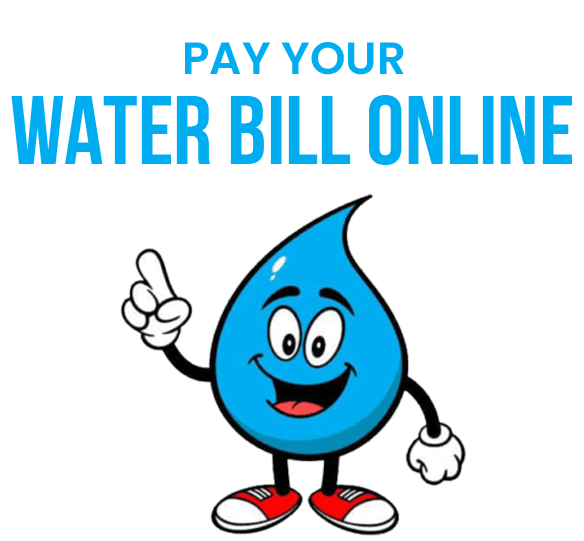
Welcome to our online payments website!
- If you paid other utilities using the Municipal Online Payments system, you can use your same login for our system. Forgot your password?
- You will need your WES Account Number and Last Payment Amount when using Quick Pay and when registering for the online payments system. See below for how to register.
- More questions? See Frequently Asked Questions at https://www.clackamas.us/wes/pay, call 503-742-4567, or email us at [email protected].
Let’s get started!
To make a one-time payment (no registration required):
- Select Quick Pay
To access all account management features:
- Select Login / Register at the top of the page and log in using your email and password
- If you are a new user, Register by entering your email and a password of your choice.
- You will receive a New Account Registration email confirmation from [email protected]. Please check your SPAM filter if you don’t receive a confirmation email within the next business day.
- Click Activate Account via the registration confirmation email welcoming you to Municipal Online Services. Enter your email and password to login. You will be redirected to municipalonlinepayments.com/clackamaswes to login. See a step-by-step description of how to register your WES account.
- Click on the Register hyperlink and enter your full account number and last payment amount. If you are a new WES customer and this is your first billing, enter 0 for the payment amount.
- Add your WES account(s).
If you have trouble registering, please call 503-742-4567 Monday-Thursday 7:30 a.m. to 12:00 p.m. and 1:00 p.m. to 5:00 p.m. or email us!
Water Environment Services Budget Presentation 2020
FAQ
Who is the water provider in Clackamas County?
Where can I pay my water bill in Tucson?
|
Planning and Development Services Center
|
Patrick K. Hardesty Midtown Multi-Service Center
|
Eastside City Hall
|
|
Downtown
|
Midtown
|
Eastside
|
|
201 N Stone Ave
|
1100 S Alvernon Way
|
7820 E Broadway Blvd
|
|
8:30am to 4:30pm
|
8:30am to 4:30pm
|
8:30am to 4:30pm
|
|
cashier only
|
dropbox & cashier
|
dropbox only
|
Where do I pay my water bill in Laurel Mississippi?
