Paying your Rutgers University bill on time each semester is crucial to avoiding late fees and maintaining your enrollment. However with various payment options available it can get confusing on the best way to pay. This article will walk through the different payment methods and provide tips on how to pay your Rutgers bill smoothly.
Overview of Payment Options
Rutgers University offers several payment options to students and their families:
-
Electronic check (e-check) – An electronic withdrawal from your bank account. No fees apply.
-
Credit/debit card – Visa MasterCard, American Express and Discover cards accepted online only. A 2.45% service fee applies.
-
Paper check – Mail your personal check, money order or cashier’s check to the term bill processing address.
-
Cash – Can be paid in-person at designated payment centers.
-
International payments – Instructions provided for payments from international bank accounts.
Electronic check is the most popular due to its convenience and lack of fees. Credit cards also offer convenience but have a service fee attached. Paper checks work fine but take longer to process. Cash is accepted but not recommended for health/safety reasons.
How to Pay with an E-Check
Paying your Rutgers bill online via e-check is fast, secure and avoids fees. Follow these steps:
-
Log into your online student account portal. This is where you access your term bill.
-
Select “Make Payment” and choose the e-check option.
-
Enter your checking or savings account information. Make sure it is accurate.
-
Enter the payment amount and submit.
-
The payment will process in 3-5 business days. Monitor your term bill to confirm it went through.
E-check payments can also be made through the student Banner self-service portal for certain schools. Refer to instructions on the Rutgers payment website.
Tips for E-Check Payments
-
Schedule payments 5-7 days before the due date to ensure on-time processing.
-
Save your account info to expedite future e-check payments.
-
Contact your bank if the payment doesn’t withdraw as expected.
Using Credit or Debit Cards to Pay
Credit and debit cards can only be used for Rutgers bill payments made online. Follow these steps:
-
Log into your student account and access your eBill.
-
Select “Make Payment” and choose the credit/debit card option.
-
Enter your card number, expiry date, CVV code and billing zip code.
-
The 2.45% service fee will calculate automatically based on payment amount.
-
Review payment details carefully before submitting.
-
Payment will process instantly but can take 1-2 days to appear on your term bill.
Take note that this payment method incurs a service charge, so factor that cost in when budgeting each semester.
Tips for Credit/Debit Card Payments
-
Double check card number, expiry and billing zip code to avoid errors.
-
Save your card to file to skip re-entering details every time.
-
Contact card issuer if you see suspicious charges or payment issues.
Paying by Paper Check
If you prefer to pay your Rutgers bill via paper check, here is the process:
-
Make check payable to “Rutgers University”
-
Write your name, phone number and RUID on the check memo line.
-
Mail check and your printed term bill to:
Term Bill Processing Unit
Rutgers University
PO Box 2021
New Brunswick, NJ 08903-2021
-
Allow 7-10 days for paper check payments to process and appear on your term bill.
Tips for Paying by Check
-
Mail payment 1-2 weeks before due date to ensure on-time processing.
-
Consider certified mail for added security and tracking ability.
-
Notify the billing office if your check is lost or delayed beyond the due date.
Paying in Cash
Paying your Rutgers bill with physical cash is an option but not recommended for health/safety reasons. If needed, here are tips:
-
Bring exact payment amount, as change is not provided.
-
Make payment at an authorized payment center location.
-
Get a manual receipt for your records.
-
Cash payments credit instantly to your term bill.
Tips for Cash Payments
-
Avoid carrying large cash amounts for security reasons.
-
Double count cash before handing over to ensure correct payment amount.
-
Keep manual receipt as proof of cash payment.
-
Be aware that lost cash cannot be traced or replaced without a receipt.
Avoiding Late Fees
To avoid late payment fees, aim to pay your Rutgers term bill at least 5-7 days before the due date. This provides time for processing and ensures your payment posts by the deadline.
Also be sure to log into your student account regularly to monitor for new eBills which you must pay before additional late penalties are assessed. Setting calendar reminders can help avoid missed notifications.
Getting Help with Bill Payments
Don’t hesitate to contact the Rutgers billing office if you have any questions or issues related to paying your university bill. They can explain policies, assist with payment problems and even set up payment plans for those needing to pay in installments over the semester.
Rutgers wants to see their students succeed. Reach out for help getting your bill paid so you can focus on your studies, not financial stresses!
In Summary
Paying your Rutgers University term bill is easy once you understand the available payment methods. Electronic check offers convenience without fees. Credit cards provide instant payments but add service charges. Paper checks work but take longer to process. Cash is accepted at designated payment centers. Avoid late fees by paying at least 5-7 days before due dates. Seek help from the billing office if needed to keep your university account in good standing.
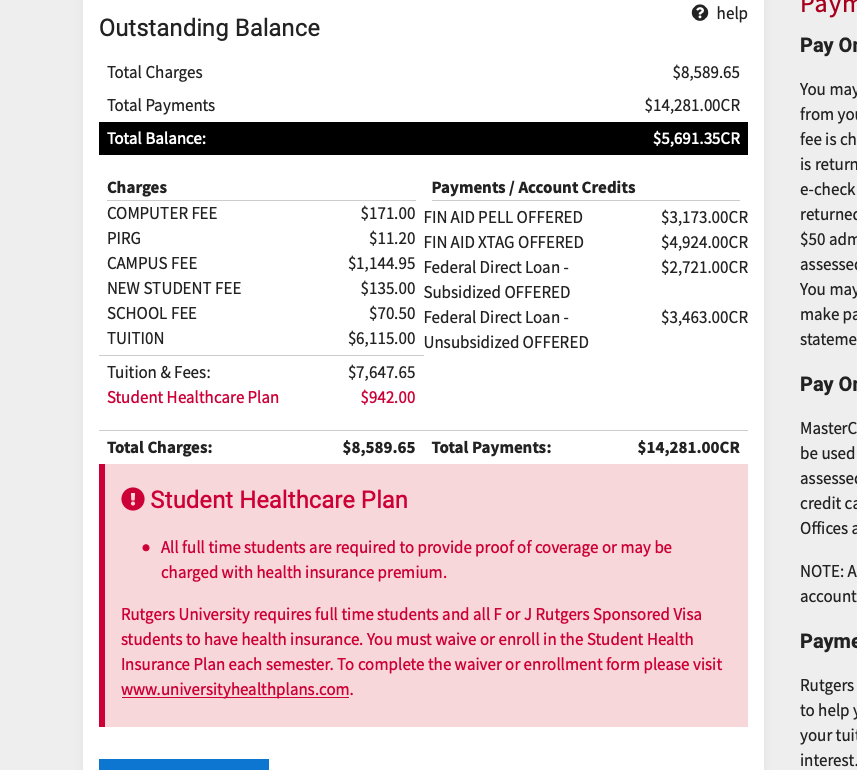
What is a term bill?
A term bill is your online student account summary which serves as Rutgers’ official billing statement and includes all tuition, fees, payments, financial aid and other credits for a specific term. You will see changes made to registration within 1-2 business days. You will not receive a paper term bill in the mail.
Before the start of each semester, you will receive an email notifying you that your term bill is available to view online when you log into the Student Account System authenticated through your NETID or RUID (9 digits). You will be given a DUE DATE to make payment. Balances that remain outstanding after the due date may be placed on hold and blocked from enrollment in future terms.
| Semester | Date |
| Fall | mid-July due early August |
| Spring | early December due early mid-January |
| Winter | mid-October due early December |
| Summer | mid-March due early May |

After you log into the student account system, you must first identify which term you want to view or submit a payment for by using the dropdown feature.
You can now accomplish the following tasks:
- Review and pay your tuition and fees.
- View the credits applied to your term bill, including financial aid, tuition remission, and scholarships.
- Make payment to your account through e-check or credit card transactions (non-refundable, 2.45% convenience fee for credit card transactions).
- Make payment from an international bank. Information can be found here.
- Sign up for electronic refunds through RU Direct Deposit.
- Information on hard waiver of Student Health Insurance Plan.
- Change your RU Book Advance status (opt in/opt out).
GradGuard Tuition Protection Plan
Rutgers University offers GradGuard Tuition Protection Plan for you and your family. Tuition insurance provides peace of mind by reimbursing tuition costs if you should happen to withdraw at any time during the semester for covered reasons such as serious illness or injury, chronic illness and mental health conditions. Students can now enroll in GradGuard Tuition Insurance Plans in Nelnet QuickPay! Click here for enrollment instructions.
The deadline to enroll in GradGuard is the day before classes begin each semester. Learn more at GradGuard.com/Tuition/Rutgers.
The insurance agreement is between you and GradGuard. To learn more, you and your family can reach out GradGuard at 877.794.6603 and/or visit the GradGuard website.
Rutgers Winter Session Registration Tutorial 5: Pay Your Online Term Bill
FAQ
How to pay Rutgers term bill online?
What happens if you don’t pay term bill Rutgers?
Can you pay Rutgers tuition with a credit card?
How much does Rutgers University tuition payment plan cost?
There is a $50.00 enrollment fee to join the plan. This fee is non-refundable and due at the time of enrollment. By joining the Rutgers University Tuition Payment Plan (RUTPP) students are able to pay annual term bill charges in convenient monthly payments.
How do I access a term bill at Rutgers?
Visiting students with a valid RUID and PAC use RUID Login to access term bill. For assistance, please contact Student Accounting. © 2018 Rutgers, The State University of New Jersey. All rights reserved. For help, please contact the Office of Information Technology Help Desk.
Does Rutgers mail term bills to my home address?
Rutgers no longer mails term bills to your home address. Use the Student Accounting website to access accounts and determine when bills are due. Students can view semester charges based on registration and financial credits applied to an individual’s account. Each semester students must confirm attendance at the University by paying the term bill.
What services does Rutgers offer?
We manage the charges and credits on your account including tuition, fees, housing, dining, miscellaneous fees, payments, financial aid credits, tuition remission, and waivers for every semester that you attend Rutgers. Our department is sometimes referred to as the Bursar’s Office, the Campus Business Office, or the Cashier’s Office.
How do I pay my tuition & fees?
Review and pay your tuition and fees. View the credits applied to your term bill, including financial aid, tuition remission, and scholarships. Make payment to your account through e-check or credit card transactions (non-refundable, 2.45% convenience fee for credit card transactions). Make payment from an international bank.
How do I pay my term bill?
You can pay your term bill with an electronic check (e-check) or credit card (online only), a check, or cash. E-check and credit card payments are not accepted in person or via phone. View our International Payments page to learn how to make payments from international banking institutions.
