Paying your Dominion Energy bill online is the fastest, easiest way to stay on top of your payments. Dominion offers a simple online payment system to view balances, make one-time payments, set up automatic payments and manage your account. This comprehensive guide will walk you through everything you need to know to pay your Dominion Energy bill online in just minutes.
Overview of Dominion Energy
Dominion Energy is a power and gas company that provides energy to over 7 million customers in 18 states They are headquartered in Richmond, Virginia.
Dominion offers a variety of payment options for customers to pay their energy bills conveniently online, by phone, mail or in person. Online, you can pay by credit/debit card, checking account, or set up automatic monthly payments.
Benefits of Paying Your Dominion Bill Online
Paying online through Dominion’s website provides a number of advantages
-
Convenience – Pay anytime, anywhere with an internet connection. Avoid trips to an office.
-
Speed – Online payments process almost instantly. Much faster than mailing a check.
-
Payment Options – Use credit/debit cards or checking account to pay online.
-
Account Management – View statements, set up autopay, update details, monitor usage.
-
Security – Payment portal uses encryption to keep your information safe.
-
Earn Rewards – Get points, miles or cash back on credit card bill payments.
-
Paperless – Enroll in e-bills to save time, clutter and help the environment.
-
Control – Pick payment dates and avoid late fees.
How to Pay Your Dominion Energy Bill Online
Ready to pay your Dominion Energy bill online? Just follow these simple steps:
-
Go to DominionEnergy.com and click “Log In” or go to https://login.dominionenergy.com.
-
Enter your Dominion Energy username and password and log in.
-
On the make a payment page, choose the amount to pay and date.
-
Select payment method – credit/debit card or bank account. Enter details.
-
Carefully review payment info and click “Continue” to submit payment.
-
Get a confirmation number and email receipt for your records. Payment processes instantly.
In just a few short minutes you can pay your Dominion Energy bill online safely and securely. Dominion also offers a mobile app to manage payments on the go.
Other Ways to Pay Your Dominion Energy Bill
If you prefer not to pay online, here are some other ways to pay your Dominion Energy bill:
-
Automatic Bill Pay – Set up recurring payments from your bank account through your online account.
-
Phone – Call 1-866-366-4357 to use the automated phone payment system.
-
Mail – Send a check or money order to the payment address with your stub.
-
In Person – Take cash, check or money order to an authorized Dominion Energy payment center.
-
Budget Billing – Pay a “balanced bill” each month to help stabilize energy costs.
-
Payment Extensions – If struggling to pay, call Dominion to discuss bill payment assistance.
Check DominionEnergy.com for more details on all available payment methods.
Tips for Managing Your Dominion Account Online
Logging in to your Dominion Energy online account allows you to do more than just pay your bill. Take advantage of these handy features:
- Review billing history and past statements
- Monitor daily energy usage
- Update profile and contact information
- Set up paperless e-billing
- Enroll in budget billing to help stabilize monthly payments
- Set payment reminders and alerts
- Report power outages quickly
- Request service turn on/off
Dominion also has a usage analysis tool so you can track your energy consumption and get recommendations on reducing your costs. Access all these great tools whenever you log in to manage your account online.
Getting Payment Assistance for Your Dominion Bill
If you are having difficulty paying your Dominion Energy bill, you may qualify for bill payment assistance programs or extensions. Some options to explore:
-
LIHEAP home heating bill assistance
-
Budget billing to spread payments out evenly over the year
-
Payment arrangements like grace periods or installment plans
-
EnergyShare bill assistance program
-
Discounted rates
Contact Dominion Energy customer service as soon as possible if you are struggling with payments. The sooner you call, the more options you have to set up an affordable payment solution and avoid service disruption.
Key Takeaways on Paying Your Dominion Bill Online
-
Paying at DominionEnergy.com is fast, easy and secure.
-
Log in anytime to check usage, make payments, set up autopay and more.
-
Consider automatic payments or budget billing for predictable monthly bills.
-
Seek payment assistance right away if you are having trouble paying.
-
Use Dominion’s online tools to monitor usage and lower your energy costs.
Paying your Dominion Energy bill online saves time and gives you control over your account. Use their website and app to manage payments, track usage and more. Get payment help immediately if you need it.
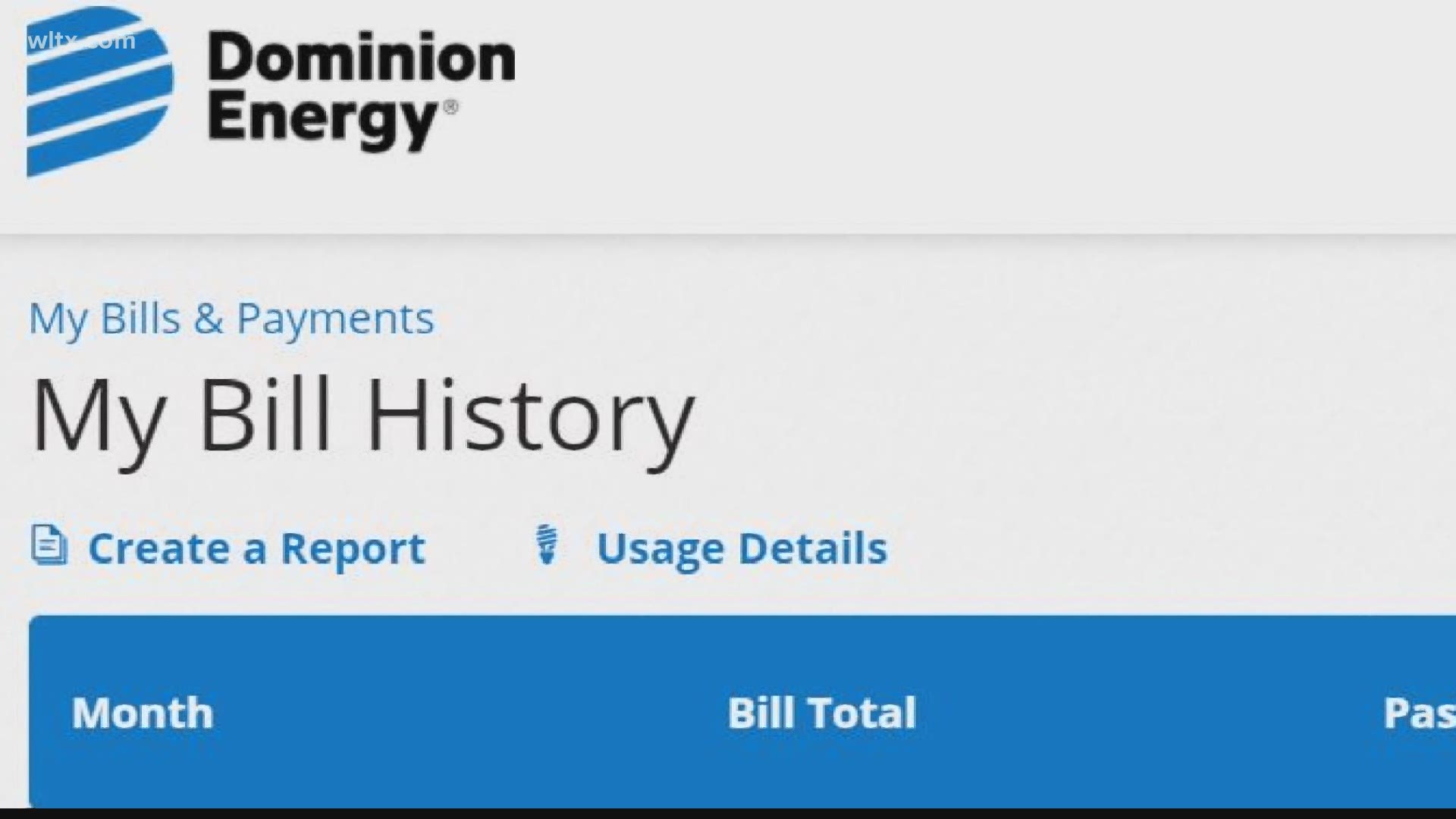
Choose Your State of Service
In order to serve you better, please select your Dominion Energy location services.
> Dominion Energy North Carolina Gas is now Enbridge Gas.
Dominion Energy North Carolina Gas is now Enbridge Gas.
Looking to pay your bill? Choose from one of our many simple and secure payment options!
Make a one-time payment online from your checking or savings account (ePay).
- Theres no fee to make a one-time online payment.
- Payments post to your account immediately.
- Pay now or schedule a payment for a future date.
Use a third party (Paymentus)* to easily make a one-time payment.
- $3.50 fee per transaction charged by Paymentus.
- Payments post to your account immediately.
- Credit or Debit cards accepted include Visa, MasterCard, Discover and American Express. Digital Payment Methods including PayPal and Amazon Pay are also accepted.
* Additional restrictions may apply.
One-Time or Recurring Credit/Debit
Use Paymentus with a credit or debit card to easily make a one-time payment, or enroll in AutoPay for automatic monthly payments.
- $3.50 fee per transaction charged by Paymentus.
- One-time payments post immediately. AutoPay payments post 10 days prior to the bill due date.
- Credit or Debit cards accepted include Visa, MasterCard, Discover and American Express. Digital Payment Methods including PayPal and Amazon Pay are also accepted for one-time payments only.
The fee can be waived if paperless.
* Additional restrictions may apply.
How to get Dominion to help pay your energy bill
FAQ
What is the phone number for Dominion Energy SC Bill Pay?
Where can I pay my sce bill in person?
How do I pay my Dominion energy bill in Virginia?
Where can I pay my Just energy Light bill?
