When your monthly MLGW utility bill arrives, you’ll want to pay it promptly to avoid late fees or service disruption. But dropping a check in the mail or visiting a payment center isn’t always convenient. That’s why MLGW offers many fast digital payment options.
In this comprehensive guide, I’ll outline the various ways you can pay your MLGW bill online, through the mobile app, by phone, or in person.
Sign Up for an Online MLGW Account
The first step is to register for online account access on the MLGW website. This allows you to securely view and manage your MLGW account online.
Visit mlgw.com and click “My Account” then “New User Registration”. You’ll need your MLGW account number, email address, and phone number to create an account.
Once registered, you can log in anytime to check your current bill, see payment history, set up autopay, update payment methods, and more Having an online account makes paying your bill fast and easy each month.
Pay Your MLGW Bill Online
With an MLGW online account, you have a few different options to pay your utility bill electronically:
Pay from Your Bank Account
The quickest way is to pay directly from your checking or savings account. Just log into your MLGW account select “Pay Now” and choose your bank account.
You can pay the total amount due or a custom amount. Paying from your bank account is free and processes quickly.
Pay with a Credit or Debit Card
You also can pay your MLGW bill with a Visa, Mastercard, Discover, or ATM debit card online. On the payments page, select “Card Payment” and enter your card details.
Using a card has no fee for residential customers. The payment will process instantly during business hours.
Schedule a Payment in Advance
Choose a future payment date up to your due date and the payment will automatically be withdrawn on that day. Log into your account, pick a date, and confirm the scheduled payment.
Use the MLGW Mobile App
For maximum convenience, download the MLGW app on your iOS or Android phone. You can easily pay your bill anytime, anywhere right from your mobile device.
The app allows you to view your balance, monitor usage, make payments, check payment history, and more. Paying only takes a few taps in the app.
Pay by Phone
To pay your MLGW bill by phone, first set up a phone pay account on the MLGW website. Then call 1-866-315-0277 to make a payment using your banking account or card on file.
Phone payments made before 3pm CST process almost instantly. It’s one of the fastest ways to pay last minute.
Pay In-Person
You can pay your MLGW bill at an authorized paying agent, check cashing location, or MLGW community office. Bring both parts of your paper bill for faster service.
Find in-person payment locations on the MLGW website. In-person payments process the next business day in most cases. Many charge a small fee.
Enroll in AutoPay
For hassle-free payments, enroll in MLGW AutoPay to have your bill automatically drafted from your bank account each month on the due date.
To set up AutoPay, log into your online account and complete the enrollment form with your account details. Then MLGW will withdraw your payment monthly.
Avoid Late Fees
Paying your MLGW bill after the due date results in a 5% late penalty on the overdue balance. This can add up quickly, so be sure to pay on time.
Online and phone payments process almost instantly when made before 3pm CST on a business day. Allow 3-5 days for mail. AutoPay deducts on the due date.
Get Payment Help If Needed
If you are struggling financially and unable to pay your MLGW bill in full, payment assistance programs may be able to help including:
- Extended due dates
- Payment arrangements
- Bill discounts
- Direct financial assistance
Contact MLGW as soon as possible if you need help paying your utility bill on time each month.
In Summary
Taking advantage of MLGW’s digital payment options can help you conveniently pay your bill on time every month and avoid late fees. Reach out to MLGW if you need assistance paying your utility bill.
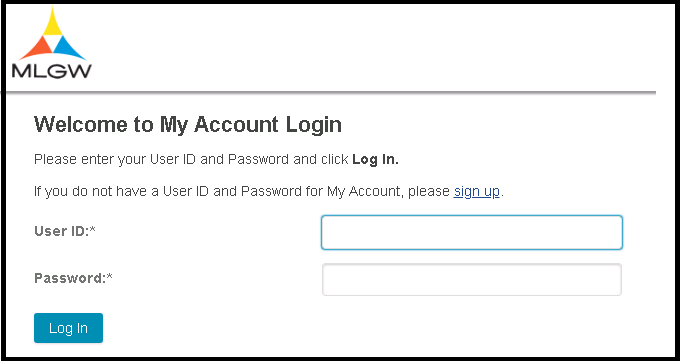
MLGW’s Paperless Billing – View Bill
FAQ
Where can I pay my Memphis light gas and water bill?
How long is the MLGW extension?
Who is the power provider in Memphis?
How do I change my payment method on MLGW?
How do I pay my MLGW Bill?
You also can pay your bill by visiting any MLGW Community Office, Authorized Paying Agents or Third-Party Paying Agents. Please remember to bring both portions of your bill for faster service and, if paying by check, include your 16-digit MLGW account number. You can pay your bill at any one of the four MLGW Community Offices.
How does MLGW autopay work?
Pay with automatic deduction (AutoPay): With the MLGW AutoPay program, your utility bill is deducted from your bank account each month. You still receive a statement so you can keep track of your usage, but your checking account is automatically deducted on the net due date shown on your bill.
What is MLGW prepay?
MLGW PrePay is a plan similar to a prepaid cellphone or to filling up your gas tank—you pay upfront and, as you consume, your remaining balance decreases. You can “refuel” by adding money to your MLGW PrePay account any time you choose. Convenient email, text or phone notifications alert you when you need to add money to your account.
How do I refuel my MLGW Prepay Account?
You can “refuel” by adding money to your MLGW PrePay account any time you choose. Convenient email, text or phone notifications alert you when you need to add money to your account. PrePay customers also have access to the MyUsage website to track their consumption, payments and balance.
Does MLGW charge PGA?
The PGA cost per unit now appears on your bill, but the separate charge does not. The Tennessee Valley Authority, MLGW’s electric supplier has implemented a Fuel Cost Adjustment (FCA) that began with the the October, 2006 billing cycle. Like all other TVA rates, MLGW must pass the FCA through to customers.
