When you get your monthly SMECO electric bill, you’ll want to pay it quickly to avoid late fees. But running to a payment center to pay in person can be inconvenient. That’s why SMECO offers several easy online and mobile payment options.
In this comprehensive guide I’ll outline the different ways you can pay your SMECO energy bill online or through the SMECO 24/7 mobile app.
Sign Up for Online Account Access
The first step is to sign up for online account access on the SMECO website. This allows you to view and manage your SMECO account online.
Go to smeco.coop and click on “My Account” then “Register” in the top right corner. You’ll need to enter your SMECO account number name email address, and phone number.
After registering, you can log in anytime to view your current bill, payment history, energy usage, set up autopay, update payment methods, and more. Having an online account makes paying your bill a breeze each month.
Pay Your SMECO Bill Online
With an online SMECO account, you have a couple options to pay your bill electronically:
Pay from Your Bank Account
The quickest way is to pay directly from your checking or savings account. Log into your SMECO account and click “Make Payment”. Choose the bank account option and enter your routing and account number.
You can pay the total balance due or a custom amount. Paying from your bank account doesn’t require any fees and the payment processes in 1-2 business days.
Pay with a Credit or Debit Card
You also have the choice to pay with a debit or credit card online. On the payments page, select “Card Payment” and fill in your card number, expiration date, and CVV security code.
Using a card has a $2.95 convenience fee, but still beats getting a late payment penalty! Card payments process the next business day.
Pay Using SMECO’s One-Time Payment Page
If you don’t want to log into your account, SMECO offers a quick one-time payment page. Go to smeco.coop/onetimepayment and enter your SMECO account number.
You’ll be able to securely pay your bill from your bank account or card without needing to sign in. It’s great for quick, occasional payments.
Download the SMECO 24/7 Mobile App
For maximum convenience, download the SMECO 24/7 app on your iOS or Android device. You can then easily manage and pay your bill anytime, anywhere.
The app allows you to view your current bill, see payment history, make a payment, set up autopay, monitor energy use, and more. Payments can be made right from your phone in just a few taps.
Sign Up for Autopay
The easiest way to avoid late SMECO payments is to enroll in autopay. This automatically pays your bill from your chosen payment method each month.
To set up autopay, log into your SMECO account and go to “Billing & Payments” then “Autopay Program”. Select your payment type and the date you want payments processed.
SMECO will now withdraw your bill payment on the due date so you never forget. You can cancel or update autopay at any time as needed.
Pay at an Authorized Payment Location
If you prefer to pay in person, SMECO has over 100 authorized payment locations in their service area. These are places like grocery stores, pharmacies, check cashing stores, and others that accept SMECO bill payments.
To find one near you, use the payment location finder on the SMECO website. Most locations accept cash, debit, credit, and money orders. There is a small $1.50 convenience fee.
Avoid Late Fees with Prompt Payment
Paying your SMECO bill on time helps avoid late payment fees. SMECO charges 1.5% on the total unpaid balance if your payment is late. This adds up quickly.
Online payments process within 1-2 days, giving you a nice buffer between the payment and due date. Autopay guarantees on-time payment each billing cycle.
Check your SMECO account regularly and pay right when you receive your new bill. This prevents late fees so you keep your account in good standing.
Get Reminders When Your Bill is Ready
SMECO offers bill notifications so you never miss a payment. Choose to receive an email, text message, or push notification when your new bill is available.
Log into your SMECO account and go to “Notifications”. Select your preferred notification type and frequency. Opt for due date reminders too.
Bill alerts let you review and pay your bill as soon as it generates. It takes just a minute to set up.
Request a New Due Date if Needed
If your current SMECO due date doesn’t align well with your pay schedule, you can ask to change it. Adjusting your due date allows better alignment with when you receive income.
To request a new due date, contact SMECO customer service online or by phone. Give them your preferred due date at least 5 days before your next bill.
Not all due dates are available because of billing cycles. But SMECO will try to set your new due date as close as possible to your request.
Get Payment Assistance if Eligible
If you’re undergoing financial hardship and are unable to pay your SMECO bill, payment assistance programs may be able to help. SMECO partners with several community organizations to provide bill relief.
Some options include:
- Budget billing to spread costs evenly
- Due date extensions
- Long-term payment arrangements
- Direct payment assistance
Contact SMECO to learn about qualification requirements and apply for programs you may be eligible for.
In Summary
Sign up for online account access, download the SMECO 24/7 app, set up autopay, and take advantage of bill notifications. By following this advice, you can avoid late fees and pay your SMECO bill with ease each month. Contact customer service if you have any other questions.
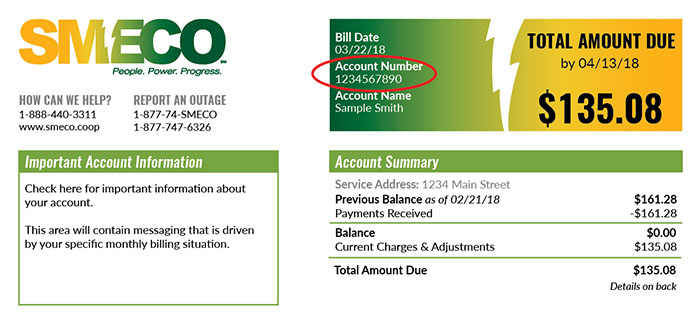
Do You Pay Your Bill Online?
- Third party sites may charge a fee
- Customers who make an overpayment when using a third party site will not receive a refund from SMECO
- To initiate a correction, the customer must contact the third party payment site
- Use a check, Visa, MasterCard, or Discover – You can also check your account balance and date of your last payment, free of charge
- Direct Pay is available 24/7 – Just call (866) 528-7757
Mail bill payments to:
SMECO PO Box 62261 Baltimore, MD 21264-2261
The customer service centers at the SMECO headquarters in Hughesville and the Leonardtown office are open to the public Monday through Friday from 8 a.m. to 4 p.m., except for holidays.
Hughesville Customer Service Center 15065 Burnt Store Road
Leonardtown 23365 Hollywood Road
- Pay your SMECO electric bill at any Walmart with an additional fee as low as 88 cents
- Just take a copy of your bill to any Walmart MoneyCenter or Customer Service Desk
- Please allow three business days for the payment to post
- You can pay in cash or with a PIN debit card (no checks or credit cards)
- Any banking or payment item returned to the co-op unpaid by a customer’s bank will incur a charge
- This applies to payments received for electric bills, customer deposits, reconnection fees, or any other charge paid to the co-op, and includes payments made utilizing third-party bill-paying services
- The charge will be added to the customer’s account
- A customer may request a waiver of the returned item charge if no such waiver has been given in the past 11 months
If you need assistance paying your SMECO electric bill, there are a variety of assistance programs available.
- A customer who is unable to pay for electric service in accordance with SMECO’s billing practices may, under certain circumstances, negotiate an alternate payment plan
- The alternate payment plan will take into account the customer’s circumstances, financial condition, and payment history
- Arrangements for alternate payment plans can be made in Account Manager, in person, or over the phone (888) 440-3311 – Payment arrangements must be made before the termination date
- The plan negotiated will be noted on the customer’s account record at SMECO – If the customer fails to meet the obligations agreed upon, SMECO may initiate turn-off procedures without further notice for a past-due balance
How to Pay by Text
FAQ
Where can I pay my smeco bill in person?
What is online bill pay?
