NES makes paying your electric bill secure, fast, and flexible through online, phone, mail, in-person, and automatic payment options As the primary electric provider for Nashville, NES powers over 355,000 homes and businesses
This guide will explain the various ways to pay your NES electric bill so you can choose the most convenient method for you
Pay Your NES Bill Online
The easiest way for most customers to pay their NES electric bill is online through your My Account portal. Here’s how to pay online:
-
Go to nespower.com and click on “My Account” to login. If you don’t have an account, you can quickly register.
-
From your account dashboard, select “Make Payment” to go to the payment page.
-
Choose whether to make a one-time payment or set up recurring automatic payments.
-
Enter your payment amount and submit the payment.
-
Provide your debit card, credit card, or bank account information to process the payment securely.
Paying online provides instant payment confirmation and gives you 24/7 account access. It’s the fastest, easiest way to pay your NES bill.
Pay Your NES Bill By Phone
To pay your electric bill over the phone, you can use NES’s automated phone payment system or speak to a customer service agent.
To use the self-service phone payment system:
-
Call 615-736-6900, NES’s automated phone line.
-
Follow the prompts to enter your 10-digit NES account number and payment amount.
-
Provide your debit/credit card details or checking account information to process your payment.
To speak with a live agent to assist you in making a payment:
-
Call 615-736-6900 and select the option to speak with a representative.
-
Provide your account details and request to make a bill payment.
-
Have your payment method ready (card or bank account information).
-
The agent will process the payment and provide a confirmation number.
Using NES’s automated system or live agents are both quick, easy ways to pay your bill over the phone.
Pay Your NES Bill by Mail
To pay your monthly electric bill by paper check, simply mail your payment to NES using the provided return envelope.
To pay by mail:
-
Write your 10-digit NES account number on your check.
-
Detach the payment stub from your paper bill and include with check.
-
Mail your payment at least 7 days before the due date to ensure on-time processing.
-
Send your check to the payment address printed on your statement stub.
While straightforward, paying by mail takes more time and doesn’t provide instant payment confirmation like electronic methods.
Set Up Auto Pay
For easy, automated payment of your NES electric bill each month, enroll in AutoPay through your online My Account portal. Here’s how it works:
-
Provide your checking account information when signing up for AutoPay.
-
Your monthly bill will be automatically drafted from your bank account on the due date.
-
You’ll get an email confirmation when payments are processed.
-
You can cancel or change your AutoPay settings anytime through your account.
With AutoPay, you don’t have to remember to manually pay each month. It’s hassle-free automated billing.
Pay Your NES Bill In Person
You have several options to pay your electric bill in person at various authorized payment locations, including:
-
NES Customer Lobby – Located at 1214 Church Street, Nashville. Open 8am-4pm Monday-Friday. Pay by cash, check, or money order.
-
Kroger – Pay your NES bill with cash or debit card at any Kroger customer service desk.
-
Walmart – Make an NES payment at Walmart MoneyCenters and service desks with cash or debit card.
-
Payment Kiosks – Use the self-service kiosks outside NES offices and credit union branches to pay with cash, debit, or credit card.
Paying in person provides same day payment posting and is easy and quick.
Get Payment Assistance From NES
If you need help paying your NES electric bill, payment plans and assistance programs are available, including:
-
Payment Arrangements – Set up a plan to pay your balance over time.
-
Matching Payment Program – Make consistent monthly payments to manage your bill.
-
Project Help – Receive funds to help cover your electric bills.
-
Energy Assistance – Income-eligible customers can get help paying energy bills.
Visit the NES Payment Assistance page to learn more and enroll if you qualify.
Avoid Late Fees and Disconnection
To avoid late payment fees and potential electric service disconnection, be sure to pay your NES bill by the due date listed on your statement. If you’ll be late making a payment, take action to avoid penalties:
-
Contact NES before the due date to discuss payment options.
-
Set up a payment arrangement if you can’t pay the full amount owed.
-
Apply for a matching payment or assistance program if eligible.
-
Pay as much as you can by the due date and keep communicating with NES.
Staying current on your electric bill payments or proactively communicating with NES if you need help avoids costly late fees and electric shutoffs.
In Summary
NES offers flexible payment options to easily pay your monthly electric bill:
-
Pay online through your My Account portal
-
Use the automated phone system or speak to a representative
-
Mail in a paper check
-
Set up automatic monthly payments
-
Pay in person at authorized payment locations
Be sure to pay your bill by the due date shown on your statement each month. Contact NES immediately if you’ll have difficulty making a payment so they can assist you and avoid any late fees or service disconnection.
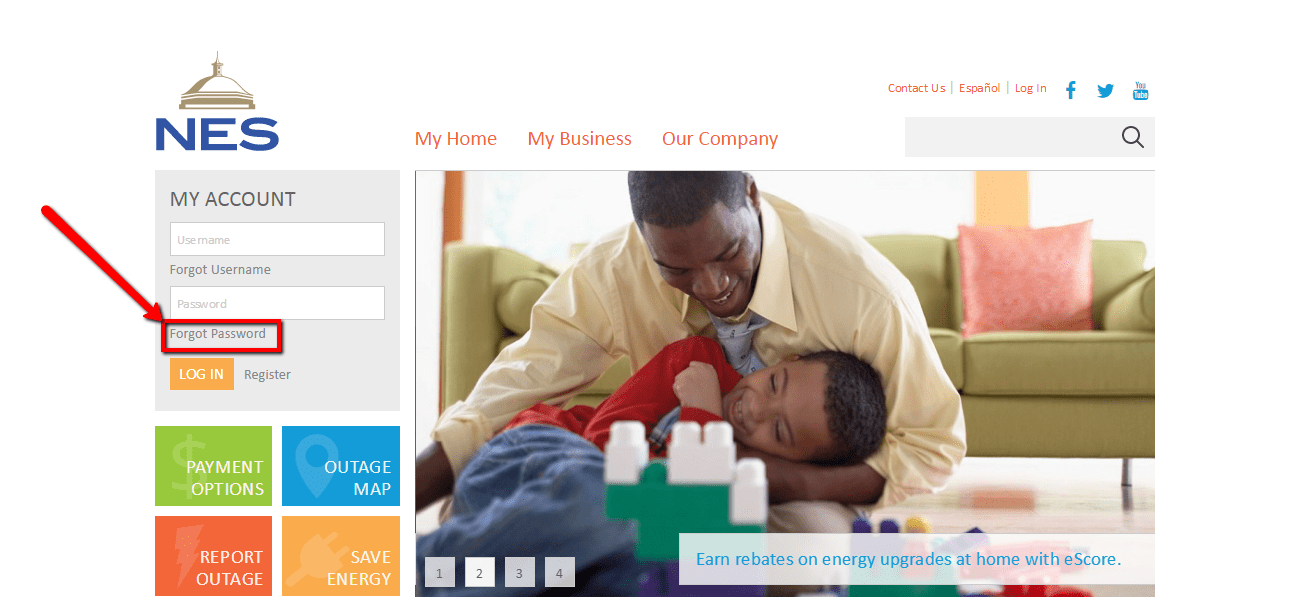
How weather affects my billWhat is a Degree Day?
Its a standard weather calculation that compares how energy usage correlates to the outside temperature. The higher the number of degree days, the more the outside temperature is impacting your energy usage.
Degree days are based on how much the average daily outdoor temperature varies from the standard temperature of 65 degrees.
So, the colder or hotter the weather, the more degree days there will be. In general, energy bills increase or decrease fairly close to the same percentage that degree days increase or decrease.
NES power customers seeing higher bills
How do I pay my Nashville Electric Bill?
Sign up here, or call Customer Relations at 615-736-6900 to see if Balanced Billing is right for you. Nashville Electric Automatic Transfer (NEAT) makes it easy to pay your bill. The exact amount you owe is automatically deducted from your bank account each month.
How do I pay my nes e-Bill?
NES E-bill – Receive and pay your bill online using your bank account by logging into My Account. Set up automatic payments. No fees ever. One-Time Payment – Pay your bill by credit/debit card or bank account. No login required. You will need your NES account number. The $2.25 processing fee will be absorbed by NES until 5/31/2020.
How do I pay a NES Bill in Nashville TN?
In Your Neighborhood Authorized Payment Agents like Walmart and Kroger are approved by NES to accept payments. The service provider charges a convenience fee of $1.50 – 2.50. Mail Send the payment stub at the bottom of your bill, along with a check or money order to P.O. Box 305099, Nashville, TN 37230-5099.
How does nes e-Bill work?
Go paperless with NES E-bill. Safe and easy access to 13 months of billing history. Customize your communication preferences to receive text alerts and/or emails. Log in each month to view and pay your bill, set up AutoPay, or set a reminder to pay by text. Click here to get started. Budgeting is much easier when you know what to expect each month.
How can I learn more about neshelps financial assistance programs?
To learn more about our financial assistance programs, visit NEShelps.com. Nashville endured severe winter weather this past week bringing negative temperatures, 8 inches of snow, ice and harsh winds to our service area. Thankfully,
