Paying your water bill can be a hassle if you have to mail in a check each month But there’s an easier way – you can pay online through EMWD’s website Paying online saves you time and gives you more control over when and how you pay your bill. In this article, I’ll walk you through how to set up an account and pay your EMWD bill online in just a few minutes.
Why Pay Your EMWD Bill Online?
Here are some of the biggest benefits of paying your EMWD bill online
-
It’s fast and easy – Instead of writing and mailing a check, you can pay in just a few clicks on your computer or mobile device. The whole process takes 2-3 minutes once your account is set up.
-
Pay anytime, anywhere – Since it’s online, you can pay your bill from anywhere as long as you have an internet connection. You can even pay on-the-go from your smartphone.
-
Choose your payment date – With online payments, you get to pick which day the payment goes through instead of relying on the mail. This gives you more control over managing cash flow.
-
No late fees – When you schedule payments online, you can ensure your bill gets paid on time each month and avoid late fee penalties.
-
Get text/email reminders – The online system can send you payment confirmations and reminders when your bill is due. No more forgotten bills!
-
Go paperless – Paying online allows you to skip the paper bill and help the environment. EMWD makes it easy to go paperless.
-
Payment history – You can view up to 24 months of billing and payment history online to better understand your usage.
How to Set Up an Online Account with EMWD
Setting up an online account with EMWD is a quick and straightforward process. Just follow these steps:
-
Go to EMWD’s website at myaccount.emwd.org. Look for the “Pay Bill Online” link in the top menu bar and click it.
-
On the next page, click “Register for Online Account Access” below the login fields.
-
Enter your EMWD account number and the street number of your service address (where you receive EMWD service). Select whether your address is a residential or commercial property.
-
Create a username and password for your online account. The password must be at least 8 characters including a number and symbol.
-
Enter your contact information including name, mailing address, phone, and email. Be sure your email is correct so you can receive EMWD notifications.
-
Read and accept the site terms and conditions.
-
Verify your account information by entering the characters you see. Click submit.
-
Check your email inbox for a verification message from EMWD and click the link to complete registration. Your account is now active!
The account setup takes about 5 minutes total. You’ll need your latest EMWD bill handy to reference the account number and service address. Write down your username and password so you can easily log in later.
How to Pay Your EMWD Bill Online
Once your EMWD online account is created, here is how to log in and pay your water bill:
-
Go to myaccount.emwd.org and enter your username and password. Click “Log In”.
-
Your home dashboard will display any balance due. Click “Pay Bill”.
-
Enter the payment amount. You can pay the total due, minimum due, or a custom amount.
-
Select your payment date. You can schedule the payment for the current date or a future date.
-
Choose your payment method:
- Credit/debit card – Visa, MasterCard, American Express, or Discover
- Electronic check – Enter your checking account number and routing number
-
Provide your payment method details such as card number, expiration date, and billing address.
-
Review the payment info and click “Continue” to process the payment.
-
The “Payment Made” confirmation page will display your payment details and a receipt number.
-
You will also receive a confirmation email with your payment details for your records.
And that’s it – your EMWD bill is paid online! The whole process takes just a couple minutes once logged into your account. You can set up autopay or scheduled reminders to stay on top of payments each month.
Tips for Managing Your EMWD Online Account
Here are some tips for getting the most out of your EMWD online account:
-
Go paperless – After registering, log in and update your Paperless Billing preferences under “My Profile” to stop receiving paper bills.
-
Set up autopay – You can enable automatic payments from a credit card or bank account under “My Profile”. Your bill will be paid on its due date each month.
-
Check your usage – View charts of your daily and monthly water consumption to monitor trends and spikes. This can help detect leaks.
-
Receive notifications – Opt in to email and text alerts when your bill is ready, payment is due, or balance is past due by updating Notification Preferences.
-
View billing history – Access up to 24 months of bills to compare costs and consumption over time. Download bills in PDF format.
-
Update account details – Keep your contact info, email, and payment methods up-to-date under “My Profile”.
-
Pay multiple accounts – If you have more than one EMWD account, you can manage and pay all of them through your online login.
-
Get account alerts – Be notified by email if your balance, payment, or other account detail changes.
-
Access on mobile – Use your username and password to log in on the EMWD mobile site or smartphone app and pay bills on-the-go.
So in just a few minutes, you can have secure 24/7 access to view and pay your EMWD bill online. Going paperless and setting up autopay can make bill payment even more convenient. Use your online account dashboard to monitor usage and manage your water service efficiently. Paying your EMWD water bill online is the fastest and most convenient way to stay on top of your payments.
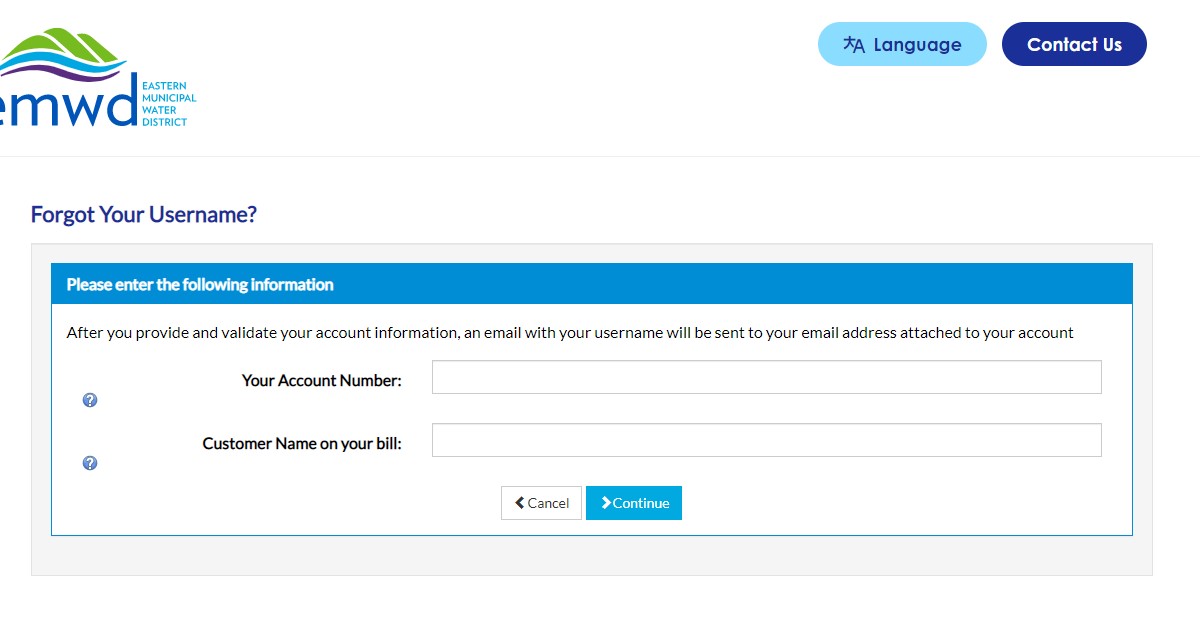
In Person at EMWD
You can pay your bill in person at the EMWD Main Office located at 2270 Trumble Road in Perris.
The Main Office is open Monday through Friday from 8:00 a.m. to 5:00 p.m.
After Hours Drop Box
EMWD has a drop box located at the entrance of the Main Office located at 2270 Trumble Road in Perris.
EMWD eBill System
FAQ
Where can I pay my EMWD bill in person?
How do I pay my Palm Beach County water bill?
Who provides water in Moreno Valley?
What is the phone number for EMWD customer service?
Where can I pay my EMWD Bill?
You can pay your bill in person at the EMWD Main Office located at 2270 Trumble Road in Perris. The Main Office is open Monday through Friday from 8:00 a.m. to 5:00 p.m. EMWD has a drop box located at the entrance of the Main Office located at 2270 Trumble Road in Perris. There are payment centers throughout our service area for your convenience.
What are EMWD billing policies?
All bill payments are subject to EMWD Billing Policies. Automatic payments are managed through EMWD’s My Account portal. This option gives you the ability to schedule payments and have them be automatically deducted from your designated checking, savings, or credit card account. You can use the system anytime to: To use this system, you will need:
What services does EMWD offer?
Contact customer service for assistance. EMWD offers billing and account management services to customers. Pay bills, view water usage, seek assistance and more. Contact customer service for help.
How can I contact EMWD customer service?
To contact EMWD customer service, you may call them at 1-800-426-3693. Representatives are available Monday through Friday, between the hours of 8:00 a.m. and 5:00 p.m. All bill payments are subject to EMWD Billing Policies.
What time is EMWD open?
The Main Office is open Monday through Friday from 8:00 a.m. to 5:00 p.m. EMWD has a drop box located at the entrance of the Main Office located at 2270 Trumble Road in Perris. There are payment centers throughout our service area for your convenience. Customers may now make cash payments at participating retail locations.
How do I pay my MNWD Bill?
Here’s how to get started: Register with your MNWD account number, email address, and zip code Watch the registration tutorial video here: Pay your bill using MasterCard, Discover, or Visa credit cards, or your bank account. To pay over the phone using your credit card or bank account, call (844) 409-5596.
