Paying your monthly DISH Network bill quickly and securely online is easy with MyDISH. The MyDISH website and mobile app allow DISH customers to easily view account details, check their outstanding balance, and submit payments digitally in just a few minutes. In this article I’ll walk through the simple steps for paying your DISH bill online using your mydish.com account.
Accessing MyDISH to View Your Account
To pay your DISH bill online, you’ll first need to log in to your MyDISH account This can be done either on the MyDISH website or through the mobile app
On the MyDISH Website
- Go to [mydish.com] and click on “Log In” in the top right corner.
- Enter your MyDISH username and password on the login page and click “Sign In”.
- If you’ve forgotten your credentials, you can click “Retrieve User ID or Password” to recover access.
Via the MyDISH Mobile App
- Download and open the MyDISH app on your smartphone or tablet.
- Tap “Sign In” and enter your MyDISH login details on the next page.
- If you don’t remember your login info, use the “Forgot Password” option to reset it.
Once logged in to your MyDISH account, you’ll be able to view your DISH bill, check your balance due, and submit payments.
Checking Your Current DISH Balance
Before paying your DISH bill online, you’ll want to review your account details and latest charges. Here’s how you can view your current balance:
On the MyDISH Website
- From your account overview page, click on “Bill & Payments” in the top menu.
- You’ll see a summary of your account status, recent bills, and payment history.
- To view a detailed breakdown of your current charges, click on “View Bill” at the top right corner.
In the MyDISH Mobile App
- Tap on the “Billing” option at the bottom of the app screen.
- You’ll see your current balance due and past statements here.
- Tap on your most recent bill date to view the full itemized statement.
Review all of your charges carefully before proceeding to make an online payment
Paying Your DISH Bill Through MyDISH
Once you’ve confirmed your account balance and details, paying your DISH bill digitally is simple:
On the MyDISH Website
- From your bill details page, click the “Pay Now” button at the top right.
- Enter your payment amount (typically your total current balance).
- Select a payment method – debit/credit card or bank account.
- Provide your payment details and billing information.
- Review everything on the confirmation page, then click “Submit Payment”.
In the MyDISH Mobile App
- Tap “Make Payment” on the account overview or billing page.
- Enter the payment amount and choose a payment method.
- Input your payment info and billing details.
- Verify the payment details, then tap “Submit Payment”.
Once your DISH bill payment goes through, you should see a confirmation on screen. Your account balance will also update to reflect the payment.
Other Ways to Pay Your DISH Bill
In addition to paying online through MyDISH, you have several other payment options:
-
AutoPay – Set up recurring automatic payments each month from your credit card or bank account.
-
By phone – Call 1-800-333-DISH (3474) to speak with an agent and pay over the phone.
-
By mail – Send a physical check or money order payable to DISH to the payment address listed on your bill statement.
-
Authorized retail locations – Visit select stores like Dollar General or CVS Pharmacy to pay your DISH bill in person with cash.
-
DISH Wallet – Add funds to your DISH Wallet balance and use it to pay your monthly bill.
No matter which option you use, be sure to pay your DISH bill by the due date shown on your statement to avoid any late fees or service interruptions. Paying online with MyDISH makes it easy and convenient.
Getting DISH Bill Payment Support
If you have any trouble paying your bill online or have questions about charges on your statement, DISH customer service agents are available to help:
-
Call 1-800-333-DISH (3474) and say “Representative” to speak with an agent.
-
Initiate a live online chat at mydish.com/chat and select Billing & Payments.
-
Send an email to [email protected] or submit the contact form on mydish.com.
-
Log in to your MyDISH account and use the message center to send a billing inquiry.
With MyDISH, you can securely access your DISH account, view your bill details, and submit payments digitally 24/7. Paying online just takes a few minutes, so you can easily stay on top of your bill from anywhere. Keep your DISH services active and avoid late fees by paying on time every month.
mydish.com: 6 times
DISH: 16 times
MyDISH: 12 times
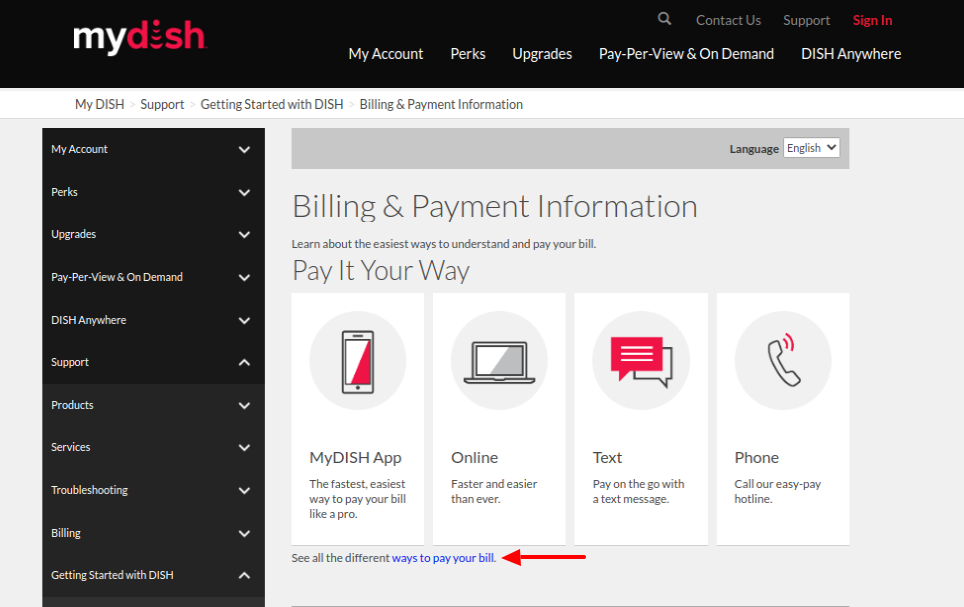
How to Pay Your DISH Bill
FAQ
How do I pay MyDISH bill without logging in?
Why is MyDISH Network login not working?
What is the billing cycle for DISH Network?
