Paying your AT&T bill each month is quick and easy when you use their online account system. You can login anytime from your computer or mobile device to review your bill details and submit payment in just minutes.
In this comprehensive guide, I’ll outline the complete process for how to pay your AT&T bill online through the myAT&T portal. Follow these simple steps to check this tedious task off your to-do list in no time each month.
Let’s look at some of the key benefits of paying your AT&T bill online
- It’s fast and convenient – Pay in minutes anytime, anywhere
- Multiple payment options – Pay with credit/debit card, checking account, AT&T card or PayPal
- Schedule future payments – Set up recurring auto-pay
- View billing history – Monitor monthly charges and activity
- Available 24/7 – Pay on your schedule, not just business hours
- Avoid late fees – Pay by the due date and avoid extra charges
Ready to learn how easy AT&T makes it to pay online? Let’s get started!
Step 1: Visit AT&T’s myAT&T Portal
First, go to att.com/login to access the myAT&T login page. This is where you’ll sign in to your AT&T account.
If you don’t already have an AT&T online account, you can create one here as well Just have your AT&T account number handy
Step 2: Enter Your AT&T Login Credentials
On the myAT&T login page, enter your AT&T username and password. Then click “Sign In”
If you’ve forgotten your username or password, you can click “Forgot Username” or “Forgot Password” to retrieve them.
Once logged in, you’ll arrive at your myAT&T account overview page. This dashboard shows your current account balance, recent bills, and service details.
Step 3: Select “Make a Payment”
To pay your bill, look for the large orange “Make a Payment” button and click it. This will open the payment page.
Alternatively, you can select “Bill” from the top menu bar and then choose “Make a Payment”.
Step 4: Choose Your Payment Method
On the payment page, you’ll need to select how you want to pay your AT&T bill. You have several options:
- Credit/debit card – Visa, Mastercard, American Express, Discover
- AT&T card – If you have an AT&T-issued credit card
- Checking account – Directly from your bank account
- PayPal – Instant transfer from your PayPal account
To pay by card:
- Select “Pay by Credit Card”
- Enter your card number, expiration date, and CVV security code
- Click “Continue”
To pay from your bank:
- Choose “Pay from Bank Account”
- Enter your account number and routing number
- Click “Continue”
Select the payment method that’s most convenient for you.
Step 5: Enter Payment Amount
On the payment screen, your total current AT&T balance due will show by default. You can change this amount if you want to pay a different amount.
When ready, click “Add to Cart” to proceed.
Step 6: Verify Payment Details
The final checkout page will display a summary of your payment for you to verify. Double check that all the details look correct.
If everything is good, click “Submit Payment” to complete the process.
You’re all done! You’ll see a payment confirmation screen and AT&T will send you a receipt by email.
Set Up Recurring Auto-Pay
Tired of manually paying your AT&T bill every month? In your online account, you can easily set up auto-pay for recurring automatic payments.
Under the Payments tab, select “AutoPay” to get started. Choose your payment method and the date you want your monthly payments processed.
With autopay in place, your AT&T bill gets paid automatically each month, saving you time and giving you peace of mind.
Review Statements and Payment History
To monitor your account activity and charges, AT&T makes it easy to view past bills and payment history.
In your myAT&T account, go to “Bill History” to see:
- Previous monthly statements
- Past payments made
- Pending scheduled payments
- Downloadable PDFs of bills
Having all your billing details available online helps you stay on top of your AT&T account with ease.
Get Support If Needed
Hopefully this guide provides everything you need to know to pay your AT&T bill quickly online. But if any questions come up, AT&T customer support is there to help:
- By phone – call 1-800-331-0500 to speak with a representative
- Online chat – chat live via their website
- Support site – visit att.com/support for FAQs and troubleshooting
So go ahead and cross that monthly bill off your to-do list in just a few minutes. AT&T makes it incredibly easy to pay online anytime. Give it a try today!
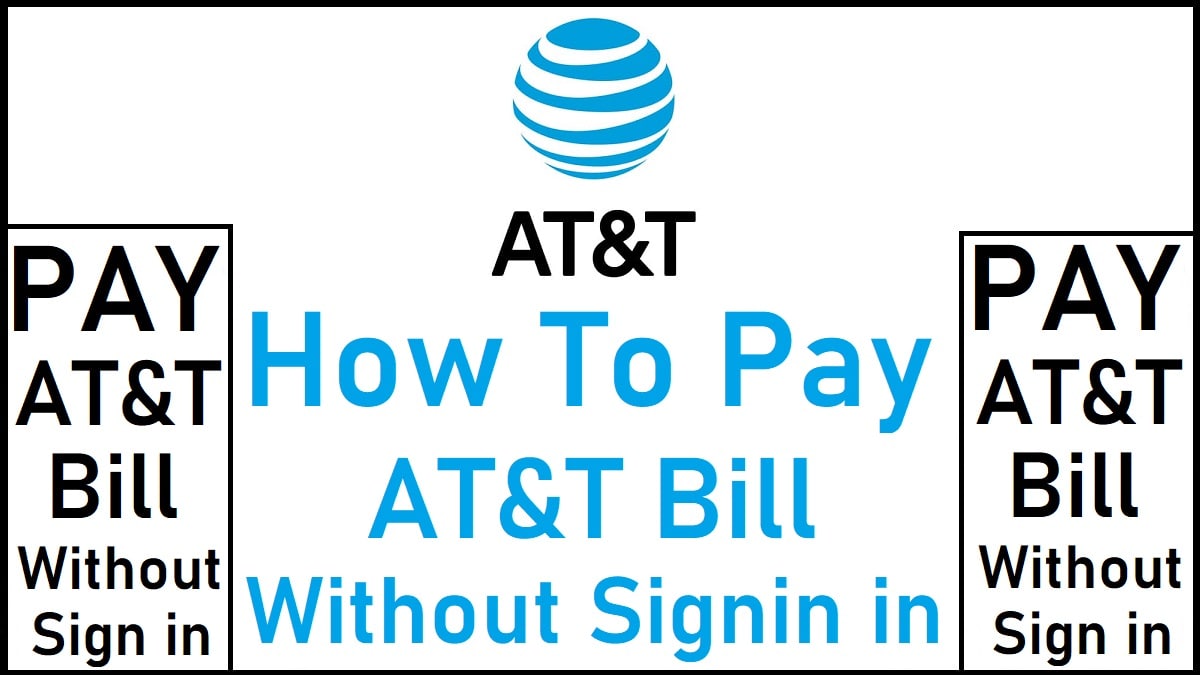
How To Pay Your AT&T Bill Online
FAQ
How do I pay my AT&T bill by phone?
How do I make a one-time payment with AT&T?
Can I pay my AT&T bill with zip?
How do I Pay my AT&T bill online?
Make a secure payment in four easy steps. Make a bill payment online without signing in! Just provide your account number or active AT&T phone number and easily pay your bill online.
How long can I Pay my AT&T bill online?
You’ll be able to view and pay your bill online for approximately 90 days after you cancel AT&T Internet, Phone, or U-verse® TV service. If your final bill ends in a credit, we’ll mail a refund separately in three to six weeks. FYI: You can’t pay your final bill in a retail store once your service is disconnected. What is my bill period?
How do I pay AT&T Wireless without signing into my account?
Step 1: Visit AT&T fastpay to pay without signing into your account. Step 2: Choose AT&T Wireless. Step 3: Enter your phone number or account number. Step 4: Enter Billing ZIP Code. Follow the instructions on your screen. Note: If you have an AT&T Prepaid® wireless account, you can also pay without signing into your online account.
How do I Check my AT&T account?
Be sure to use your home phone or internet username and password. This probably isn’t the same info you used to check your AT&T email. Have AT&T service? Sign in with your user ID. Log into myAT&T to view and pay your AT&T bills online, manage your account, or upgrade your AT&T Wireless, U-verse, Internet, and Home Phone services.
Where should I mail a payment for my AT&T service?
For mailing a payment for your AT&T service, use the following addresses: Wireless: P.O. Box 6416, Carol Stream, IL 60197-6416. For DIRECTV, U-verse TV, and digital phone, visit att.com. Include your account number or remit slip with your payment. It may take up to 10 days for the payment to be received and posted.
How do I Find my AT&T Internet air Bill?
Once you sign in, you can see all bills associated with the ID and password used to sign in. You can also choose: FYI: Have AT&T Internet Air? Check the Account activity section to get your bill. Don’t see the bill you’re looking for? Make sure you signed in with the correct ID and password. Learn more about bill and payments
