Having Optimum for your cable TV, internet, and phone is great – when you pay your bill on time. A late or missed payment can lead to service interruptions and extra fees. So how can you make sure you get your Optimum bill paid easily every month?
In this comprehensive guide I’ll outline the top ways to pay your Optimum bill through the website by phone, in person, or by mail. Whether you prefer to set up autopay or manually pay each month, I’ll explain your payment options in detail. Read on to learn how to pay your Optimum bill with no hassle!
Method 1: Pay Your Optimum Bill Online
The fastest and most convenient way to pay your Optimum bill is online through your online account. Here’s how it works:
-
Go to www.optimum.net and click “Pay Bill” at the top right.
-
Log in with your Optimum ID and password
-
Select your account and click “Make a One-Time Payment.”
-
Enter the payment amount and date.
-
Choose your payment method – credit/debit card or bank account.
-
Review payment details and submit.
Paying online posts instantly to your account and gives you full control over payment date and amount. You can also set up autopay through the online account manager.
Method 2: Pay by Phone
If you prefer phone payments, Optimum offers an automated phone payment system you can use anytime:
-
Call 1-877-597-6360 for the payment line.
-
Enter your full account number when prompted.
-
Select your payment amount after reviewing your balance.
-
Enter your credit/debit card number or bank account info.
-
Write down the confirmation number at the end.
The automated system is available 24/7. Payments made before 7 PM post same day. Just have your account and payment info ready before you call.
Method 3: Pay Your Bill In Person
To pay your bill in cash, you can visit an Optimum store or authorized payment center. Here’s how it works:
-
Go to a nearby Optimum store that accepts bill payments.
-
Let the employee know you need to make an Optimum bill payment.
-
Provide your account number and name on the account.
-
Pay with cash, credit/debit card, or money order. Get a receipt.
-
In-person payments post to your account right away, as long as you pay before 3 PM.
This is a good option if you want to pay with cash. Just allow extra time for the in-store payment process.
Method 4: Pay by Mail
Mail is another bill payment option – here are the steps:
-
Write your account number clearly on your check or money order.
-
Make it payable to Optimum.
-
Mail it in the return envelope from your bill to:
Optimum
PO Box 742698
Cincinnati, OH 45274-2698 -
Mail at least 7 business days before your due date for on-time delivery.
While mail takes longer to process, it works if you prefer paying bills through the postal service. Just account for mailing time.
Method 5: Set Up Autopay
For easy hands-free payments, set up autopay through your online account. Here’s how:
-
Log into your account and go to “Manage Automatic Payments.”
-
Choose your payment amount and payment date each month.
-
Enter your credit/debit card or bank account for payments.
-
Review and submit the automated payment info.
Once autopay is active, Optimum will deduct your bill amount each month on the set date with no action needed from you. Your bill will still be available to review online each month.
Tips for Avoiding Late Fees
To keep your account in good standing, remember these bill paying tips:
- Pay your bill in full by the due date each month.
- For mail payments, send at least 7 business days before the due date.
- Set payment reminders on your calendar to remember your bill.
- Contact Optimum immediately if you’ll be late on a payment.
- Update card information if your card on file expires or is lost/stolen.
- Review billing errors promptly and call with any discrepancies.
Optimum Bill Payment Options Summary
As you can see, Optimum offers plenty of ways to pay your bill – online, phone, mail, autopay, and in person. Online payments are fastest, but find the option that best fits your preferences.
The key is paying on time each month before the due date. Setting up autopay through your Optimum account is the easiest way to accomplish that.
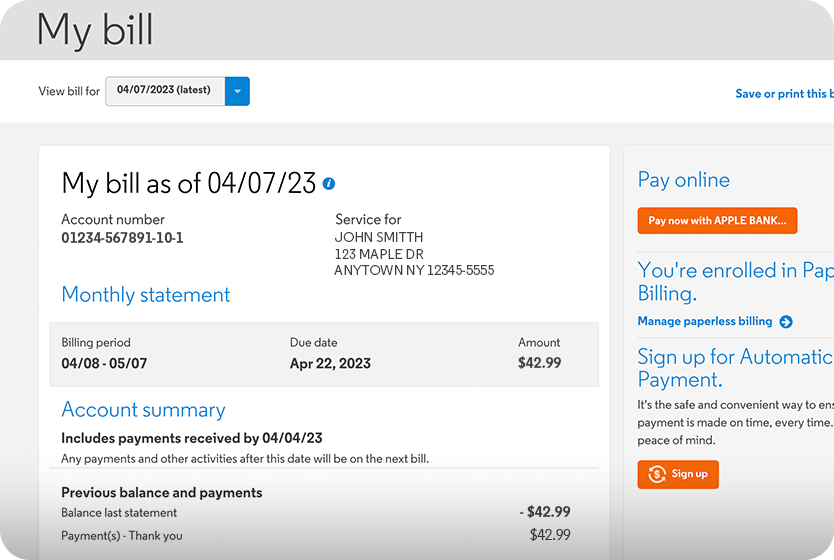
How to Pay Optimum Bill Online? Optimum Bill Pay
FAQ
How do I pay my Optimum bill by phone?
How do I change my name on my Optimum bill?
How do I cancel my Optimum internet service?
How long does Optimum give you to pay your bill?
How do I pay my optimum bill online?
To ensure you don’t miss any future payments, sign up for Auto Pay. We offer many convenient ways for you to pay your bill – online, using the My Optimum app, by phone, in person, or by mail.
Can I pay optimum through my bank?
Through Your Bank To check if you can pay Optimum directly through your bank, sign-in to your bank’s website and confirm they have a bill pay section. If offered, add “Optimum” as a payee and provide your 14-digit Optimum account number with no dashes or spaces. Your account number can be found on the My Profile page.
What can I do with optimum?
Follow us for product news, promotions, and service alerts. Find the nearest Optimum store to shop new products, upgrade services, pick up equipment and make payments. Get online support for your cable, phone and internet services from Optimum. Pay your bill, connect to WiFi, check your email and voicemail, see what’s on TV and more!
How can I view my optimum mobile bill?
Your bill is designed to be clear and easy to understand. View your current Internet, TV and phone bills anytime at My Bill or using the My Optimum app. The Optimum Mobile bill is separate and can be viewed at MyMobile. Go Paperless and simplify your life.
How do I pay my optimum remit?
You can pay by check or money order made out to Optimum. Be sure to include your remit stub and/or 14-digit account number with no dashes or spaces. Your account number can be found on the
How long does it take to receive my optimum payment?
Refer a friend to Optimum and earn $50! Payments may take up to 24 hours to appear here. All of your recently processed payments can be viewed in the Account activity section. This is the most current information available to both our systems and customer service agents. It includes all credits and payments processed up through 4:03 pm, today.
