Keeping your insurance coverage active by paying your bill on time is important. Auto-Owners Insurance makes paying your bill quick and easy through their online payment system. In this article, we’ll review how to pay your Auto-Owners Insurance bill online through their website.
Getting Started
To pay your Auto-Owners Insurance bill online. you’ll need
- Your Auto-Owners policy number
- Access to the Auto-Owners website
Your policy number can be found on your insurance cards, billing statements, or declarations page. Having it handy will allow you to log in and access your account faster.
You’ll also need access to the Auto-Owners website, either through a computer, tablet, or mobile device with internet connectivity.
Navigating to the Payment Page
Here are the steps to access the payment page on the Auto-Owners website:
-
Go to wwwauto-ownerscom
-
Hover over “Customer Sign In” in the top right and click on “Pay Your Bill”
-
Alternatively, you can scroll to the bottom and click “Pay Your Bill” under “Customer Center Features”
-
This will bring you to the payment login page.
If you already have an online account, you can enter your username and password here. Otherwise, you’ll need to register for an account first before making a payment.
Making a Payment
Once logged into your Auto-Owners account, follow these steps to complete your payment:
-
Select the policy you want to make a payment towards.
-
Enter the payment amount. You can pay the total balance due, minimum amount due, or a custom amount.
-
Select a payment method. Options include:
- Credit/debit card
- Electronic check
- Digital wallet like Apple Pay
-
Enter your payment information for the selected method.
-
Carefully review the payment details and amount.
-
Submit the payment when ready.
-
You’ll receive a confirmation page and confirmation email once the transaction is completed.
The Auto-Owners website allows quick, one-time payments anytime. You can pay your bill online 24/7 as long as you have internet access.
Setting Up Automatic Payments
In addition to one-time payments, you can also enroll in automatic payments through your Auto-Owners account.
To set up recurring auto-pay:
-
Log into your account and access the payment page.
-
Select the “Auto Pay” tab.
-
Choose the account to withdraw payments from.
-
Pick the date for recurring withdrawals.
-
Review and submit the request.
With automatic payments, you never have to worry about missing a payment deadline. Payments will be withdrawn automatically on the selected date each billing cycle.
Payment History and Receipts
The Auto-Owners website saves your payment history to your account. You can log in at any time and click on “View Documents” to access:
- Past billing statements
- Payment receipts
- Payment confirmation emails
Saving these records can provide helpful documentation that you paid your bill on time if any issues arise.
Avoid Lapsed Coverage
Paying your Auto-Owners insurance premiums by the due date is crucial to keeping your policy active and avoiding lapses in coverage. Consequences of missed payments include:
- Late fees being charged
- Your policy being cancelled
- Gaps in coverage
Set reminders for payment deadlines or enroll in auto-pay to ensure payments are made on time every billing cycle. Auto-Owners also offers some flexibility for those needing help with payments. Contact your agent or customer service for assistance getting back on track after a missed payment.
Paying your bill quickly online is easy with Auto-Owners Insurance. Use their website to pay one-time or enroll in recurring auto-pay. Just be sure to pay by each deadline to avoid any lapse in your valuable insurance coverage.
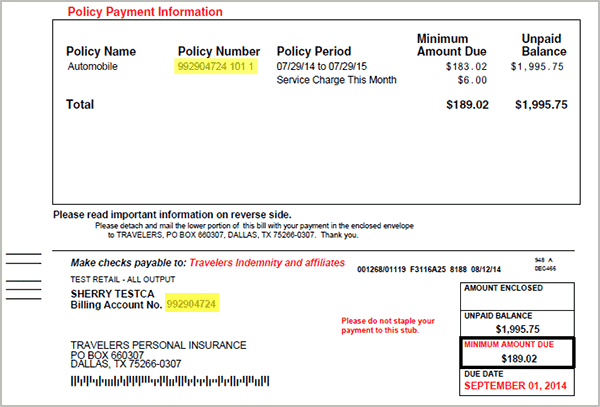
It’s time to love where you work.
We’re proud to be certified as a Great Place to Work® for the eighth consecutive year. Were even more proud that 80% of our associates say that Auto-Owners is a great workplace.
Policies to Meet Your Needs
We offer online access, because insurance should be easy to manage.
Auto-Owners Insurance Review: Comprehensive Coverage with Some Customer Service Concerns
FAQ
Can I pay Auto-Owners Insurance with a credit card?
Does auto owner write in PA?
What is the financial rating of Auto-Owners?
How do I sign up for Auto-Owners Insurance?
Sign up today at auto-owners.com or download the Auto-Owners mobile app. Auto-Owners Insurance online access. View billing details, edit payment methods and check your payment history. View policy coverages, premiums and forms, like proofs of insurance. Switch to paperless and potentially receive our Green Discount.
How do I Pay my Auto-Owners Insurance Premium?
One of the most popular and convenient ways to pay your Auto-Owners Insurance premium is through their user-friendly online payment portal. With just a few clicks, you can create an online account using your policy information and gain access to a range of payment options.
How do I Pay my Auto-Owners Insurance premium over the phone?
If that sounds like you, Auto-Owners Insurance offers the option to make your premium payment over the phone. Simply dial the customer service number provided on your billing statement, and follow the prompts to speak with a friendly representative.
Why should I use Auto-Owners Insurance’s online payment portal?
Auto-Owners Insurance’s online payment portal also allows you to conveniently manage your policy details, view your billing statements, and access important documents. It’s a one-stop-shop for all your insurance needs, providing you with the flexibility and control you desire. In today’s fast-paced world, we’re always on the go.
