Paying your insurance bill on time is important to keep your policy active and avoid any lapses in coverage. Mercury Insurance makes it easy to pay your bill online through their website or mobile app. In this article we’ll walk through the step-by-step process to pay your Mercury Insurance bill online.
Getting Started
To get started paying your Mercury Insurance bill online, you’ll need:
- Your Mercury Insurance policy number
- Access to the internet on your computer or mobile device
Your policy number can be found on your insurance ID cards, billing statements, or declarations page. Having this handy will make logging in and accessing your account faster.
Paying Your Bill on the Mercury Website
Here are the steps to pay your Mercury Insurance bill on their website
-
Go to www.mercuryinsurance.com and click on “Make a Payment” at the top of the page.
-
This will take you to the payment login page. Enter your Mercury Insurance policy number and click “Continue”.
-
If you already have an online account, enter your username and password and click “Login”. If you don’t have an account, click “Register now” to create one.
-
Once logged in, click “Make a Payment” and enter the payment amount. You can pay the total balance due, minimum amount due, or a custom amount.
-
Select your payment method. Options include:
- Credit/debit card
- Electronic check
- Digital wallet like Apple Pay or PayPal
-
Enter your payment information and submit the payment.
-
You’ll receive a confirmation page and emailed receipt after the transaction is completed.
Paying online through the Mercury website allows you to make a quick one-time payment whenever it’s convenient for you. You can pay your bill from a computer or mobile device as long as you have internet access.
Paying Through the Mercury Mobile App
In addition to the website, Mercury Insurance also has a mobile app you can use to pay your bill.
To get started:
-
Download the Mercury Insurance Mobile App on your iOS or Android device.
-
Log in using your Mercury Insurance username and password.
-
Tap on “Make a Payment” from the main menu.
-
Select your policy and payment amount.
-
Enter your payment information and submit the payment.
The Mercury mobile app makes it easy to pay on-the-go. You can pay your insurance bill anywhere you have cell service or Wifi. The app also allows you to view your full policy details, ID cards, and claims information.
Payment History and Receipts
When you pay your Mercury Insurance bill online, either through the website or mobile app, your payment history is recorded to your account. You can log in at any time to view past payments and access digital receipts.
Receipts are also emailed to you immediately after a successful payment, providing documentation you paid your bill on time. Be sure to save these receipts for your records.
Avoid Late Payments and Lapsed Coverage
Paying your Mercury Insurance premiums on time is important to keep your policy active and avoid any gaps in coverage. Late or missed payments can result in:
- Late fees being charged
- Your policy being cancelled
- Difficulty finding coverage in the future due to lapses
Setting up automatic payments or reminders can help ensure you never miss a payment due date. Mercury Insurance also offers a grace period and flexible payment plans for those needing assistance. Reach out to your agent or customer service for help getting back on track after a missed payment.
Paying your insurance bill doesn’t have to be a hassle when you use Mercury’s online payment options. Their website and mobile app make it easy to pay in just minutes any time of day. Automate payments or set reminders to avoid missed payments and keep your insurance coverage active.
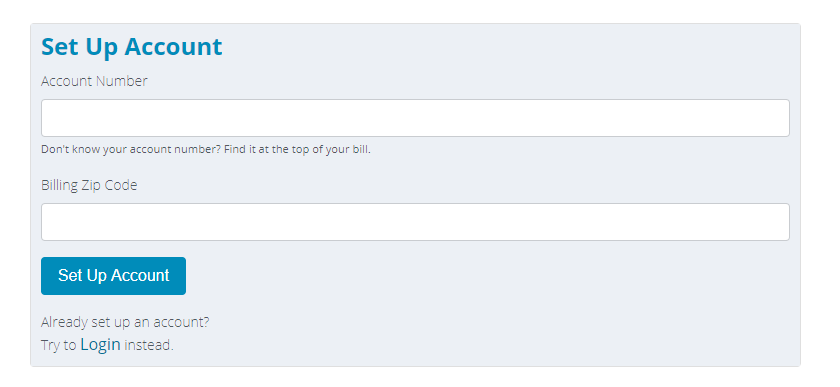
Send it by mail
Make your check or money order payable to Mercury Casualty Company. Please add your policy number to your check or money order so we can properly credit your account.
Send payments to: Mercury Insurance Group P.O. Box – 11991 Santa Ana, CA 92711
You can pay your Mercury bill quickly and simply using cash at thousands of MoneyGram stores across America.
We have several options available to our customers
Choose the one that’s most convenient for you.
Your customer portal account makes it easy and quick to pay your bill online. You can also make a one-time payment online.
Car & Home Insurance App for Mercury Insurance Customers
FAQ
Can I pay Mercury with a credit card?
Is Mercury Insurance 24 hour customer service in California?
Does Mercury auto insurance have an app?
How do I contact Mercury Insurance?
Give us a call or contact Mercury Insurance via email. For policy changes, please give your agent a call. Your agent’s contact information can be found in the Mercury Customer Portal, or on your Proof of Insurance Card or Mercury Bill. To make a payment, log in or register your account online.
How do I pay my mercury bill online?
Paying your Mercury bill online is fast, easy, and secure! Please enter your Policy Number and Customer ID as shown on your most recent statement. If you have a question about your bill or would like to make a payment by phone, give us a call.
How do I Change my Mercury Insurance Policy?
For policy changes, please give your agent a call. Your agent’s contact information can be found in the Mercury Customer Portal, or on your Proof of Insurance Card or Mercury Bill. To make a payment, log in or register your account online. If you have a question about your bill or payment, please call (800) 503-3724.
Can I make a cash payment at Mercury Insurance?
Cash payments may be made only if accepted by your agent. In-person payments are not accepted at Mercury Insurance offices, and agents are not obligated to accept cash payments. Contact your agent if you have any questions about this option.
