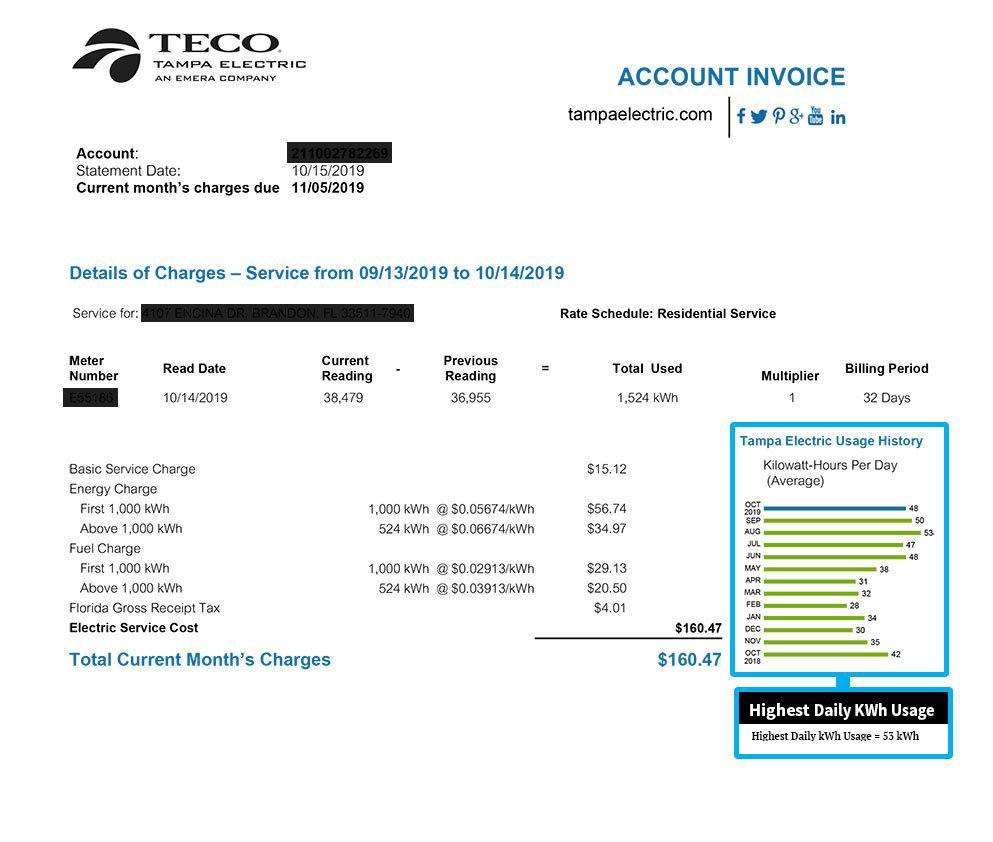Paying bills can be a tedious chore. However, paying your Teco energy bill doesn’t have to be a hassle. Teco offers a convenient phone payment option that makes paying your bill fast and easy. In this article, we’ll cover everything you need to know about paying your Teco bill by phone.
An Overview of Teco’s Phone Payment System
Teco allows customers to pay their energy bills over the phone using a system called Quick Pay With Quick Pay, you can make a one-time payment or set up recurring payments using your credit, debit or prepaid card Here are some key things to know about paying your Teco bill by phone
-
It’s fast – The whole process takes just a few minutes. There’s no need to log into your account or navigate a complex phone menu
-
It’s available 24/7 – You can pay your bill whenever it’s convenient for you, day or night. Quick Pay is available 24 hours a day, 7 days a week.
-
It’s secure – Quick Pay uses secure payment processing so you can rest assured your information is safe, Your payment details are not stored after the transaction is processed
-
A fee applies – There is a $2.75 convenience fee per $1,000 transaction when using Quick Pay. This fee goes to the third-party vendor that processes the payments, not to Teco.
-
You’ll need your account number – To pay by phone, you’ll need to provide your Teco account number from your monthly bill. Having this handy speeds up the process.
Step-By-Step Guide to Paying Your Bill
Paying your Teco bill with Quick Pay is very straightforward. Just follow these simple steps:
-
Call 1-866-689-6469 – This is the dedicated Quick Pay phone number. It’s available 24/7 for your convenience.
-
Provide your Teco account number – Enter your 10-digit account number when prompted. This links your payment to your account.
-
Select a payment amount – Choose whether you want to pay the full balance or a custom amount.
-
Enter your payment information – Provide your credit/debit card number, expiration date, and security code to process payment.
-
Confirm payment details – Verify your payment amount and card details before completing the transaction.
-
Receive payment confirmation – Quick Pay will provide a confirmation number when the payment goes through successfully.
The entire call usually takes 3-5 minutes. It’s faster and easier than logging into your account online or mailing in a payment.
Tips for an Easy Phone Payment Experience
Follow these tips for the smoothest experience when paying your Teco bill by phone:
-
Have your bill handy – This allows you to quickly reference your account number and current balance owed.
-
Know your payment card details – Save time by having your credit/debit card number, expiration date, and security code ready.
-
Pay during off-peak hours – Call volume is lower in the evening and early morning hours. Less wait time to speak to a representative.
-
Set up recurring payments – Take the hassle out of paying each month by setting up automatic recurring bill payments.
-
Avoid weekends and Mondays – Wait times tend to be longer on weekends and the start of the week.
-
Update your contact information – This ensures Teco can reach you if there are any issues processing your payment.
-
Save the Quick Pay number in your contacts – Having the number handy makes it easier to call when it’s time to pay your bill.
The Benefits of Paying Your Teco Bill By Phone
Using Quick Pay to handle your Teco bill payment offers several advantages:
-
It’s fast and convenient – No need to sit down at your computer or make a trip to drop off a check. Just call anytime from anywhere.
-
Provides payment confirmation – You get a confirmation number proving your payment went through successfully for your records.
-
Avoids late fees – Paying by phone allows you to quickly make last minute payments before your due date, avoiding costly late charges.
-
Sets up automatic payments – Take the reponsibility off your plate by scheduling recurring payments from your credit or debit card.
-
No checks required – For people who prefer not to write checks, phone payment means one less check to write each month.
-
Accessible without logging in – You don’t need to remember account passwords or get locked out. Just call and make your payment.
For many Teco customers, paying by phone offers an unbeatable combination of speed, convenience, and reliability when handling their monthly energy bill. It takes the headache out of bill pay.
Answering Common Questions about Phone Payments
Many customers new to paying their Teco bill by phone have similar questions. Here are answers to some frequently asked questions:
Can I pay without my paper bill? Yes, you can make a payment anytime without your paper bill. Just have your 10-digit Teco account number ready when you call.
What cards can I use? Quick Pay accepts Visa, Mastercard, American Express, and Discover credit and debit cards. Prepaid cards are also accepted.
When will my payment post to my account? Payments made before 7:00 pm ET on business days are typically applied same day. Payments after 7:00 pm ET are applied on the next business day.
Can I get a payment receipt? Yes, Quick Pay will email you a payment confirmation that serves as your receipt if you provide your email address.
What if I have an outage or emergency? Quick Pay is for bill payments only. For outages, safety issues, and other emergencies, call Teco’s emergency line at 1-877-588-1010.
How do I stop recurring payments? To cancel recurring payments, call Quick Pay at least 3 business days before your next scheduled payment date.
Don’t hesitate to contact Quick Pay at 1-866-689-6469 if you have any other questions. The representatives are knowledgeable and happy to assist you.
Paying Your Teco Bill Has Never Been Easier
In today’s busy world, convenience is key. Quick Pay by phone makes it incredibly easy to pay your monthly Teco bill on your schedule. Whether you call first thing in the morning, during your lunch break, or while winding down in the evening, your Teco payment is just a quick phone call away. Plus, options like recurring payments take the hassle out of remembering to pay each month.
If you’re looking for a fast, simple bill payment method that doesn’t require logging in or mail delays, give Quick Pay by phone a try next time your Teco bill comes due. In just a few short minutes, you can check that tedious chore off your to-do list so you can get back to things you actually enjoy. Convenience is just a phone call away!