PNM provides electricity to over 530,000 homes and businesses across New Mexico. Paying your PNM energy bill on time each month is important to avoid any service interruptions. Many customers appreciate the convenience of paying by phone. Read on for a step-by-step guide to paying your PNM bill quickly and easily using the phone payment system.
Overview of Ways to Pay Your PNM Bill
PNM offers customers multiple options for taking care of their monthly electricity bill:
- Pay online through PNM’s website
- Pay by phone – automated system or live agent
- Pay by mail with check or money order
- Pay in person at an authorized payment location
- Enroll in auto-pay to have payments deducted automatically
Out of these, paying over the phone is one of the quickest and simplest ways for many PNM customers to pay each month.
Benefits of Paying Your PNM Bill by Phone
There are several key advantages to paying your PNM energy bill by phone:
-
It’s fast – The entire payment process takes just a few minutes. You don’t have to wait for a check to arrive in the mail.
-
Available 24/7 – The automated phone payment system can be accessed anytime. Live agents are available during business hours.
-
Avoid late fees – Paying by phone posts the payment to your account right away so you avoid late charges.
-
Payment flexibility – Make one-time payments or set up recurring payments over the phone.
-
Talk to an agent – If needed, you can get personalized help from a PNM representative over the phone.
-
No login required – Unlike the website, you don’t need to login to an account to pay by phone.
With its simplicity and convenience, paying by phone is a great option for PNM customers to settle their monthly bill.
Step-by-Step Guide to Paying Your PNM Bill by Phone
Follow these simple steps to pay your PNM electricity bill quickly and easily using the phone
Step 1: Have your PNM account number ready
Locate your 10-digit PNM account number on your current bill or online account. This is required to complete phone payment.
Step 2: Call the PNM Bill Pay phone number
Dial 1-844-PNM-PYMT (1-844-766-7968) to reach the automated PNM payment system. This toll-free number is available 24/7.
Step 3: Select your language preference
Press 1 for English or 2 for Spanish instructions.
Step 4: Enter your 10-digit PNM account number
Use your phone to enter your account number exactly as it appears on your bill.
Step 5: Confirm the account details
Verify your name, address, and current account balance. Enter “1” to confirm the details.
Step 6: Enter the payment amount
Use your phone to enter the exact payment amount for your current PNM bill.
Step 7: Select a payment method
Follow the prompts to use a card, checking account, or request live agent assistance.
Step 8: Receive and save your confirmation number
Stay on the line to get a confirmation number for your records after payment is complete.
And that’s it – paying your PNM bill by phone is quick, easy, and only takes a few minutes!
Payment Convenience Fees
The automated PNM phone payment system does not charge any fees for using debit cards, credit cards, or electronic checks to pay your bill.
However, if you need to speak with a live agent to process your payment, there is a $2.50 service fee. This helps cover PNM’s costs for providing personalized support.
As long as you use the automated system, there are no convenience fees for paying your PNM bill over the phone using debit, credit or checking.
Tips for a Smooth PNM Phone Payment Experience
Follow these tips and best practices when paying your PNM electricity bill by phone:
-
Have your account number, name, address, and amount owed ready before calling.
-
Call during off-peak hours like early morning or late evening to avoid long hold times.
-
Use the automated system for fee-free payments instead of waiting for a live agent.
-
Enter the payment amount carefully to avoid overpaying or underpaying your bill.
-
Set up recurring payments instead of remembering to call each month.
-
Save the PNM Bill Pay number in your contacts for fast access as needed.
-
Note the confirmation details for your records after paying.
By keeping these tips in mind, paying your monthly PNM bill by phone can be a breeze.
What to Do if You Have Trouble Paying by Phone
The PNM automated telephone payment system is typically user-friendly and hassle-free. But technology issues can pop up from time to time.
Try the following if you have trouble making a payment by phone:
-
Confirm your account number, name, and other details were entered correctly. Mistakes here are common.
-
Try calling again later in case of temporary system disruptions.
-
Consider paying online at PNM.com/pay as an alternative if phone issues persist.
-
Contact PNM customer support for assistance during business hours at 1-888-DIAL-PNM.
-
Verify your payment method has sufficient funds and is not blocked or expired.
With a few quick troubleshooting tips, you should be able to resolve any problems paying your bill by phone.
Customer Support for PNM Phone Payments
If you need any help with the phone payment system, PNM’s customer support team is available:
-
Call 1-888-DIAL-PNM (1-888-342-5766) during regular business hours for live assistance.
-
Chat online with a support agent at PNM.com during operating hours for real-time help.
-
Send an email to [email protected] and a representative will respond within 1 business day.
-
Message @PNMelectric on Twitter or Facebook Messenger for quick answers to payment questions.
PNM wants to ensure paying your bill by phone is a smooth, simple process. Don’t hesitate to reach out to their knowledgeable support team whenever needed.
Is Paying by Phone the Right Option for You?
Paying over the phone is one of the fastest and most convenient ways for PNM customers to settle their monthly electricity bill. In just a few minutes, the payment can be made from anywhere without needing to login to a website or mail a check.
However, it’s not the only option. Consider choosing auto-pay, online bill pay, or mail if you prefer not to handle payments manually each month. And enroll in paperless billing to eliminate mailed paper bills altogether!
Whichever payment method works best for your needs, PNM has you covered with flexibility and convenience. Now you know how simple it is to pay your bill by phone anytime.
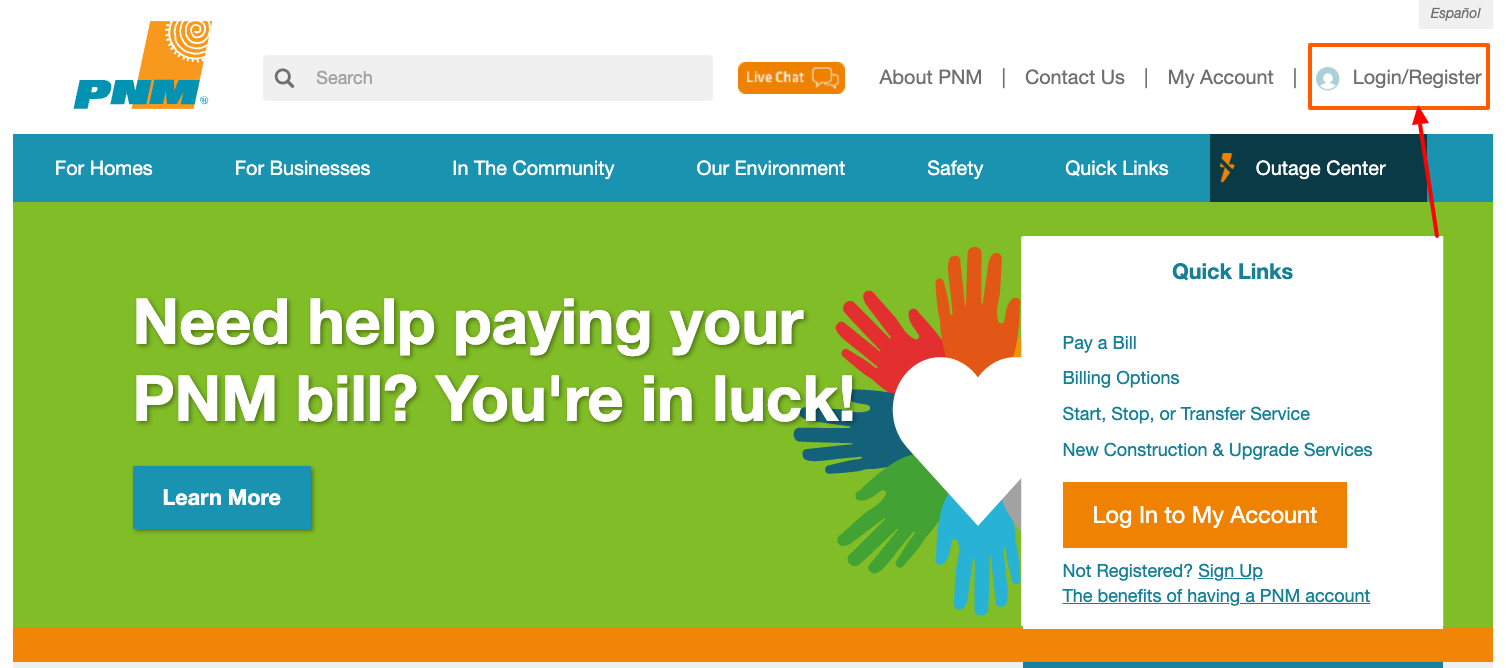
Customer questions inflated PNM bill, sees charges go up even more
FAQ
Where can I pay my PNM bill?
How do I contact PNM customer service?
Does PNM take credit cards?
How do I find my PNM account number?
How do I make a payment to PNM?
Log into your PNM online account and click on “Make Payment” in the top menu. On the payment page, enter the amount you wish to pay. You can pay the total due, make a partial payment, or pay a custom amount. Select your payment method. You can pay with a credit/debit card, electronic check, or checking or savings account.
How do I pay my PNM electric bill online?
The first step to paying your PNM electric bill online is creating an online PNM account. Here’s how to get started Visit PNM.com and click on “My Account” in the top right corner. If you don’t already have an account, click the “Register Now” link on the login page. Enter your PNM account number, name, email address, and create a password.
How do I Check my PNM account balance?
When prompted by the automated system, enter your 10-digit PNM account number using your phone keypad. This allows them to pull up your account details. The system will verify your account balance and due date. Make sure it matches what’s on your latest bill. You can pay the total outstanding amount or a partial payment if you wish.
Where can I Find my PNM electric account number?
Your account number can be found on your monthly PNM electric bill. Read through the Terms of Use and check the box to agree. Then, click “Submit” to complete your registration. Once your account is created, you can log in anytime to view your balance, make payments, update your account settings, and more.
How do I enroll in PNM autopay?
Here are the steps to enroll in PNM autopay: Log into your PNM online account and click on “My Profile” in the top menu. Under the “Payment Options” tab, click on “Enroll in Auto Pay.” Select how you want to pay: from your bank account or credit/debit card. Enter your payment details and confirm.
Does PNM receive a portion of the convenience fee?
PNM does not receive a portion of the convenience fee. Save your payment information for future use, no need to re-enter it every time you make a payment. This makes it easier and quicker to pay your PNM bill. Checking or Savings
