Conveniently Manage Medical Bills and Payments Online
Paying medical bills can be a headache – tracking statements, mailing payments remembering due dates. It’s enough to make anyone’s head spin! Fortunately if you have insurance through Kaiser Permanente, there’s an easy online solution to simplify medical bill payment – Kaiser Permanente Online Bill Pay.
As a Kaiser Permanente member myself, I was thrilled to discover their online bill pay system. No more piles of paperwork and stamps – everything is handled seamlessly on their user-friendly website. In this article, I’ll walk through the key features of Kaiser’s online bill pay and why it’s been a total game-changer for managing my family’s medical expenses.
Access Medical Bills and Statements
Once you log into your account on Kaiser’s website, you’ll see a complete overview of pending and past medical bills. Everything is clearly organized by date, provider, and service. For current statements, you can view detailed breakdowns showing what part you owe after insurance.
No more waiting for bills in the mail or trying to decipher cryptic EOBs. All your medical billing information is available 24/7 in one convenient digital dashboard.
Pay Medical Bills Securely Online
The best part of Kaiser’s online bill pay is that you can pay literally any medical bill directly on their website. Whether it’s your monthly premium, a hospital copay, or an outstanding balance – you can pay it immediately with just a few clicks.
Kaiser Permanente accepts various payment methods including credit/debit cards, HSA/FSA accounts, and bank account transfers. All transactions are secure and processed through their user-friendly payment portal.
You can even set up autopay for recurring monthly premiums to ensure you never miss a payment. Streamlined online bill payment helps you avoid costly late fees and keeps your accounts in good standing.
Schedule Future Payments
For bills that aren’t due immediately, you can schedule future payment dates on Kaiser’s website. This helps you plan ahead and ensure bills get paid on time without having to remember later.
Simply select a future payment date when processing the transaction, and Kaiser will automatically withdraw the funds on that day. No more worrying about mailing paper checks and due date reminders.
Manage Family Medical Bills
If you have family members on your Kaiser Permanente plan, you can view and pay their medical bills online too. Everything is conveniently organized under your account dashboard.
For kids or elderly parents, you can easily handle their billing and payments in just a few minutes. No need to coordinate schedules or exchange statements – it’s all taken care of through Kaiser’s digital system.
Access Billing History & Statements
Need to reference a past medical bill or statement? No problem! Kaiser Permanente keeps digital copies of all your billing statements and correspondence.
You can search, view, and print any past billing documents. It’s tremendously helpful for tax prep, FSA claims, or simply reviewing your family’s healthcare expenditures over time.
Receive Email and Push Alerts
In addition to the online bill pay portal, Kaiser Permanente also sends proactive digital notifications when new bills are available or payments are due.
You can opt to receive email alerts and push notifications straight to your smartphone. This ensures you never miss an important billing notification even if you don’t log into your account regularly.
It’s Completely Free for Members
The best part? Kaiser Permanente’s online bill pay system is totally free for members to use. There are no extra fees or transaction costs. You can pay bills, schedule payments, and manage your family’s medical expenses all through their digital portal at no charge.
This saves so much time and hassle compared to mailing paper checks or payments. Plus it helps you avoid postage costs and late payment penalties.
Why Kaiser Permanente Bill Pay is a Must-Have
As you can see, Kaiser Permanente’s online bill payment system offers tremendous convenience for managing medical expenses. Here are some of the key reasons it’s an absolute must-have for KP members:
Consolidated Dashboard – All your medical billing and statements are available 24/7 in one centralized online portal. No more shuffling papers or checking multiple websites.
Payment Flexibility – Make one-time payments, schedule future payments, or set up autopay all through Kaiser’s digital payment system. Fast, easy, and secure!
Family Management – View and handle bills for the whole family in one place. Great for parents managing expenses for kids and elderly dependents.
Digital Archives – Access years of past billing statements and documents anytime. Extremely useful for taxes, records, and reviewing expenses.
Proactive Notifications – Get emails and smartphone alerts when new bills are ready or payments are due. Never miss an important notification.
Totally Free – Kaiser doesn’t charge any additional fees to use their online bill pay system. Saves you time, money, and hassle!
For busy families or individuals with complex medical expenses, Kaiser Permanente’s online bill payment service is invaluable. It brings all your billing details together in one place and enables you to manage payments seamlessly 24/7.
I can’t imagine going back to the days of paper statements and stamps. The convenience of digital bill pay improves my finances, saves me time, and gives me peace of mind that payments are always handled promptly. It’s an essential tool for any Kaiser Permanente member.
How to Get Started with Online Bill Pay
Ready to simplify medical bill payments for yourself or your family? Getting started with Kaiser Permanente’s online bill pay only takes a few minutes.
Here are simple step-by-step instructions:
-
Go to Kaiser’s website and log into your member account. If you haven’t registered, you can create an account using your medical record number.
-
From the account dashboard, select “Bill Payments” or “View Medical Bills”.
-
Your pending statements and payment details will load. Click “Pay Now” for any bill to proceed to their payment portal.
-
Enter your payment details including payment method, date, and amount. Confirm the payment information is correct.
-
Click “Submit Payment” to complete the transaction. You’ll receive a digital receipt via email.
-
You can also schedule future payments by selecting a date during the payment process.
That’s all there is to it! Within a few simple clicks, your medical bills are paid and you’ve completed the hassle-free payment process.
Kaiser Permanente’s online bill pay system is extremely user-friendly. Everything is clearly organized on their website and payment portal. Don’t hesitate to contact Kaiser Member Services if you have any setup questions.
But I’m sure you’ll find the digital bill pay process intuitive. It really couldn’t be much easier start to finish.
Take Control of Medical Bills Today
Managing medical expenses can be a true headache. Between insurance statements, provider bills, and payment deadlines, it’s easy to feel overwhelmed. Thankfully, Kaiser Permanente’s online bill pay completely transforms the payment process.
Now you can view statements, pay bills, schedule future payments, and monitor expenses for the whole family – all through Kaiser’s convenient digital portal. No more paper clutter and mail delays! Plus you’ll avoid late fees, have peace of mind, and save time.
If affordable healthcare access is important to you, check out Kaiser Permanente’s Individual and Family Plans with a range of coverage options and price points to meet your needs and budget.
But whether you’re an existing member or considering a Kaiser Permanente health plan for your family, be sure to take advantage of their online bill pay system. It will make your medical expenses smoother, simpler, and stress-free. Give it a try today!
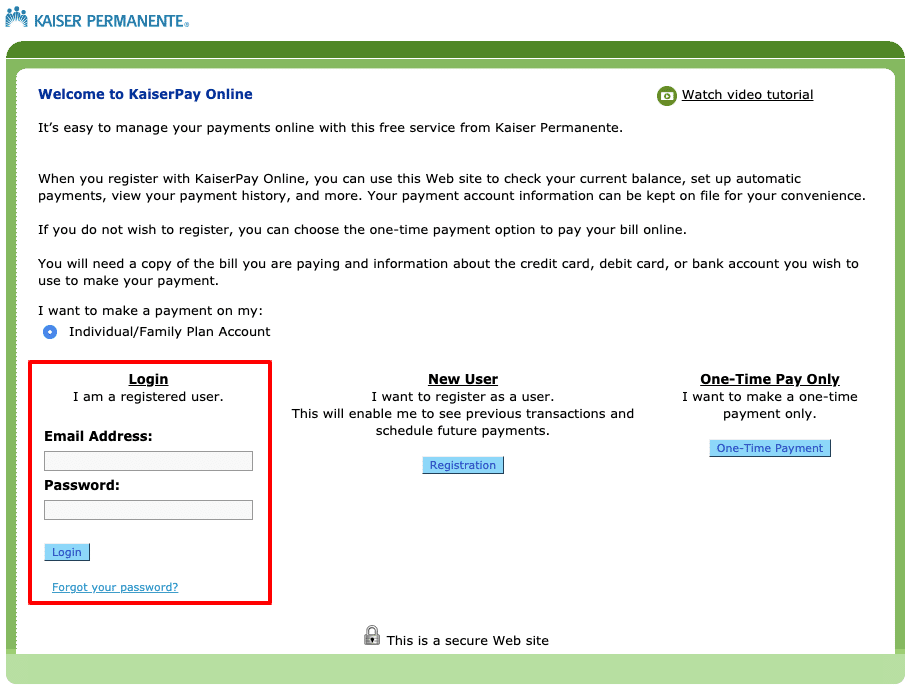
Refunds To request a refund, contact
If you are an active member, the credit will remain on your account and will apply towards next month’s premium bill.
If you no longer have Kaiser Permanente coverage, the refund will be returned via the method that the last payment was received.
Understand your coverage type
Medicare: Members who receive coverage through a federal health insurance program that provides health care coverage to Americans, age 65 or older (people with certain disabilities or health conditions may be eligible before they turn 65).
Individual – Exchange: Members who have a Kaiser Permanente Individual and Family Plan membership purchased through a health benefit exchange (like healthcare.gov).
Individual: Members who have a Kaiser Permanente Individual and Family Plan membership purchased directly from Kaiser Permanente and did not purchase from a health benefit exchange.
COBRA: Members who are eligible to stay on their employer plan after a certain life event (such as loss of employment) by directly paying the monthly premium themselves.
Paying Your Bill: Kaiser Permanente
FAQ
Where can I pay my Kaiser Premium online?
How to pay Kaiser Covered CA?
How much does Kaiser pay in California?
Why did Kaiser send me a bill?
How do I pay my Kaiser Permanente bill online?
1. Pay online using our one-time payment option or use our mobile app 2. 3. Pay via your bank’s online bill pay service 4. Pay by phone with credit card Kaiser Permanente is here to help. If you are experiencing financial hardship at this time you may be eligible for additional assistance.
Does Kaiser Permanente pay medical bills?
Kaiser Permanente offers financial assistance for people struggling to pay medical bills. Learn about member online services and register. Email doctors, refill prescriptions, make appointments, view lab results, and pay medical bills.
How can I pay my Kaiser premium?
To pay your Kaiser premium online, go to www.kp.org/paypremium and make your payment after registration. This is the process for making a premium payment as a guest.
What if Kaiser Permanente can’t retrieve my monthly premium payment?
If Kaiser Permanente is unable to retrieve your monthly premium payment from your checking, savings, or credit card account for two consecutive months, you will be transferred to our monthly invoice billing system. You will then need to pay your monthly premium by phone, mail, or through our Online Bill Pay website.
How do I pay my medical bills online?
Kaiser Permanente makes it easy to pay your bills online. View your bill, make a one-time payment, or set up automatic payments. Kaiser Permanente offers a variety of bill pay options and resources to help you manage your medical costs. Patients Can Apply for Help With Medical Bills | Kaiser Perm
How do I pay my non-Kaiser Permanente medical bills?
Follow the payment instructions received for billing statements received from NON-Kaiser Permanente doctors. You may NOT pay these bills on our website. You may also choose to pay using our convenient Mobile App, which allows you to pay from your iPhone or Android device.
