PayPal has become one of the most popular online payment methods. With over 403 million active accounts, it offers users a convenient way to shop, send money, and pay bills online. One of PayPal’s services is PayPal Credit – a credit account that can be used to make purchases and pay bills. So can you use PayPal Credit specifically to pay bills?
The short answer is yes – PayPal Credit can be used to pay a wide variety of bills directly This line of credit provides an easy and flexible way to manage and pay all your monthly bills in one place.
In this comprehensive guide, we’ll explain everything you need to know about using PayPal Credit to conveniently pay bills online.
What is PayPal Credit?
First, let’s review what PayPal Credit is and how it works.
PayPal Credit, formerly known as Bill Me Later, is a credit account offered through PayPal in partnership with Synchrony Bank. It provides a reusable line of credit that you can use to make purchases or pay bills.
Here are the key features of PayPal Credit:
- Revolving line of credit from $250 up to $10,000.
- 0% APR promotional financing often available.
- Can be used as payment method during online checkout.
- Lets you directly pay bills from your available credit line.
- Managed completely online through your PayPal account.
- Credit line provided by Synchrony Bank.
Essentially, PayPal Credit combines the convenience and flexibility of an online credit account with the features and integration of PayPal. You also have the option to take advantage of 0% interest promotions when offered
Benefits of Paying Bills with PayPal Credit
Here are some of the main benefits of using PayPal Credit specifically for paying your monthly bills:
- Consolidates bill payments – Make payments for all bills through one account.
- Wide biller acceptance – PayPal allows you to add and pay virtually any company or service provider.
- Payment scheduling – Pick future payment dates for each bill.
- Organized management – All your bills are accessible through your PayPal account.
- Email reminders – Get bill due reminders sent to your email.
- 24/7 online access – Check balances and make payments anytime.
- Automatic payments – Set up recurring payments for fixed monthly bills.
- Cashback rewards – Earn cash back when paying bills with PayPal Credit.
- Buy now, pay later – Delay payment with 0% interest promotions.
Managing all bills in one place through PayPal Credit provides convenience and simplicity. Next, we will walk through how to start using PayPal Credit for paying bills.
How to Sign Up for a PayPal Credit Account
Getting started with PayPal Credit only takes a few minutes. Follow these steps:
-
Go to PayPal.com and log into your account.
-
Click “Apply Now” under the PayPal Credit option.
-
Review terms, select your desired credit limit, and click “Get Started”.
-
Provide your address, SSN, and income source for verification.
-
Accept the credit agreement electronically.
Once submitted, PayPal will provide an instant credit decision. If approved, you can begin using PayPal Credit right away to make purchases or pay bills.
How to Use PayPal Credit for Paying Bills
Once you have a PayPal Credit account, here is how you can start paying your bills with it:
-
Link a bill – In your PayPal account, click “Pay Bills” and search for the biller or select “Add a New Bill”. Enter the required account details to link the bill.
-
Pay a bill – Under “My Bills”, click “Pay” next to any bill. Enter the payment amount and date, review details, and submit.
-
Set up autopay – For fixed monthly bills, you can set up recurring automatic payments.
PayPal allows you to add and pay practically any company or monthly bill with your credit line. It’s an easy “one stop shop” for managing all your bills.
PayPal Credit Bill Payment Options
When paying bills through PayPal Credit, you have a couple options:
-
Pay full balance – Pay your total credit account balance each month.
-
Pay minimum – Pay just the monthly minimum amount due.
-
Partial payment – Pay any amount above the minimum owed.
-
Auto-pay – Set up automatic minimum payments from a bank account.
Any payment you make will debit your available PayPal Credit balance. You can manage payments in your PayPal Wallet.
PayPal Credit Payment Fees
The good news is there are no fees for standard electronic PayPal Credit bill payments made online. You can pay your bills for free.
If mailing a physical check, there may be a fee around $10 depending on the payment amount. Instant account transfers also have a 1% fee capped at $10.
But regular online bill payments are free. This can save you money compared to other payment methods.
PayPal Credit Bill Payment Limits
Most billers will allow you to pay any amount up to your current PayPal Credit balance. However, some may have limits such as:
- $10,000 per transaction
- $20,000 monthly total per biller
- Only scheduled payments under $10,000
Check with individual billers about any restrictions on third-party payments made through providers like PayPal. But most common bills under $5,000 can be paid with PayPal Credit without issue.
Tips for Managing PayPal Credit Bills
Here are some tips for effectively managing your bills and payments with PayPal Credit:
- Review due dates weekly in your PayPal account.
- Set up email or text reminders for upcoming bills.
- Automate any fixed recurring payment.
- Link all applicable monthly bills for easy access.
- Use it for both one-time and ongoing bills.
- Check account activity for processed payments.
- Contact PayPal for any billing issues or errors.
- Verify payment accuracy by checking actual statements.
Staying organized is key to successfully managing bills through your online PayPal Credit account. But the convenience and flexibility is well worth it.
Can I Pay A Bill With Paypal Credit – The Bottom Line
As you can see, PayPal Credit does provide a simple and streamlined way to manage, track, and directly pay all your bills online through your PayPal account.
With just a few clicks, you can view balances, add new billers, schedule future payments, and more. PayPal Credit integration makes monthly bill management easier and more automatic.
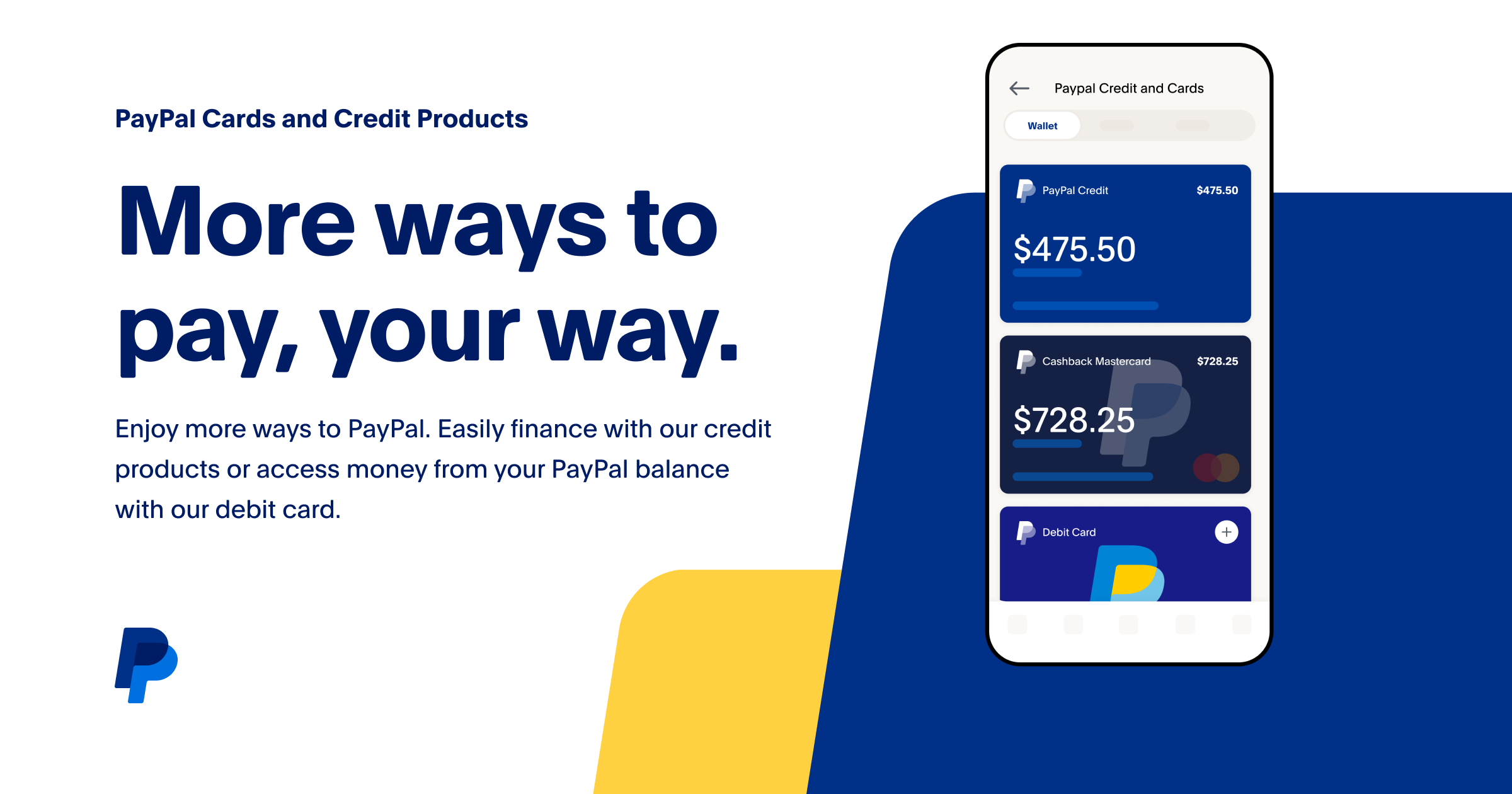
StepsMethod
Written by:
1. Go to your service providers website. 2. Log into your account. 3. Select PayPal as your default payment method. 4. Confirm in PayPal to set up the recurring payment.
Things You Should Know
- You can use PayPals Bill Pay feature on your Android, iPhone, or iPad to pay for utilities and other recurring bills.
- You can set up PayPal as a payment method on the service providers website.
- Locate the payment tab of the website. Select PayPal as your payment method, log in, then confirm the payment.
- If the provider does not accept PayPal, apply for the PayPal debit card. Activate it on the PayPal website, then enter the number as a payment method.
How To Pay Bills with Paypal – Full Guide 2024
FAQ
Can I use PayPal Credit for a bill?
Can I use PayPal Credit to pay for anything?
Can I use PayPal Credit to send money to myself?
Can you pay an electric bill with PayPal Credit?
Can I pay a credit card with PayPal?
You cannot pay a credit card with PayPal directly, but you can transfer money from your PayPal balance to your bank account and then make a credit card payment with that money.
Can I use my PayPal balance to pay my credit card bill?
If you’re looking to use your PayPal balance to pay your credit card bill, your best bet is to transfer the money to your bank account and then use your bank account to pay the credit card bill. Regular PayPal bank transfers are free, and the transfer is completed in 1-3 days.
Can I use my new PayPal card to pay my bill?
As long as your service provider accepts Mastercard credit or debit cards, you can use your new PayPal card to pay your bill. Log into your account. You might have a username set up with your provider, but you might also use an email address instead of a username. Enter your PayPal Card information as your payment method.
How do I pay my bills through PayPal Credit?
You can also opt for automatic payments on fixed monthly bills. When paying bills through your PayPal Credit account, you have a couple options: – Pay full balance – Pay your total PayPal Credit balance each month. – Pay minimum – Pay just the monthly minimum due on your credit account. – Partial payment – Pay any amount above the minimum.
Can I use PayPal credit with other payment methods?
You can’t use PayPal Credit in conjunction with other payment methods; if you want to use PayPal Credit to purchase something, you’ll need to use only PayPal Credit. This includes gift cards, other credit cards, other online banking services, and so on. Use PayPal to check out.
Can I use PayPal credit to pay bills online?
Well, you can with PayPal Credit. This popular online credit account through PayPal allows you to pay a wide range of bills directly using your line of credit, In this comprehensive guide, we’ll explain everything you need to know about using PayPal Credit to pay bills conveniently online. What is PayPal Credit?
