PayPal has become one of the most popular online payment methods for everything from online shopping to sending money to friends and family But did you know PayPal can also be used to easily pay your monthly bills?
Paying bills through PayPal offers several benefits over traditional payment methods This guide will explain how to use PayPal to pay bills online in just a few quick steps
Advantages of Paying Bills with PayPal
Here are some of the main reasons to consider using PayPal for paying your bills:
-
Convenience – Pay bills anytime, anywhere without writing checks or buying stamps. PayPal is available 24/7 on your computer or mobile device.
-
Speed – Payments process quickly, often crediting your account the next business day. Avoid late fees from delayed mail delivery.
-
Security – PayPal uses advanced encryption and fraud prevention to keep your info safe. Much more secure than mailing paper checks.
-
Transaction Tracking – PayPal stores a record of all your bill payments so you can easily view payment history and confirmations.
-
No Fees – PayPal does not charge fees for standard electronic bill payments from bank accounts or balances. Credit card fees may apply.
-
Automatic Payments – Schedule recurring payments so you never miss a bill due date. PayPal will automatically pay your monthly bills.
Bills You Can Pay with PayPal
Many common monthly bills accept online payments through PayPal including:
- Utilities – electricity, gas, water, cable, internet
- Insurance – auto, health, home, life
- Telecommunications – cell phone, landline
- Memberships – gym, club subscriptions
- Mortgage and rent payments
- Credit cards and loans
- And many more! PayPal has over 20,000 supported billers.
As long as the company or provider offers online bill pay, you can likely use PayPal to pay them each month.
How to Link a Bill to PayPal
Linking a bill to your PayPal account is simple and quick. You only have to link each biller one time – future payments are then a breeze. Here are the steps:
-
Log into your PayPal account on the website or mobile app.
-
Click on the “Pay Bills” or “Add a Bill” button.
-
Search for the biller by name or keyword. Select the correct company from the search results.
-
Enter your account number and any other info requested by PayPal to identify your account.
-
Confirm that the biller information is correct then click to link the bill to PayPal.
Once your bills are linked, you can make one-time payments or set up recurring automatic payments.
Steps to Pay a Bill with PayPal
Follow these simple steps to pay any linked bill through your PayPal account:
-
Log into your PayPal account.
-
Locate the bill you want to pay under the “Bills” section.
-
Click the “Pay Bill” button next to the biller’s name.
-
Check the payment details then click Pay.
-
Select a payment method such as bank account, credit card or PayPal balance.
-
Schedule one-time or recurring payments. Click send to finish!
The biller typically processes the payment within 1-3 business days, at which point your account is credited. Easy!
PayPal Bill Pay FAQs
Here are answers to some frequently asked questions about paying bills with PayPal:
Is PayPal bill pay free? Payments from a bank account or PayPal balance are free. A credit card processing fee may apply.
How long do payments take? Most billers credit PayPal payments within 1-3 business days. Some are instant.
Can I schedule future payments? Yes, you can schedule one-time or automatic recurring bill payments in PayPal.
Is PayPal bill pay secure? PayPal uses encryption and fraud protection to keep your account and payment info safe.
What if I have bill questions? Contact the biller directly – PayPal only facilitates payments.
Paying bills with PayPal provides a fast, easy, and secure way to ensure you never miss a payment. Avoid late fees and have confidence your bills are always paid on time by linking your monthly bills to your PayPal account today!
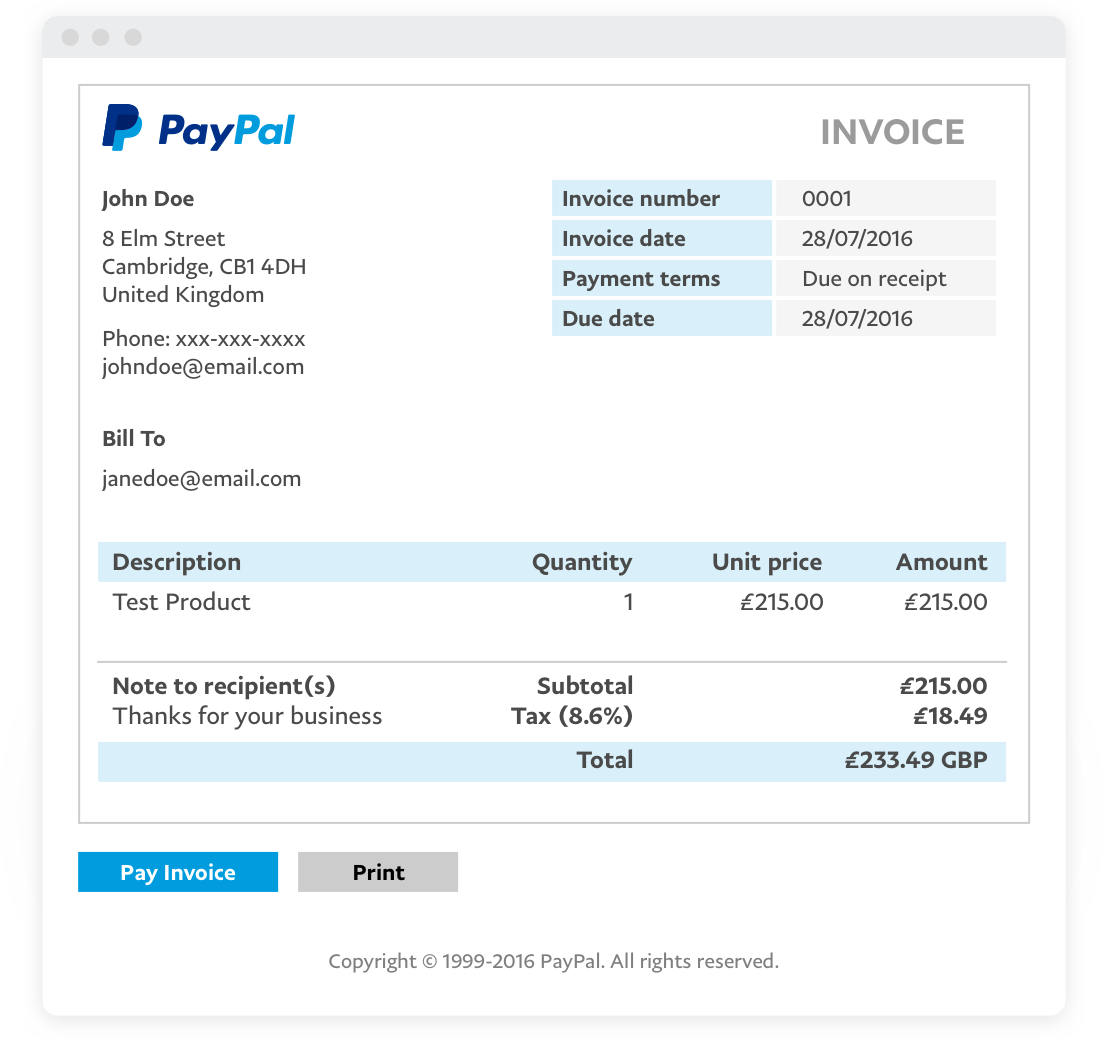
Paying bills when they’re due
Have you ever asked yourself, “When are my bills due?” With expenses scattered across multiple payment sources and on different schedules, it’s understandable that you might get overwhelmed with paying every bill when its due.
But paying your bills on time can help boost your financial health, avoid unnecessary late fees and penalties, and could help you maintain your credit score. On the other hand, late payments have the potential to lead to damaged credit, higher interest rates, and even difficulty obtaining credit in the future.
So, to the best of your financial ability, paying bills when they’re due should be at the top of your to-do list.
Many companies offer online bill payment options, making it easy to stay on top of your bills and avoid the pitfalls of late payments.
Whether for utilities, credit cards, insurance premiums, or other expenses, you can usually pay them online through a secure payment portal. As a result, you can avoid the hassle of mailing in checks or making lengthy phone calls, saving you time and effort.
Plus, when you pay bills online, you can schedule payments in advance, receive alerts when bills are due, and keep track of your payment history — all potentially useful benefits that can help you make payments on time.
What kind of bills might you need to pay?
There are many types of bills people pay on a regular basis. Some common examples include:
- Utility bills, like electric or gas bill payments
- Rent or mortgage payments
- Insurance premiums
- Credit card bills
- Phone and internet bills
- Subscription services
- Taxes
- Medical bills
- Car payments
- Student loans
