Over 167000 homes and businesses in Connecticut rely on Connecticut Natural Gas (CNG) for fast, reliable natural gas service. As a utility provider CNG offers several convenient payment options to easily pay your monthly gas bill. This guide will outline the various methods to pay online, by phone, by mail, or in person.
Ways to Pay Your CNG Gas Bill
You have flexibility in how to pay your Connecticut Natural Gas bill each month. Available options include:
-
Online – Pay via CNG website account 24/7. Safe and secure.
-
Phone – Call anytime to pay bill via automated system or customer service agent
-
Mail – Send check or money order to P.O. Box address. Allow 5-7 days to process.
-
In Person – Visit an authorized Western Union location to pay cash or credit/debit card.
-
AutoPay – Set up recurring monthly payments from bank account on due date.
-
Text – Receive text alerts when payments are processed. Reply to pay or get balance info.
Step-by-Step Guide to Paying Online
Paying your CNG bill online through your account dashboard is the quickest and most convenient option. Here is the easy process to pay online in just minutes:
-
Go to CNGcorp.com and click on “Account” then “Pay Bill”.
-
Log into your account dashboard with your username and password.
-
Select “Make Payment” and enter payment amount (full or partial balance).
-
Enter credit/debit card or bank account information and submit.
-
Payment will immediately process and receipt can be viewed or printed.
Be sure to log in at least 3-4 days before your bill due date for on-time payment processing. One-time guest checkout is also available without logging in if you have your account number handy.
Paying Your Bill by Automated Phone
CNG offers a 24/7 automated phone system to pay your gas bill instantly without waiting to speak to an agent. Simply call 860-524-8361 and follow the prompts to pay by credit/debit card or checking account information.
The automated service is available anytime for your convenience. Just have your 12-digit account number and payment info ready to complete the quick call.
Speaking to a Customer Service Rep
If you prefer to pay your Connecticut Natural Gas bill over the phone and speak to a live agent, call 800-544-8361 Monday to Friday from 8 AM to 6 PM.
Let the agent know you want to make a payment. Have your account number, card/bank details, and amount ready to authorize and process quickly on the call.
This option is best if you need to discuss your account or have any bill questions. But for quickest payment speed, use the automated phone system.
Paying by Mail with Check or Money Order
To pay your gas bill by physical mail, send a check or money order to:
Connecticut Natural Gas
PO Box 847820
Boston, MA 02284-7820
Make checks payable to Connecticut Natural Gas with your account number written on the memo line. Allow 5-7 mailing days before due date for on-time processing.
This is the slowest option but allows you to easily track mailed payments. Just be sure to mail with enough lead time before your due date.
Paying in Cash at Western Union
For fast, in-person bill payment, visit any Western Union location that accepts cash payments. Bring your current CNG bill with account number.
Payments are applied same-day for fast processing. Locate Western Union payment locations on their website westernunion.com.
This is the best option if you want to pay cash or don’t have bank accounts set up for bill pay. Just double check Western Union hours for when locations are open.
AutoPay for Automatic Monthly Payments
Skipping the manual payment step each month is easy with CNG AutoPay. This free service deducts your bill from a checking account on the due date monthly.
To enroll:
-
Log into your Account Dashboard
-
Click on AutoPay under “Payment Options”
-
Enter your bank account information
-
Review and submit the authorization form
Your payments will now process automatically each month. You’ll still receive bill notifications so you can review charges. AutoPay prevents any late fees due to forgetting a payment!
Get Payment Alerts by Text
In addition to payment reminders by email, you can receive real-time text alerts when CNG processes your payments.
To enroll:
-
Text REG to 69675
-
Receive and reply to confirmation message
You will then be notified as soon as your gas bill payments clear. Helpful to confirm on-time processing before due dates.
What Payment Details to Have Ready
Before paying your Connecticut Natural Gas bill online, phone, or in-person, have the following information closeby for quick access:
-
CNG account number
-
Service address
-
Payment amount
-
Credit/debit card number or bank account/routing details
-
Billing statement for cash payments
-
Western Union location for in-person cash/credit payments
Having these payment details handy makes the process smooth and fast, regardless of method chosen.
Payment Posting Timeframes
Keep the following timeframes in mind for when different payment methods post to your CNG account:
-
Online – Instantly processed
-
Phone – Instantly processed
-
Mail – Allow 5-7 mailing days
-
Western Union – Same day
-
AutoPay – On due date
Payments made on or within 3-4 days of your due date require extra steps to avoid late fees. Call CNG to ensure on-time processing.
Avoid Late Fees with On-Time Payment
Connecticut Natural Gas due dates are not flexible. Failure to pay your balance by the monthly due date triggers late fees.
Late fees assessed are:
-
1% fee assessed 25 days after due date
-
Additional 4% fee if not paid in full within 25 days after initial late fee
Setup alerts and reminders to help pay on time and avoid these unnecessary extra charges. AutoPay enrollment also prevents late payments.
If you receive a shutoff notice for nonpayment, immediately call CNG to make arrangements. Shutoffs due to unpaid balances incur a $50 reconnect fee.
Payment Assistance for Struggling Customers
If you are struggling financially and cannot pay your full gas bill, CNG offers payment assistance programs including:
-
Matching Payment Program – CNG matches payments up to $150 made by eligible customers
-
New Start Program – Forgives overdue balance and sets affordable payment plan
-
Winter Protection Plan – Reduced payment plans from November to May
Call customer service at 800-544-8361 to discuss qualification requirements and apply for these payment assistance programs if needed.
Partner with CNG on Managing Your Account
Connecticut Natural Gas aims to provide affordable natural gas service to all customers. By enrolling in convenient billing and payment options like AutoPay and eBill paperless billing, you can avoid unnecessary fees and keep your account in good standing.
But if financial hardship ever affects your ability to pay, call CNG immediately to explain and discuss solutions. Extended due dates, payment plans, or financial aid programs can often prevent disruption to your gas service.
Staying current on your monthly bill ensures you continue benefiting from the comfort and efficiency of natural gas. Partner with CNG to choose payment methods that fit your needs and keep service flowing during any brief payment lapses.
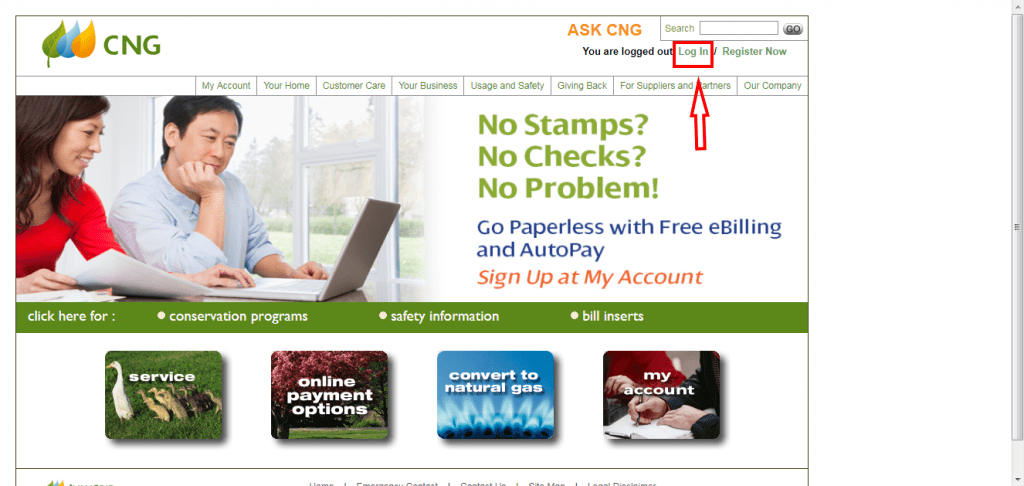
Need assistance paying your natural gas bill?
FAQ
What is the phone number for Connecticut natural gas billing?
Does Connecticut have natural gas?
How do I pay my Connecticut natural gas bill online?
Connecticut Natural Gas (CNG) serves over 200,000 residential and business customers across central and southern Connecticut. Here are the steps to start paying your CNG gas bill online: Go to the CNG website – Go to www.cngcorp.com and click on “Account Login” at the top right.
How do I pay my natural gas bill online?
As you can see, paying your natural gas bill online is clearly the best option for convenience and organization. Signing up for online bill payment with CNG only takes a few minutes. Just follow these simple steps: Once your online account is activated, you’ll be ready to start paying your gas bill electronically.
What services does Connecticut natural gas offer?
Discover our comprehensive online services. Pay your bill, enroll in eBill, AutoPay, and effectively manage your energy use anytime, anywhere. Switch to natural gas for an affordable and convenient heating solution. Connecticut Natural Gas delivers natural gas and related services to customers in central Connecticut and Greenwich.
How do I pay my CNG bill online?
CNG offers several payment methods that you can use through their online bill pay system: For one-time payments, using your debit/credit card is the fastest option. But for recurring payments, linking a bank account is more convenient. CNG does not charge any fees for online payments, so choose the method that works best for your needs.
How much does natural gas cost in Connecticut?
The average monthly natural gas bill for Connecticut residents is$39, and the state is ranked 19th in average monthly natural gas costs. The WalletHub analysis ranked Connecticut 35th in monthly motor vehicle fuel costs, with the average consumer in the state paying $99 per month.
How do I pay my SCG gas bill online?
Southern Connecticut Gas (SCG) provides natural gas for over 200,000 customers in New Haven and Fairfield counties. Here are the simple steps to pay your SCG gas bill online: Visit the SCG website – Go to www.soconngas.com and click “Pay Bill” in the top menu bar. Log into your account – Enter your account number and password.
