PayPal has become one of the most popular online payment methods for making purchases and sending money. With over 400 million active accounts worldwide, PayPal allows users to securely pay for goods and services online without entering credit card information for each transaction.
But can you use PayPal to pay your credit card bill? The short answer is no, you cannot directly use your PayPal balance to pay off your credit card bill. However, there are a few easy workarounds that allow you to use PayPal funds to make credit card payments.
In this comprehensive guide, we’ll explain why you can’t pay credit card bills with PayPal directly and provide step-by-step instructions on the best methods to use PayPal funds to pay credit card bills through a linked bank account or debit card.
Why You Can’t Pay Credit Card Bills With PayPal Directly
PayPal is not set up to allow users to pay their credit card bills directly from their PayPal balance or linked bank accounts Here are some of the main reasons why
-
Credit card companies don’t accept PayPal as a payment method – Credit card issuers like Visa, Mastercard, American Express, and Discover do not allow cardholders to use PayPal as a payment option. Accepted payment methods are typically limited to checks, electronic bank transfers, and sometimes debit cards.
-
Risk of payments not going through – Payments from PayPal to credit card companies would have a higher risk of being flagged as fraudulent and not going through successfully. Credit card companies avoid this extra risk.
-
PayPal focuses on peer-to-peer payments – PayPal is designed for peer-to-peer transactions between friends, family, and marketplace buyers and sellers Paying large financial institutions like credit card companies is not a priority.
-
Credit card companies want to encourage card usage – Credit card issuers want to encourage cardholders to use their credit cards frequently so they earn more from interchange fees paid by merchants. Allowing PayPal as a payment method could discourage credit card usage.
How To Use PayPal Funds To Pay Credit Card Bills
While you can’t pay credit card bills directly with PayPal, there are a couple easy workarounds to transfer PayPal money and use it to make credit card payments.
Transfer PayPal Funds To Your Bank Account
The easiest way to use PayPal funds to pay your credit card bill is to transfer the money from PayPal to your bank account, and then pay your credit card bill as normal through your bank.
Here are step-by-step instructions:
-
Log into your PayPal account on the website or mobile app.
-
Go to your “Wallet” or “Balance” page.
-
Click the “Transfer Money” or “Withdraw Funds” option.
-
Enter the amount you want to transfer from PayPal. Note there may be limits on how much you can transfer out per transaction.
-
Select your linked bank account as the recipient of the transferred funds.
-
Confirm the transfer.
It will take between 1-3 business days for PayPal transfers to reach your bank account. Once the money is in your bank account, you can make payments to your credit card as normal through your bank bill pay service or issuer website.
One thing to keep in mind is that many credit card companies charge higher processing fees for payments made directly from a debit card or bank account versus a standard credit card payment. Make sure to check for any fees from your credit card issuer before using bank account funds to pay your bill.
Use PayPal Debit Card
Another option is to get a PayPal debit card or business debit card connected to your PayPal balance. This will allow you to spend your PayPal funds anywhere Mastercard is accepted, including making credit card bill payments.
To use your PayPal funds on a debit card to pay your credit card bill:
-
Order a PayPal Business Debit Card or personal PayPal Cash Card.
-
When the card arrives, activate it and enable it to pull funds from your PayPal balance.
-
Use the PayPal debit card details to make a payment towards your credit card balance through your card issuer’s website.
One thing to watch out for with this method is that some credit card companies will process PayPal debit card payments as cash advances which accrue interest immediately and have transaction fees. To avoid this, check with your card issuer first about how they process PayPal debit card payments.
Use a PayPal Credit Card
If you have a credit card through PayPal such as the PayPal Extras Mastercard or PayPal Cashback Mastercard, you can use that to pay other credit card bills. These cards allow you to earn rewards on purchases while building your credit history.
To pay a credit card bill with your PayPal credit card:
-
First, build up your available balance by making purchases on your PayPal credit card.
-
Log into your credit card issuer’s website and choose the “Make a Payment” option.
-
Select the PayPal credit card as the payment method and enter the amount to pay.
-
The payment will be processed as a standard credit card transaction.
Just keep in mind that while this method works, it essentially amounts to transferring your other credit card balance onto your PayPal card. Depending on the interest rates involved, it may be better to use a balance transfer offer or low-interest loan to pay off credit card debt.
Alternatives To Paying Credit Cards With PayPal
While you can’t directly pay credit card bills with your PayPal balance, here are some alternatives to consider:
-
Balance transfers – Many credit cards offer 0% intro APR balance transfer offers you can use to pay off other card balances interest-free. Just make sure to check transfer fees.
-
Personal loans – Banks and online lenders offer personal installment loans at lower interest rates than credit cards. These can be used to consolidate and pay off credit card balances.
-
PayPal Money Pools – You can pool funds with friends/family through PayPal and have them pay your credit card bill directly from their bank account while you repay them through PayPal.
-
PayPal Bill Pay – Although you can’t pay credit cards, PayPal does allow users to pay many types of bills directly including utilities, insurance, medical bills, taxes, etc.
-
PayPal Key – This virtual card number allows you to make purchases with your PayPal balance anywhere that accepts Mastercard. It acts like a debit card attached to your PayPal funds.
PayPal Bill Pay Explained
While PayPal can’t be used to directly pay off credit card bills, their bill pay service does allow users to pay many other types of bills with their PayPal balance or linked bank accounts.
Here’s an overview of how PayPal Bill Pay works:
-
Link payees – You connect the accounts for your utilities, insurance, medical bills, taxes, mortgage, etc within your PayPal account. You can search for available payees.
-
View pending bills – PayPal fetches bill details like amount due and due date for many major payees to show you pending bills.
-
Schedule payments – You can schedule one-time or recurring payments to be sent to payees automatically on certain dates.
-
Pay with any funding source – PayPal bill payments can be funded from your PayPal balance, bank account, debit card, or credit cards linked to your PayPal wallet.
-
Receive reminders – PayPal will send you reminders when you have an upcoming scheduled bill payment.
-
No fees – PayPal does not charge any fees for standard bill payments from a bank account or balance. Fees can apply for credit/debit card payments.
So in short, PayPal Bill Pay provides an easy way to manage and pay your monthly bills for utilities, insurance, taxes, medical expenses, and more from one centralized account. The ability to have bills paid automatically on a recurring schedule makes managing household expenses convenient.
Frequently Asked Questions
Can I pay my bills with PayPal?
Yes, PayPal allows you to pay many common bills including utilities, cable/internet, insurance, medical expenses, taxes, tuition, and more. However, credit card bills are not able to be paid directly through PayPal’s bill pay service.
How do I link a bill to PayPal?
You can link a biller by logging into your PayPal account and going to the Bill Pay section. Search for the
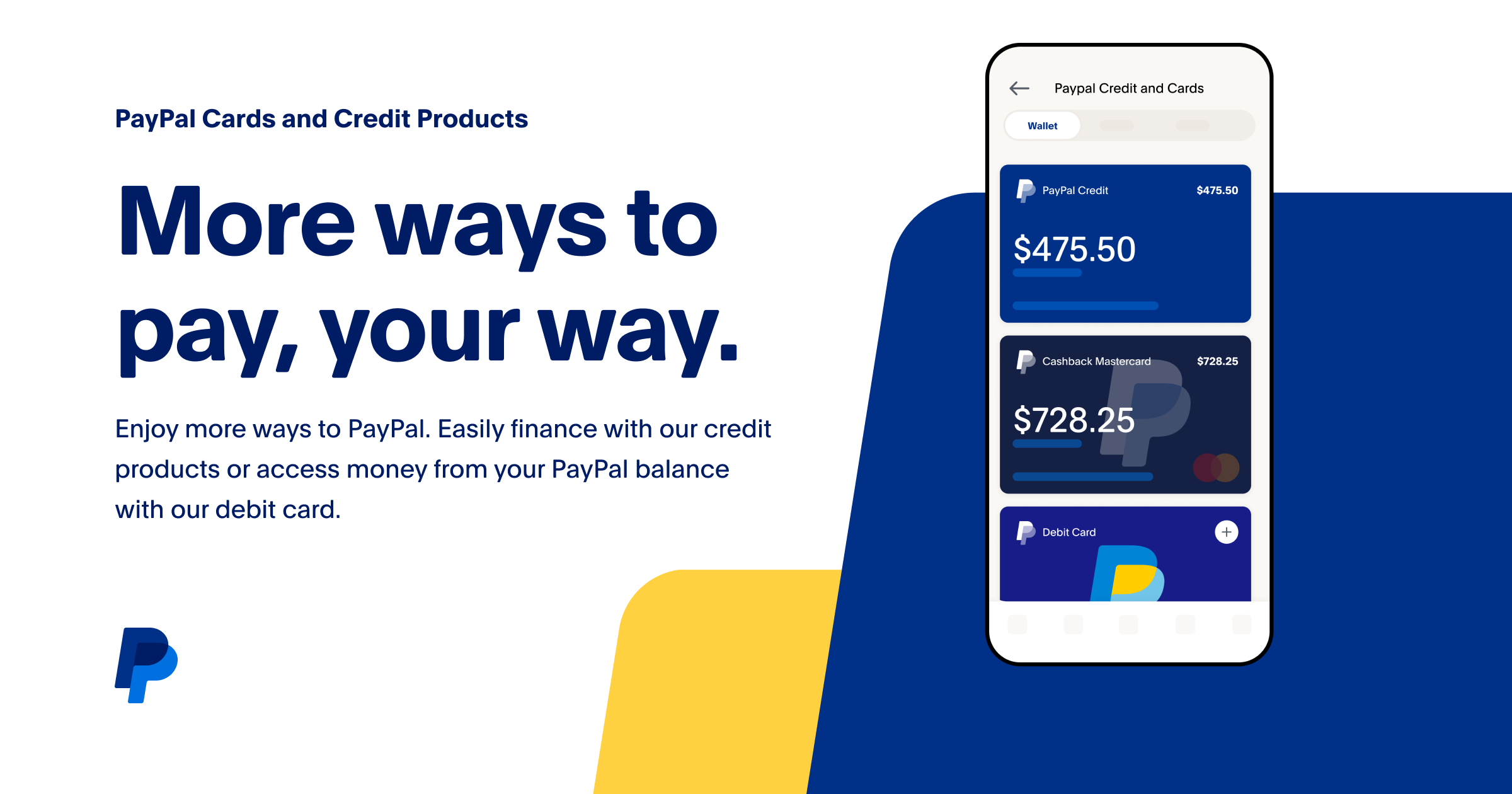
How to make a payment to your credit card using your debit card
There are various methods you can use to pay off your credit card using your debit card, such as:
- Phone
- Online
- Through the card provider’s mobile app
Make sure you review all your payment options, know your provider’s policies, and choose the option that works best for you.
Pay off credit cards by mail
One of the more traditional ways to pay off your bill is by using a credit slip or check, which you can then mail to your provider using the payment address on your billing statement.
Youll need to make sure to budget enough time for any delivery delays, so your payment still arrives before your balance is due.
