Paying your cell phone bill on time each month is important to keep your service active If you’re a Cricket Wireless customer, you have several convenient options to pay your bill. Here are 5 easy ways to pay your Cricket Wireless bill
1. Pay Online
The easiest way to pay your Cricket Wireless bill is online through your account dashboard. Just log into your account at www.cricketwireless.com and click on “Make a Payment.” You can pay your bill using a credit debit card or PayPal.
Paying online allows you to see your up-to-date account balance and payment history. You can also set up automatic payments so your bill gets paid on time each month without you having to remember. Paying online is fast, secure and you can print out a confirmation when you’re done.
2. Pay With The My Cricket App
Like paying online, the My Cricket app allows you to quickly pay your bill with just a few taps on your smartphone. Download the free app from the App Store or Google Play. Log into your account and select the “Pay Bill” option.
You can enter your credit/debit card information right in the app to make a payment. The app also lets you view your account details, usage and set up alerts. Paying through the app is very convenient, especially when you’re on the go.
3. Pay In Person
If you prefer paying your Cricket Wireless bill in person, you can visit any Cricket retail store or authorized payment location. Make sure to bring your printed or electronic bill with the barcode.
The store associate can scan the barcode and process your payment. You can pay with cash, credit/debit card or a Cricket refill card. Paying in the store ensures your payment gets applied right away. Just be aware of store payment hours.
4. Pay By Text
Cricket Wireless gives you the option to pay your bill by text message. Just text “PAY” to shortcode 611611 from your Cricket phone. Reply back with your debit/credit card information when prompted.
Once the payment goes through, you’ll receive a text confirmation. Paying by text is handy when you’re in a bind without access to the web. But be aware that text message fees from your carrier may apply.
5. Pay By Mail
If you need to pay your Cricket Wireless bill by mail, you can send a check or money order. Your account number should be written on the check or money order.
The payment should be mailed to: Cricket Wireless, PO Box 2576, Omaha, NE 68103-2576. Make sure to allow 7-10 business days for your mailed payment to process. Paying by mail is old school but still an option if needed!
Choose Your Best Option
Cricket Wireless offers flexible payment options to suit different needs. Paying online through your account dashboard or the My Cricket app provides the fastest and most convenient way to pay. But you can also pay in person, by text or mail a payment.
The key is to pay your Cricket Wireless bill in full each month by the due date. This prevents any service interruptions. As long as your account balance is paid on time, you can use your favorite payment method!
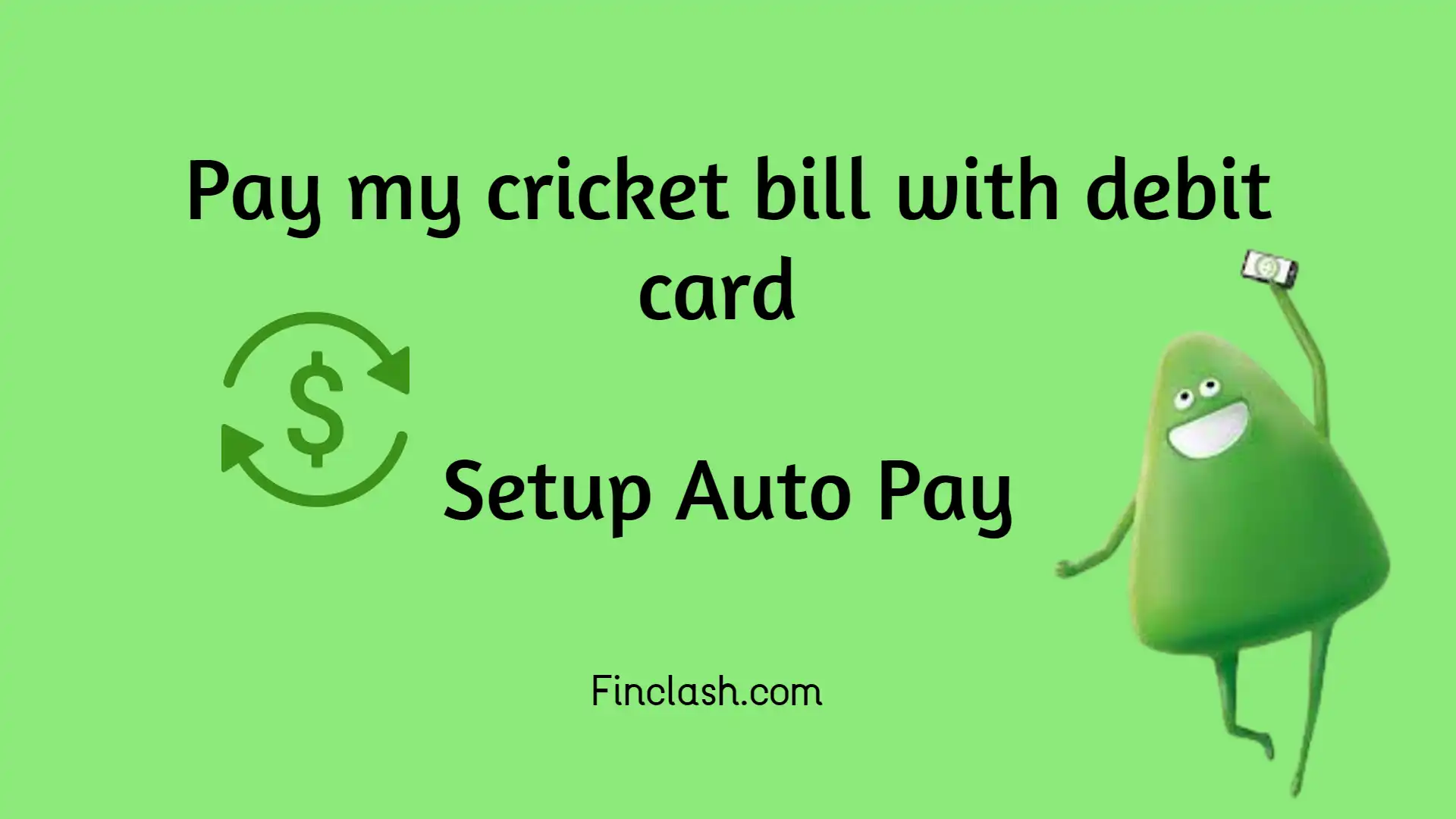
Cricket Quick Pay Online
To use Quick Pay, select Quick Pay from the top navigation. You can pay with a credit, debit, Cricket Refill, or Service Payment Card. If you want to pay with multiple cards, youll need to make separate payments. Quick Pay does not store your payment information for future use.
How to Check My Balance
You can check your balance in Chat, or we can text your balance to your phone. Simply enter your Cricket phone number on the Quick Pay page and click on the Get my balance button. You will receive a text message shortly with your balance if the information you provided is correct.
You can also log into Pay Bill or the myCricket App by entering your username and password. On the Account Summary page in the Billing section, your balance will be listed as the Amount Due.
How To Pay Bill On Cricket Wireless 2024 | Guide To Make Cricket Wireless Payments
FAQ
What payment methods does Cricket accept?
Can I get an extension on my Cricket phone bill?
What happens if I can’t pay my Cricket bill?
Does Cricket still do bridge pay?
How can I pay my Cricket Wireless bill?
Cricket Wireless bills can be paid easily online and through the myCricket app. Learn all the ways to pay your bill and keep your Cricket wireless payment current. Billing and Payments | Cricket Wireless Skip Navigation Sign In or Create Account Español Find a Store Coverage Quick Pay Activate
How do I make a payment for a cricket account?
Quick Pay lets you make a payment for a Cricket account securely online without signing into the account. To use Quick Pay, select Quick Pay from the top navigation. You can pay with a credit, debit, Cricket Refill, or Service Payment Card. If you want to pay with multiple cards, you’ll need to make separate payments.
How do I pay cricket if I don’t sign in?
If you prefer not to sign in, you can still pay through the Quick Pay section on the Cricket website: Go to Quick Pay and enter your phone number. Select the payment method (credit card, Cricket Refill Card, or Service Payment Card) and follow the on-screen instructions.
What happens if I cancel my Cricket Wireless Payment?
A late fee may be applied to my Cricket Wireless account, if I schedule a payment to occur after my due date. Payment cancellation or unsuccessful payment may cause an interruption of my service and additional reactivation fees. You may save and/or print your payment confirmation or download, print, or save your monthly statements.
How do I Manage my Cricket Wireless account online?
To fully manage your Cricket Wireless account online, including viewing bills and making payments, you’ll first need to either sign up for a new account or access your existing account. If you’re a new Cricket customer, you can create an online account during the signup process. Just provide some basic details like:
How do I pay cricket with Apple Pay & Google Pay?
To pay with Apple Pay, Google Pay, or Samsung Pay, just select your preferred digital wallet and follow the prompts. For Cricket Refill Card payments, tap the Cricket Refill Card tab, enter the card number, and tap “Submit Payment.” If you prefer not to sign in, you can still pay through the Quick Pay section on the Cricket website:
