Paying your monthly phone bill is an essential part of being a Metro by T-Mobile customer. Whether you want to pay online, over the phone, or in person, Metro offers several convenient options. In this guide, we’ll walk through the various methods to pay your Metro bill and provide tips to make the process quick and easy.
Overview of Metro by T-Mobile Payment Options
Metro by T-Mobile offers three main ways to pay your monthly wireless bill:
- Online through the My Metro app or website
- By phone through Metro’s automated system or customer service agents
- In person at an authorized Metro dealer store
Most customers choose to pay their bill online for the convenience and ability to setup autopay. However paying by phone or at a store are good alternatives if you prefer speaking with a live agent or avoiding online transactions.
No matter which option you select, you’ll need your Metro account number or phone number handy to complete the payment. Having your PIN code or security answers ready will also help the process go faster.
Below we’ll explore each payment method in more detail
Paying Your Metro Bill Online
Paying online through the My Metro app or website is the easiest way for most customers to pay their bill. Here are the steps to pay online:
- Download the My Metro app or visit metropcs.com
- Enter your Metro phone number or account number
- Input your account PIN or answer security questions
- Select “Make a Payment”
- Choose which number or lines to pay for
- Enter payment amount
- Provide debit/credit card or PayPal information
- Review payment details and submit
The online system will immediately process your payment and send a confirmation email. You can also view past statements and set up autopay by logging into your account.
Pro Tip: Sign up for AutoPay to have your monthly bill automatically charged to your payment method on file. You’ll avoid late fees and service interruptions.
Paying Your Metro Bill by Phone
You can pay your Metro by T-Mobile bill over the phone using their automated system or by speaking with a customer service agent:
Automated Payments
- Call 888-8METRO8 (888-863-8768)
- Select your language preference
- Enter your 10-digit Metro phone number
- Input your account PIN or answer security questions
- Follow prompts to make a payment using debit/credit card
- Receive payment confirmation
Customer Service Agents
- Call 888-8METRO8 (888-863-8768)
- Select your language preference
- Say “Representative” or press 0 to speak with an agent
- Provide account phone number and PIN/security answers
- Agent will assist you in making a card payment
- Receive payment confirmation from agent
Paying by phone is convenient when you’re on the go or don’t have access to the internet. Keep your account info handy to complete the process quickly.
Paying at an Authorized Metro Dealer
Visiting a local authorized Metro dealer is another option for paying your bill in-person. Here’s how to pay your bill at a Metro store:
- Find your nearest Metro dealer via the Store Locator
- Bring your Metro phone number or account number
- Provide account PIN or answer security questions
- Choose to make a cash, card, or money order payment
- Get a paper receipt as confirmation
Metro recommends calling ahead to make sure your local dealer has service available. You can also purchase Metro refill cards at many retailers that can be used to add funds to your account.
Pro Tip: Avoid lines and extra trips by paying for multiple months of service at once when visiting a Metro dealer store.
Tips for Paying Your Metro Bill
Follow these tips to make paying your monthly Metro bill even simpler:
- Set up autopay or recurring payments to avoid late fees
- Update your payment method promptly when it expires or is lost/stolen
- Pay a day or two early each month to account for processing time
- Opt-in to paperless billing and automatic payments
- Use Metro’s app to check your balance and make last-minute payments
- Contact customer support immediately if you see any billing errors
- Keep your account PIN, security answers, and payment info in a safe place
Paying your Metro bill on time every month ensures you maintain service. By understanding all the flexible payment options and establishing automatic payments, you can avoid any interruptions.
Troubleshooting Metro by T-Mobile Payment Problems
Despite your best efforts, you may occasionally encounter issues paying your Metro bill. Here are some common problems and troubleshooting tips:
Can’t log into your account: Retrieving a forgotten PIN is easy by calling Metro customer support or visiting a store with ID. You can also have PIN reset links sent to the email/number on your account.
Error processing payment: Typos when entering card details or expired/insufficient funds are often the culprit. Try re-entering information carefully or using a different payment method.
Account suspension: If you miss a payment, your service may be suspended within a few days. Contact Metro immediately to make a payment and have service restored quickly.
Fraudulent charges: Review statements routinely and report any unknown Metro charges. You may need to update payment info if your current method was compromised.
Billing dispute: If you disagree with part of your bill, contact Metro right away to start an investigation and avoid paying disputed amounts until resolved.
AutoPay issues: Make sure your payment method on file hasn’t expired. Contact Metro support to update your AutoPay details or modify your monthly recur payment schedule.
Reaching out to a Metro customer service agent for help is always a smart move if you can’t resolve a payment issue on your own.
Frequently Asked Questions About Metro Bill Payment
We’ve compiled some of the most commonly asked questions about paying your monthly Metro by T-Mobile wireless bill:
What is the Metro by T-Mobile customer service phone number?
You can reach Metro customer support by calling 888-863-8768. Wait for the language prompt and say “Representative” to be connected with an agent who can assist you with bill payment.
How can I check the balance of my Metro account?
You can check your current balance by logging into your account online or via the MyMetro app. You can also call 888-863-8768 and use the automated system to hear your outstanding balance.
When is my Metro bill due each month?
Your monthly service bill is due before the end of your bill cycle, which is usually around the same date each month. Check your statements or account details to see your specific bill cycle and due date.
What are the late payment fees for a Metro account?
If your bill is not paid by the due date, Metro will add a $5 late payment fee. If your service gets suspended for nonpayment, you’ll also get charged a $15 restoration fee.
Can I pay my Metro bill in cash?
Yes, authorized Metro dealers accept cash payments in store. You can also purchase a MoneyGram or Western Union money order and then use it to pay your bill online, by phone, or at a dealer location.
What is the best way to pay my Metro bill?
The most convenient and error-proof option is setting up automatic monthly payments through AutoPay. This automatically charges your debit/credit card on file each billing cycle.
Pay Your Metro Bill Quickly and Easily
As a Metro by T-Mobile subscriber, keeping up with your monthly payments is key to avoiding service interruptions. Metro offers flexible options like online, phone, and in-person payments to fit any circumstance. Setting up AutoPay and receiving electronic bills are great ways to simplify the process while saving time.
Use this guide to understand the various methods for paying your Metro bill. Reach out to customer support if any issues pop up with processing your payment each month. Consistently paying on time will ensure you receive uninterrupted cell phone service.
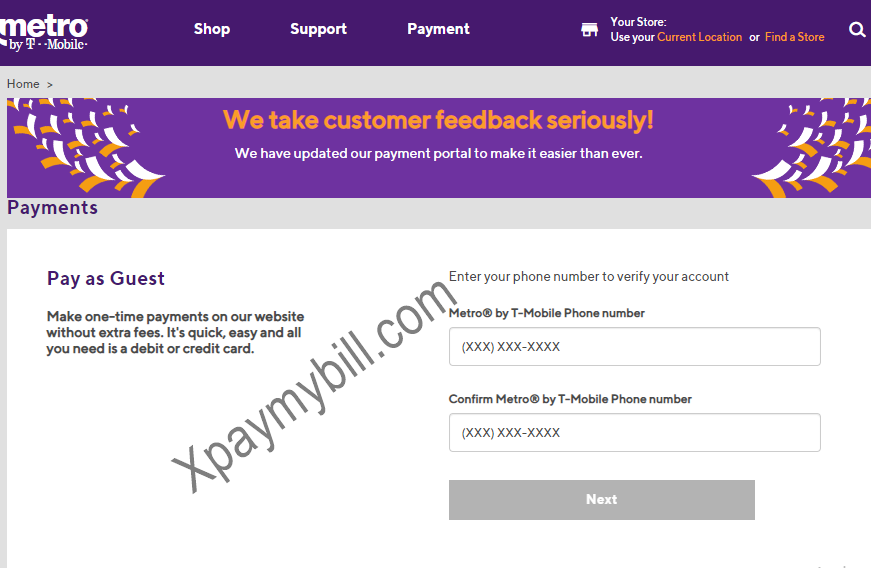
How To Contact Metro by TMobile?
| Total calls: 9 450 | Issues resolved: 243 | Last call: Dec 9, 2024 |
There are several options on how to contact Metro by TMobile customer service. Depending on the issue, choose different Metro by TMobile customer service phone numbers, or make a call from TMobile app. For payment you can dial Metro by TMobile customer support at +1-888-863-8768 or simply dial *99 from your Metro phone. This number is available 24/7. For Metro by TMobile customer support with premium handset protection-Assurant, you can dial +1-800-316-2075 available 24/7. For any other issues, reach Metro by TMobile customer service by dialing +1-800-937-8997 or *611 from your Metro phone. This line is open from 4 am. to 12 am PST.
You can contact Metro by TMobile customer service directly in different ways. Firstly, visit your local Metro store by choosing the nearest location using “store locator” on the main page on the official website. Secondly, contact TMobile customer service by mail. The address is T-Mobile Wireless, Inc., PO Box 5119, Carol Stream, IL 60197-5119 for payment issues and T-Mobile Customer Relations, P.O. Box 37380, Albuquerque, NM 87176-7380 for non-payment inquiries. Thirdly, contact TMobile customer service via social media links Facebook, Instagram, Twitter, and Youtube. Finally, contact Metro by TMobile Customer Support at +1-888-863-8768 or *611 from the Metro phone.
To access the Metro by T Mobile chat feature, head to the website and navigate to the Contact Us section. Next, click on the chat icon in the lower right corner of the screen. You will then be interacting with the virtual Metro through a T Mobile chat assistant, but you can request to connect with a live agent at any time by stating your specific needs.
To access the Metro by T Mobile app, enter your 8-digit account PIN or answer your security question. Login credentials are also used to interact with customers and make in-store adjustments. The app offers a comprehensive view of your data and hotspot usage and an enhanced version of Metro by T Mobile My Account.
For Metro by T Mobile activation, head to the companys website and select “Activate” from the bottom of the homepage. Next, find your phones IMEI number and Metro SIM card if you are activating on a new device. Then, choose your desired plan and pay for the first month of the service. Enter your personal and contact information, including a unique email address. Follow the provided instructions to complete the activation process. Note that watches cannot be activated online and require in-store assistance.
Metro by T-Mobiles corporate location is 12920 SE 38th Street, Bellevue, Washington 98006, United States. You can send your correspondence to PO Box 37380, Albuquerque, NM 87176-7380 for mailing purchases. Alternatively, payments should be directed to Metro by T-Mobile, PO Box 5119, Carol Stream, IL 60197-5119, US.
Metro by TMobile Customer Service Overview
- Metro by TMobile Customer Service is rated at 1.8 out of 5. Consumers who contact the company are mostly dissatisfied. More commonly used way of contact is by phone. Source Distribution 98% phone 2% email
- The best phone number to call Metro by TMobile is 8888638768. 76% of consumers used this number to address their issues and concerns. It is also considered the best number to call, as 73% of customers reported contacting a real person successfully.
- The average hold time is less than 1 minute. The longest wait times are on Monday, while the shortest are on Sunday. The average call time is 7 minutes.
- Be prepared for the call as Metro by TMobile may ask you for the following information to identify you as a customer: first and last name, phone number or address or zip code.
- Metro by TMobile Customer Service is rated at 1.8 out of 5. Consumers who contact the company are mostly dissatisfied. More commonly used way of contact is by phone. Source Distribution 98% phone 2% email
- The best phone number to call Metro by TMobile is 8888638768. 76% of consumers used this number to address their issues and concerns. It is also considered the best number to call, as 73% of customers reported contacting a real person successfully.
- The average hold time is less than 1 minute. The longest wait times are on Monday, while the shortest are on Sunday. The average call time is 7 minutes.
- Be prepared for the call as Metro by TMobile may ask you for the following information to identify you as a customer: first and last name, phone number or address or zip code.
- People call Metro by TMobile mainly because of product/ service, account, payments and charges.
- 37% of the consumers who called the company’s customer support stated that their issues were resolved.
- Most customers feel very satisfied after talking to customer service representatives.
- The best email to contact Metro by TMobile is [email protected]. 84% of customers use this email address to address their issues and concerns.
- Customers evaluated the effort they needed to make to contact customer service as neither easy nor difficult.
