Having reliable options to pay your wireless bill on time every month is essential when you have Boost Mobile service. This prepaid carrier offers customers various locations, methods, and tools to easily pay monthly bills for cell phone service.
Overview of Paying Boost Mobile Bills
As a prepaid wireless provider, Boost Mobile requires customers to pay for service before using it each month. Payment is due on your specific bill cycle due date. Customers must pay their balance by the due date to avoid service interruptions.
Boost Mobile provides flexibility through different places and ways to pay each month:
- Online through account dashboard
- Via BoostOne mobile app
- By phone with customer service
- In-person at authorized retailers
- At supported 3rd party bill pay locations
- With automatic payments through AutoPay
Paying Your Bill Online
The fastest and easiest way to pay your Boost Mobile bill is through the online account dashboard. You can login anytime and click “Make a Payment” to process your payment instantly.
Online bill pay lets you securely pay by:
- Debit or credit card
- PayPal account
- Bank account
- Prepaid Re-Boost cards
Online payments post instantly to avoid late fees or service disruptions You can pay from anywhere without visiting a store,
Using the BoostOne Mobile App
Download the BoostOne app on your Android or iOS device. Access your account to click the payment tile and enter your payment details just like the website.
The BoostOne app gives you mobile access to quickly pay in seconds. Payments process immediately when made before your due date.
Paying by Phone
Call 833-50-BOOST (833-502-6678) to speak with a Boost Mobile customer service agent who can process your payment over the phone This is helpful if you need to discuss your account details when making a payment,
Phone payments go through right away during the call for near instant payment processing. Just have your payment information ready when you call.
Paying at Authorized Retailers
Visit one of Boost Mobile’s thousands of authorized retailers to pay your bill in person. Most locations accept:
- Cash
- Credit/debit cards
- Prepaid cards
- PayPal
- PIN vouchers
You can get in-person support and pay with multiple methods However, some stores charge a $4 convenience fee for assisted payments.
Paying at Other Physical Locations
Many convenience stores, supermarkets, and check cashing stores allow you to pay your Boost Mobile bill in-person. Look for bill pay signs near checkout or ask the cashier.
Payment steps vary but usually involve:
- Providing your wireless number or account number
- Choosing the payment amount
- Using your preferred payment type – cash, card, etc.
This gives more options for paying in person if you don’t live near an authorized retailer.
AutoPay for Automatic Payments
For guaranteed on-time payment, enroll in AutoPay through your online account. It automatically deducts your monthly bill from a saved payment method.
To use AutoPay:
- Save a payment method like a bank account or card to your account
- Check the AutoPay box when making a one-time payment
- Your bill will deduct automatically going forward
AutoPay prevents missed payments and interruptions. But you must ensure your payment method has sufficient funds when due.
Tips to Pay Your Bill for Less
- Look for promotions when paying to lower your bill
- Consider more affordable plan options to reduce monthly costs
- Buy discounted Re-Boost cards at retailers to save on refilling your account
- Use cash back credit cards or apps to earn rewards on payments
- Refer friends through programs like BoostUP! to earn account credit
- Avoid fees like late fees, assisted payment fees, and reactivation fees
Keep Service Active By Paying on Time
As a prepaid carrier, Boost Mobile gives you flexibility in where and how to pay each month. Pay online, through their app, by phone, at retailers, or somewhere convenient in-person. Enable AutoPay for hassle-free payments. Use these options to pay on time and keep your account in good standing.
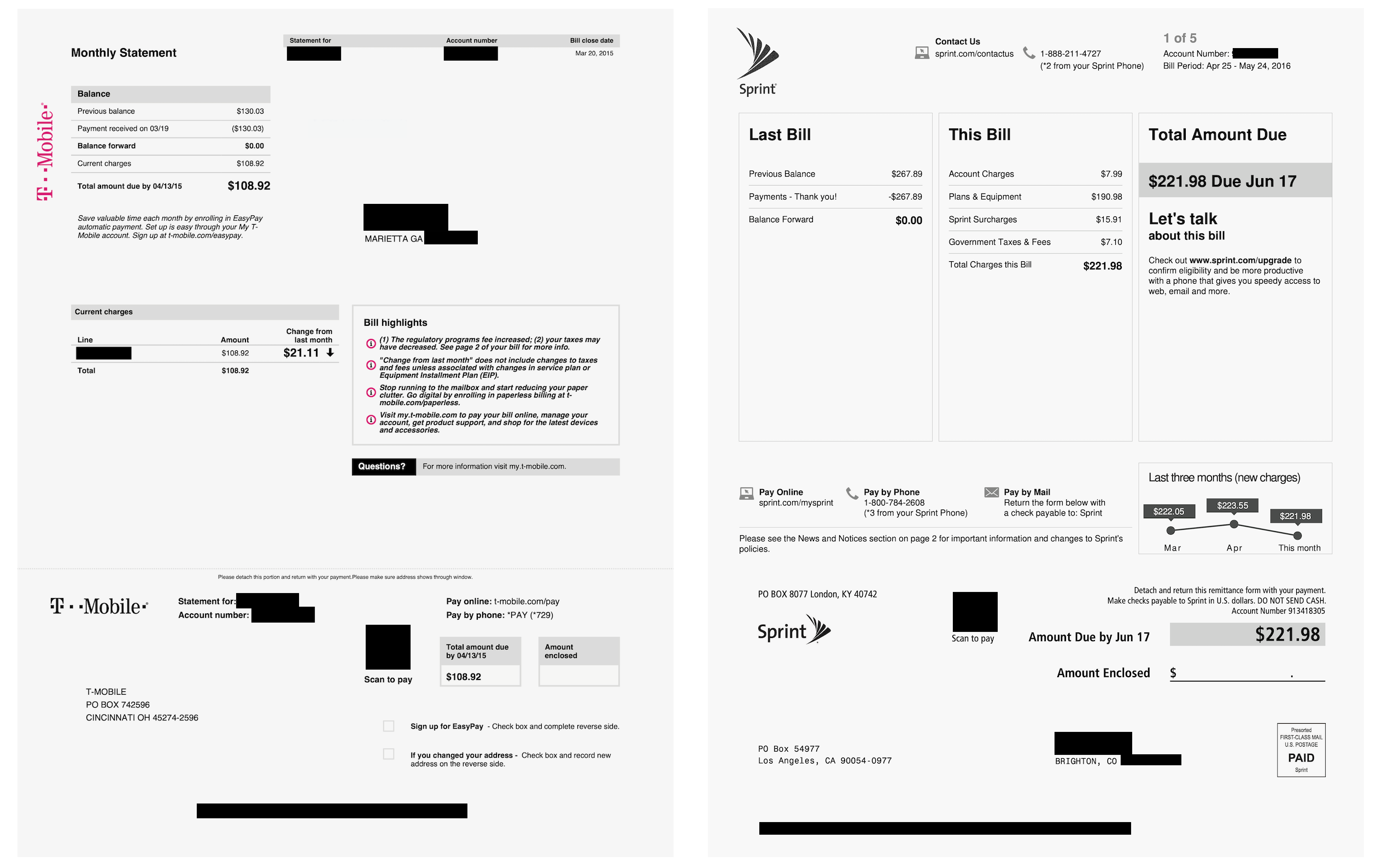
How can I pay my Boost Mobile bill for free?
FAQ
Where can I pay My Boost Mobile phone bill?
Can I pay My Boost Mobile bill at 7-Eleven?
Can I pay my cell phone bill at Walmart?
Can you pay Boost Mobile with cash?
How do I pay my Boost Mobile bill?
The BoostOne app provides another fast and easy way to pay in seconds. If you need some assistance or prefer to speak with a customer service agent, you can pay your Boost Mobile bill over the phone. Call 833-50-BOOST (833-502-6678) and a representative can take your payment. Phone payments are processed quickly, often within minutes.
What happens if a payment is applied to a Boost Mobile account?
Once a payment is applied to an account, it is not refundable, transferrable, or exchangeable and it has no surrender value. Learn more information about how you will be billed or charged for your service with Boost Mobile. Learn when your bill or payment is do, how to pay it and more.
Why should I pay my Boost Mobile bill in person?
This ensures that your bill is paid on time every month without manual intervention. If you prefer paying in person or need assistance with making payments, Boost Mobile has authorized locations where you can visit and settle your bill.
How do I sign in to my Boost Mobile account?
Sign in to your Boost Mobile account using the email or phone number associated with your account. Please fill out this field. Keeping your account secure with multi-factor authentication — find out how it works.
How do I re-boost my Boost Mobile account?
Auto Re-Boost: Visit “ My Account ” and register your credit/debit card to set up Boost Mobile autopay. Boost Mobile Gift Payment: Using the Boost Mobile Gift Payment option, you can add money to a friend’s account by paying with your credit/debit card. If they have a Boost Mobile account, they should be able to do the same for you as well.
Is Boost Mobile a prepaid wireless provider?
Boost Mobile operates as a prepaid wireless provider. This means your service is tied to an advance payment model, rather than postpaid billing (like our friends over at r/BoostInfinite ). For this, you must keep your accounts in good standing by making any due payments prior to your monthly cycle renewal date.
