Paying your water bill is an essential part of being a responsible homeowner or renter in Baltimore The city offers a convenient online system for viewing and paying your water bill Read on to learn everything you need to know about using this system to pay your Baltimore City water bill online,
What You Need Before Paying Your Water Bill Online
To pay your Baltimore City water bill online, you will need:
- Your 11-digit account number, located at the top of your printed water bill
- The service address for the account, as listed on your water bill
- A debit or credit card to make the payment
You can find both your account number and service address on the top portion of your most recent water bill from the city.
How to Look Up Your Water Account Online
The first step to paying your water bill online is to look up your account on the city’s website. Here’s how:
- Go to https://pay.baltimorecity.gov/water
- Select “Account Number Search” and enter your 11-digit account number
- Or, select “Service Address Search” and enter your service address exactly as it appears on your bill, including abbreviations like St, Dr, N, W, etc.
Once you’ve entered either your account number or address, click “Search” and your account dashboard will come up.
What You Can Do in Your Online Account
When you log in to your water account on the city’s website, you have a few options:
- View account details like your account number, service address, and account balance
- View billing history to see past water bills and payments
- Make a payment on your current outstanding balance
- Set up autopay to have your bill paid automatically each month
- Update contact information including phone number and email
- View water usage graphs and statistics
Steps to Pay Your Water Bill Online
Once you’ve logged into your account, here are the steps to pay your water bill:
- Locate the “Pay Bill” button for the current balance at the top of the dashboard
- Choose whether you want to pay the full balance or a partial payment
- Select your payment method – credit card or debit card
- Enter your card details and billing information
- Carefully review the payment details and amount
- Click “Submit Payment” to complete the transaction
You should receive a confirmation page and email after the payment goes through successfully. The updated account balance should reflect immediately in your account.
Tips for Paying Your Baltimore City Water Bill Online
Follow these tips for the smoothest online water bill payment experience
- Have your water bill handy so you can easily reference your account number and address
- Double check that your service address matches exactly what’s listed on your bill
- Save your payment information to avoid re-entering it each time
- Schedule autopay to avoid late fees and lapses in service
- Opt in to paperless billing to get alerts when new bills are ready
- Check your account balance and payment history periodically to catch any issues
- Contact the city immediately if you see any discrepancies or have issues with payment
Paying your water bill online with the city of Baltimore is fast, easy, and secure. Following the steps outlined above will ensure you can view your account details and make payments from the comfort of your own home. Consistently paying on time can help you avoid penalties and service disruptions.
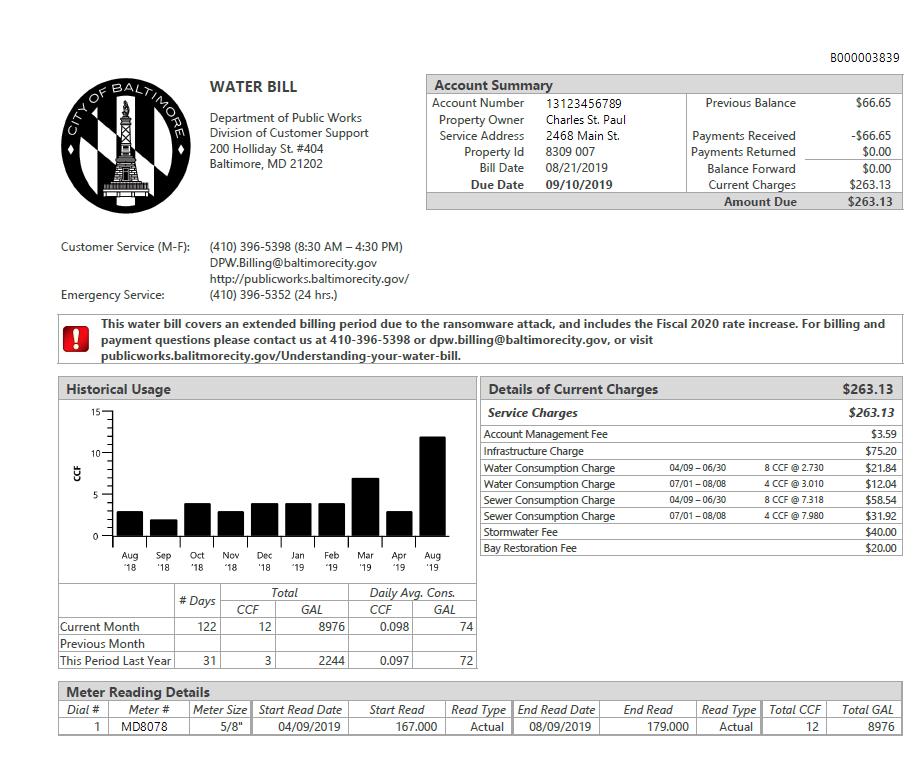
Spay or Neuter Your Pet
Pay for discount spay and neuter services offered by Baltimore County.
Eastern Sanitary Landfill Invoices
Pay your Eastern Sanitary Landfill (ESL) invoice online.
Pay your Baltimore County parking, red light, speed and school bus camera tickets online, by mail or in person.
Baltimore City is responsible for the water service in Baltimore County. Pay your water bill online using Baltimore Citys payment portal.
Pay your real or personal property taxes or search for property tax information online.
Baltimore City to get monthly water bills
FAQ
How can I pay my water bill in Baltimore City?
What is the parking tax in Baltimore City?
Did the Baltimore City water bill increase?
Who provides water to Baltimore County?
Can I pay my Baltimore City Bill online?
Baltimore City now offers customers the ability to pay online via credit card or a personal/business checking account. Online payments are available 24 hours a day, 7 days a week. Avoid the lines and pay online! Checking account payments are FREE! Please have your checking account number and routing number ready.
Does Baltimore have a payment system?
The City of Baltimore is introducing a payment website with enhanced customer service features. For more information about setting up and managing your online account, view the Payment System Frequently Asked Questions. Want to receive City updates via email? Subscribe Subscribe
Does Baltimore charge fees for ACH payments?
The City of Baltimore does not charge fees for any bill types paid via electronic checks (ACH). Convenience fees include: Can I still look up my accounts online? Yes, you can if you visit the Online Payments and Accounts Lookup page. What payment methods are affected by this transition?
How do I contact DPW billing?
Customer Support and Services Telephone: (410) – 396 – 5398 Email: [email protected] To learn more about what’s new, click here.
