Green Mountain Energy provides renewable energy to homes and businesses across the country. As a Green Mountain customer you have several convenient options to pay your electric bill each month. This article will outline the various methods you can use to pay your Green Mountain Energy bill.
Online Account Access
The easiest way to pay is through your online Green Mountain Energy account.
To get started
- Go to myaccount.greenmountainenergy.com
- Enter your username and password and click “Log In”
Once logged in you will see your current balance owed and can make a payment. Green Mountain offers the following online payment options
- Credit/debit card – Visa, Mastercard, American Express, and Discover accepted
- Electronic check – Pay directly from your checking account
Online payments are processed immediately, so you don’t have to worry about your payment getting lost in the mail. You’ll also have instant access to payment confirmation and receipts through your online account.
Setting Up Your Online Account
If you don’t already have an online account, you can easily create one on the Green Mountain site. Here’s how to register:
- Go to myaccount.greenmountainenergy.com
- Click “Register for My Account”
- Enter your account number and ZIP code
- Create a username and password
- Provide your contact information
- Accept the terms and click “Register Account”
Once registered, you can login and start managing payments online. Creating an account also gives you access to your usage history and other account details.
Auto Pay
For hassle-free bill payment, consider enrolling in Green Mountain Energy auto pay. This authorizes Green Mountain to automatically debit your monthly amount owed from your bank account or credit card on file.
To enroll in auto pay:
- Login to your online account
- Under “Settings”, click on “AutoPay Enrollment”
- Select your payment method
- Review and accept the terms
With auto pay, you don’t have to remember payment due dates. Your bill is paid on time, every time. You can cancel or update your auto pay method at any time through your online account.
Pay by Mail
If you prefer to pay by check, you can mail your payments to:
Green Mountain Energy Company
Dept. #2012
Dallas, TX 75312-2012
Make checks payable to Green Mountain Energy. Include your remittance stub to ensure proper crediting to your account. Allow 5-7 business days for mailed payments to process.
Paying by mail is a fine option if you don’t mind the hassle of purchasing stamps and getting payments delivered on time. For many customers, the speed and convenience of online payments make this the top choice.
Pay by Phone
Green Mountain also accepts payments over the phone. To pay by phone:
- Call 1-888-654-0044
- Select the “Make Payment” option
- Enter your account number and ZIP code
- Follow the prompts to make your payment
The automated system accepts Visa, Mastercard, American Express, and Discover cards. There is no fee for paying by phone.
Speaking with a live agent is another phone payment option. The customer service team can take your payment or assist with payment issues during normal business hours.
One-Time/Guest Payment
If you need to make a one-time Green Mountain Energy payment without creating a full online account, use the guest pay feature.
On myaccount.greenmountainenergy.com, click on “Guest Pay” and enter your account number and ZIP code. You can then make a debit/credit payment.
Guest pay is useful for rental properties, vacation homes, or other accounts where you need to make occasional payments. For regular monthly payments, create an online account for faster processing.
Overnight Payments
For very urgent payments, Green Mountain Energy accepts overnight payments. To make an overnight payment:
- Contact customer service and request overnight payment processing
- Obtain the proper overnight mailing address for your payment
- Send your payment via FedEx, UPS, or USPS Express Mail
There is typically an extra fee for overnight delivery charged by the mailing service. Overnight payments let you get a payment processed right away in an emergency situation.
Payment Extensions and Assistance
If you’re having trouble paying your bill, Green Mountain Energy can help. You may qualify for:
- Payment arrangements to break up your balance into installments
- Due date extensions to delay your payment a few days
- Energy assistance programs that help pay utility bills
Contact a customer service agent to discuss these options if you are unable to pay on time. Being proactive can help you avoid service disruptions.
Avoid Late Fees
Green Mountain Energy bills are due around the same time each month. Payment is expected by the due date shown on your monthly statement.
If your payment is late, you may be charged a late fee of 1.5% of your balance. Late fees apply 10 days after the due date.
Set payment reminders and pay on time to avoid late charges. Enrolling in auto pay is the best way to avoid late payments altogether.
Review Account Balance and Charges
Before paying your bill each month, log in to your Green Mountain Energy account and review your statement. Check that:
- The account holder name is correct
- The service address listed is accurate
- Your usage charges make sense based on your home energy use
- There are no duplicate charges or errors
If you spot any billing errors or have questions about your charges, contact customer service right away to get it corrected before making your payment.
Reviewing your statement carefully before paying can help you catch mistakes and avoid paying an incorrect amount.
Change Your Billing Date
If your current Green Mountain Energy due date doesn’t align well with your cash flow, you may be able to change it. Contact the customer service team to request a different monthly billing date.
While they can’t guarantee an exact preferred date, they can often shift your billing cycle by several days. Spreading out utility bills makes budgeting easier.
Sign Up for Email Reminders
To prevent forgotten payments, sign up for payment reminders through your online account portal. You can select to receive automated emails when your bill is ready and when your due date approaches.
Payment alerts help you pay on time every billing cycle. Set these up through your account notification settings.
Track Payment History
Your Green Mountain Energy online account also allows you to view past statements and payment history at any time. This provides helpful records that may be useful for:
- Noting trends in your energy usage over time
- Creating estimates for budget planning
- Identifying billing errors or discrepancies
Having access to historical account details online makes managing your utility bills easier.
Paying your Green Mountain Energy electricity bill should be quick and painless each month. With online payments, auto pay, and account management tools, you have multiple ways to pay in just a few minutes. Determine the most convenient options for your needs and budget. Keep your account in good standing by paying on time each billing cycle.
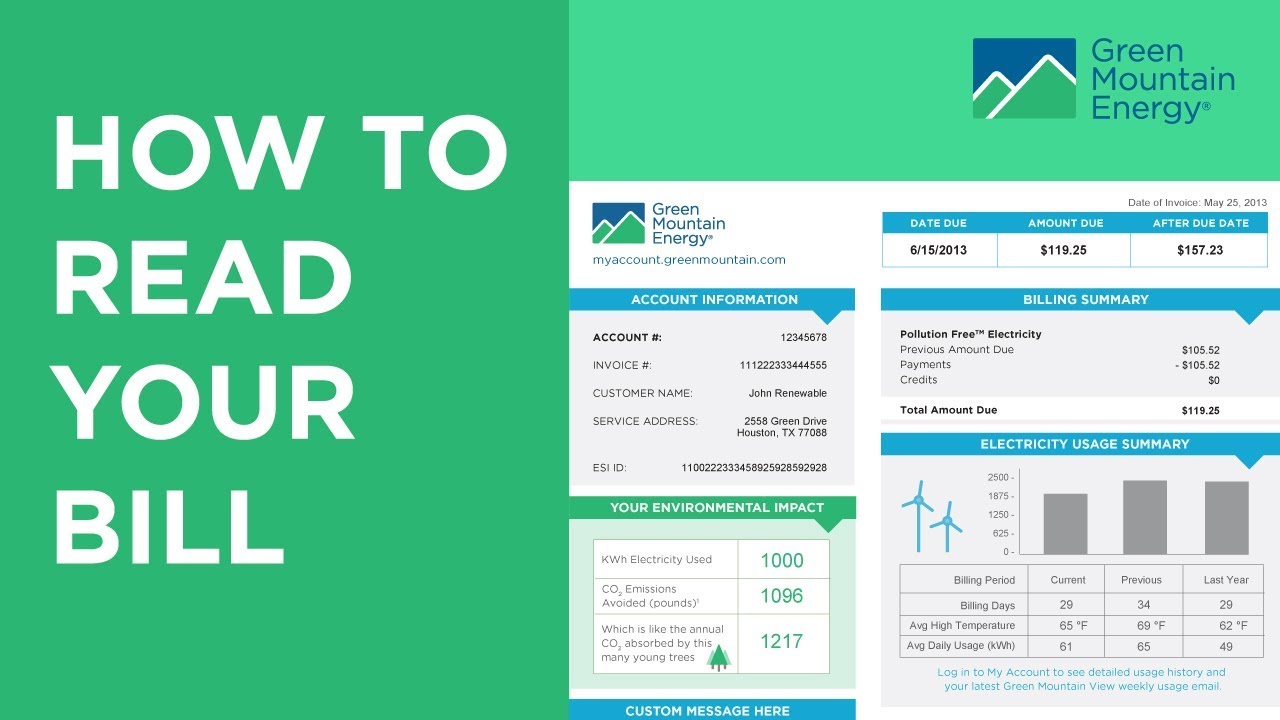
How to Read Your Bill
You still receive your bill from Peoples Gas.
Learn more about your Peoples Gas bill.
Pay by Phone
You can pay with a credit card or checking account through our automated system at 1-866-785-4668 anytime, anywhere, at no charge.
How To Read Your Green Mountain Energy Bill
FAQ
How do I pay my card bill?
Where can I pay my LP&L bill?
What is the grace period for green mountain energy?
How can I pay my Green Mountain Energy bill?
To pay your Green Mountain Energy bill, you can pay online through your Green Mountain Energy login. Alternatively, you can pay by mail by sending your payment and the receipt enclosed with the bill to: Green Mountain Energy, P.O. Box 660305 Dallas, TX 75266-0305.
What can a commercial customer do with Green Mountain Energy?
Commercial customers can use our portal to manage your business account; view, print and pay invoices; and more. Make your lifestyle even more eco-friendly by using clean energy. At the Green Mountain Energy Customer Service Center, get answers to frequently asked questions or call a customer service agent for additional assistance.
How do I pay my bills with mountain America?
Pay your bills the quick and easy way with bill pay from Mountain America. It’s available online and through our mobile banking app. Here’s why you should use it: Mountain America checking accountholders automatically qualify for this free service. You can quickly make mobile or online payments. Postage and checks can run upwards of $50 per year.
How do I Pay my Blue Mountain Power Bill?
You have four convenient options when it comes to how you pay your Blue Mountain power bill. Set up automatic payments, pay with your bank, mail it in or drop it off. It’s up to you! 310-POWR (7697) [email protected]
How do I contact Green Mountain Energy Company?
Questions? Call 1-866-785-4668 © 2024 Green Mountain Energy Company. All rights reserved. PUCT Certificate No. 10009.
