Having a credit card from US Bank can provide a lot of convenience and benefits. But it also comes with the responsibility of paying your bill on time each month. Failing to do so can lead to late fees, interest charges, and damage to your credit.
So how exactly do you pay a US Bank credit card bill? Here we’ll walk through the various ways to make sure your payment gets processed correctly and on time,
Online Banking
The easiest way for most people to pay their U.S. Bank credit card bill is through online banking. As long as you have a U.S. Bank checking or savings account, you can link your credit card and make payments right from your account.
To set up online credit card payments:
- Log into your U.S. Bank online banking account.
- Under “Payments & Transfers,” select “Pay Credit Card.”
- Choose the credit card account you want to pay.
- Enter the payment amount and process date.
- Confirm the payment details and submit.
Online payments are fast, convenient, and free. The money is deducted from your U.S. Bank account on the scheduled payment date. You can also set up automatic recurring payments so you never miss a due date.
Mobile App
The U.S. Bank Mobile App offers the same online payment capabilities in an easy tap-and-go format. As long as you have the app downloaded, you can pay your credit card bill from anywhere.
To pay your credit card in the mobile app:
- Open the U.S. Bank Mobile App and log in.
- Tap on “Accounts” and select your credit card.
- Tap on “Payments” and enter your payment amount.
- Select a processing date and submit.
The mobile app also lets you view statements, check balances, set alerts and monitor spending. Combining online banking and mobile can give you complete control over your account.
Online Bill Pay
Even if you don’t have a U.S. Bank deposit account, you can still pay your credit card through the bank’s Online Bill Pay. This service lets you connect external accounts to route payments.
To use Online Bill Pay:
- Register for the bill pay service through your online banking account.
- Add your credit card account as a payee.
- Connect an external checking account to fund payments.
- Schedule one-time or recurring credit card payments.
There is no cost for standard electronic payments through Online Bill Pay. And it gives you a simple hub to manage all your bills.
Mail A Payment
Sending a physical check or money order through the mail is always an option if you prefer making payments manually.
To mail a credit card payment:
- Make the check or money order payable to U.S. Bank.
- Write your full account number on the payment.
- Include the payment coupon from your statement.
- Mail to the address listed on your statement.
Be sure to allow 7-10 business days for a mailed payment to reach the processing center and avoid late fees. You can also use the bank’s online bill pay to mail a check on your behalf.
Over the Phone
If you need to make a last-minute payment to meet a deadline, U.S. Bank does allow credit card payments over the phone.
To pay by phone call:
- 1-877-897-6267 (24 hours a day, 7 days a week)
- When prompted, select “Make a Payment”
- Enter your full account number and payment amount
- Have a U.S. Bank or external account ready for withdrawal
Keep in mind phone payments usually incur a $10-$15 service charge. Only use this method as a backup if you miss a deadline.
In Person at a Branch
You can walk into any U.S. Bank branch and make a teller payment on your credit card with cash or check. Just be sure to bring:
- Your credit card account number
- Valid photo ID
- Payment amount owed
Branch hours vary, so make sure to arrive when they are open. And know that teller payments often have a $10 service fee.
Points, Miles or Rewards
Some U.S. Bank rewards credit cards let you redeem points or miles for statement credits to offset your balance. For example, 40,000 points from an Altitude Reserve Visa Infinite card can be redeemed for $400 in credits. Check if this perk is available on your card.
Same Card Payment or Balance Transfer
Technically, credit card companies do not allow paying one card directly with another as it can complicate accounting. But balance transfers or cash advances from one card to pay another are options, albeit costly ones. Only use these in certain strategic scenarios.
Paying the Minimum or More
To avoid late fees, you need to pay at least the minimum due on your statement each month. But if possible pay more than the minimum, or pay off the full balance to prevent accumulating interest fees. Using autopay can help ensure you consistently pay on time.
Payment Processing Times
How long does it take for a credit card payment to process with U.S. Bank? Here are the general timeframes:
-
Online, Mobile or Bill Pay: 1-2 business days for electronic payments to post.
-
Mailed Payments: 7-10 business days to receive and process.
-
Phone Payments: Instant electronic payment with fees.
-
In-Branch Payments: Instant cash payment or 1-2 days for check.
-
Rewards Redemptions: Can take 1 billing cycle to appear as statement credit.
As long as the payment posts by your due date, you should avoid late fees. Check your account credits closely when making last minute payments.
Payment History and Receipts
If you need to verify a payment or get a receipt for your records, you have a few options:
-
Check payment history through online or mobile banking.
-
Reference past statements which list processed payments.
-
Call U.S. Bank 24-hour customer service at 1-888-758-5349. Ask for a payment receipt.
-
Visit a branch and request a payment printout from a banker.
Keeping payment confirmations can help if there are ever disputes or discrepancies on your account.
Failed or Returned Payments
If a credit card payment fails due to insufficient funds or other errors, U.S. Bank will reverse the payment in full. Any fees or interest accrued before the reversal still apply.
You will need to arrange an alternate payment method if your initial payment bounces. Watch that this does not cause you to miss the due date and incur additional fees.
Credit Card Payment FAQs
Can I pay by debit card?
No, U.S. Bank does not currently accept debit card payments for credit card bills. You must use a bank account or cash.
When is payment due each month?
The minimum payment on your U.S. Bank credit card is due on the same date each month shown on statements. Generally this is 20-25 days after the end of each billing cycle.
What if I don’t have a U.S. Bank account?
You can still use online bill pay, mail payments, or pay in person at a branch with cash/check even without a U.S. Bank account.
Is there a fee for online/mobile payments?
No, paying your credit card through U.S. Bank online banking or mobile app is always free.
Can I pay at an ATM?
No, U.S. Bank ATMs do not currently support credit card bill payments or account transfers. You must use online, mobile, branch, or call-in options.
What do I do if I lost my payment coupon?
You can still make payments without the physical coupon as long as you have your account number. Just include the number on mailed checks or provide when paying online, phone, or in person.
When will interest charges apply to purchases?
U.S. Bank offers a grace period where no interest accrues on new purchases if you pay the full balance each month. There is no grace period for cash advances.
The Bottom Line
Managing credit card payments is an essential aspect of responsible use. U.S. Bank offers flexible options like online, mobile, phone, mail, and in-person payments. Automate payments whenever possible to avoid missed due dates. And pay more than the minimum when you can to save on interest fees.
Keeping up with your monthly bill payments helps build positive credit history while getting the most value from your U.S. Bank card. Use the payment method that fits your needs and helps you stay organized with bills.
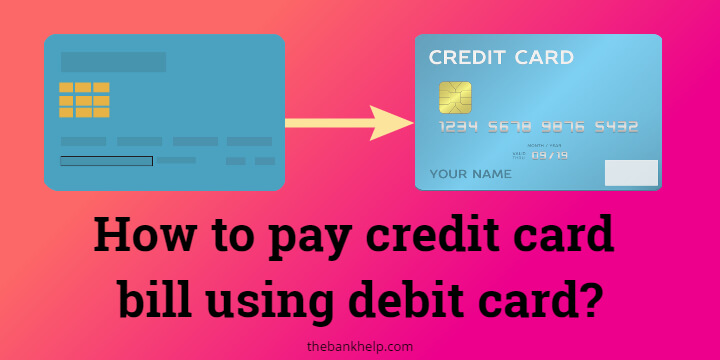
Zero Fraud Liability
You are protected against unauthorized use of your card.2
Choose from two ways to pay bills online:
Pay bills one at a time. You control how much you pay and when.
Schedule automatic payments. Your biller automatically debits or charges your account each month.3
Please contact your billers directly to set up a one time or recurring payment using your card. You can often set this up through their website.
