Water Watch Corporation is a water submetering and billing company that provides services for apartment buildings, condos, and multi-family properties. If your building uses Water Watch to bill residents for individual water usage, you’ll need to set up an account to pay your utility bill. This guide explains how Water Watch’s payment system works and the options to pay your water bill conveniently.
Overview of Water Watch Corporation
Founded in 1999, Water Watch Corporation is based in Westerville, Ohio and offers water submetering and billing services in Ohio, Kentucky, Indiana, Pennsylvania and other states
The company installs individual water meters in each unit at a multi-tenant property. This allows them to bill residents for their own water usage rather than dividing the building’s total water bill evenly.
Water Watch handles meter readings, bill generation, payment processing and customer service on behalf of property management companies and condo associations. This allows owners to recover water costs fairly and encourages conservation by residents.
Benefits of Paying Through Water Watch
Paying your individual water bill through Water Watch provides these key advantages
- Only pay for your own water usage based on meter readings
- Access online account to view bills and payment history
- Make one-time payments or set up autopay
- Receive bill notifications by email, text or mail
- Avoid late fees by paying on time
- Convenient online and mobile options to pay
- Dedicated customer service for questions
How to Set Up a Water Watch Account
Follow these steps to establish your online account with Water Watch Corporation
-
Request your account number from your property manager.
-
Go to www.waterwatchohio.com and click “Residential Login.”
-
Click “Sign Up” to create a new account.
-
Enter your account number and other personal details.
-
Create a username and password.
-
Agree to the terms of use.
-
Click “Register Account” to complete setup.
You will receive a confirmation email when your account is activated.
Making One-Time Payments
To make a one-time payment on your Water Watch utility bill:
-
Login to your account at www.waterwatchohio.com.
-
Locate your account on the dashboard and click “Make Payment.”
-
Select payment amount and confirm it matches your total due.
-
Choose a payment method – card, EFT, etc.
-
Review payment details and submit.
-
Payment will process instantly.
Keep your confirmation number or receipt for records. You can also make one-time payments over the phone.
Setting Up Autopay
For easier bill payment, you can enroll in autopay:
-
Login to your Water Watch account online.
-
Click your name and select “My Profile.”
-
Choose “Automatic Payments.”
-
Check the box to enable autopay.
-
Pick the date you want payments processed each month.
-
Select a payment method and save changes.
Your bill will now be paid automatically on the date you set each billing cycle. You can cancel or edit autopay anytime through your account.
Payment Methods Accepted
Water Watch offers several convenient payment options:
- Credit/Debit Card – Visa, Mastercard, Discover, American Express
- E-Check – Free direct bank account withdrawals
- Mail – Send check or money order to PO Box address
- In-Person – Pay at Water Watch’s office with cash or card
- Walmart – Scan barcode at checkout to pay with cash
A service fee may apply to credit/debit card transactions. E-check bank payments are always free.
Account Management Features
When you login to your Water Watch account, you can:
- View current account balance and amount due
- Access 12 months of billing statements
- Sign up for paperless billing and emailed reminders
- Update contact information and password
- Set email/text alerts for due dates and payments
- See water usage data over time
- Chat with customer support
- Schedule service calls or repairs
Getting Help from Water Watch
If you need assistance with your account or making payments, contact Water Watch:
-
By phone at 614-895-3001 Monday to Friday
-
Email support at [email protected]
-
Live chat available when logged into your account
-
Visit the FAQ page for quick answers to common questions
-
Reach out on Facebook or Twitter @WaterWatchOhio
Overall, paying bills through Water Watch’s online portal is the easiest way to take control of your individual water usage and cost as a resident. Sign up for an account today.
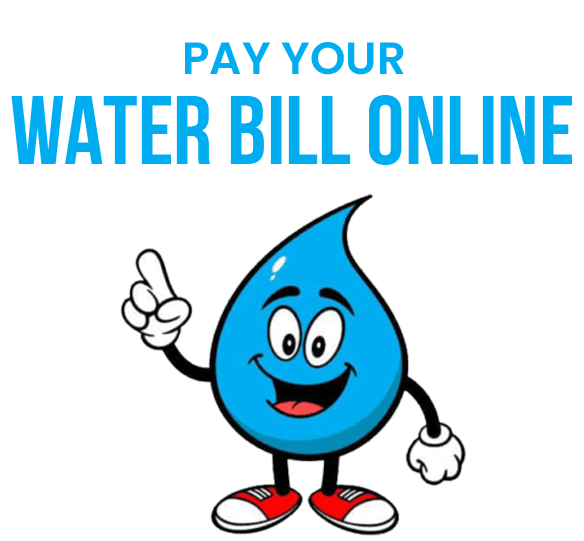
Pay online, in-person, by phone, or by mail New Process for Final Notices
Effective Oct. 1, 2024, Hillsborough County Water Resources will no longer hand-deliver final notices for unpaid bills to customers. Instead, customers will receive a final notice postcard through the U.S. Mail.
If payment is not made on time, your water service may be interrupted. To restore service, you must pay the full amount owed, including any service fees. Once payment is received, services will be restored on the next business day.
What you need to know to pay or view your bill online. You can also pay by phone, mail or in-person.
- If you received a two-month bill or a discontinue notice, please use our 24/7 automated pay-by-phone or online service
- If your account is interrupted for non-payment, services will not be restored until the next working day after your full payment is received
- All payments that post after the due date on the bill may require additional collection processes and result in a deposit increase review
- Do not pay water restriction violations online or by phone
- To pay water restriction violations, use the envelope provided with the citation, or pay in person at our Brandon Customer Service Center
- View your bill by logging into your online account
- Login ID is your account number
- To create a password and set up a secured online access profile, we recommend that you review our User Help Guide to more accurately and easily view or pay your water/wastewater bill
- Payment methods:
- Credit/debit card (Visa, Master Card, Discover and American Express)
- ACH one time withdrawal
- Sign up for recurring autopay services
- Available 24/7
- Call (813) 307-1000
- Payment methods:
- Credit/debit card (Visa, Master Card, Discover and American Express)
- ACH one time withdrawal
- Available 24/7
Brandon Customer Service Center – 332 N. Falkenburg Rd. in Tampa
- Monday through Friday, 8 AM to 5 PM
- Bill pay kiosk in the lobby
- Available 24/7
- Payment Drop Box
- Bill pay kiosk at the drive-up window
Jimmie B. Keel Library – 2902 W. Bearss Ave. in Tampa
- Bill pay kiosk in the front of the building in the drive-up book return area
South Shore Library – 15816 Beth Shields Way in Ruskin
Hillsborough County Center – 601 E. Kennedy Blvd in Tampa
Pay at any Florida Amscot location
- Payments made by 8 PM will post to your account at 8 AM the next business day
- Payment method:
- Cash
- Only Florida AMSCOT locations are authorized payment locations outside of the “Pay in Person” centers listed above. Payments dropped off at any other locations are not processed or posted to your account immediately and may result in payment posting delays and/or cause interruption of services.
Send payment to: Hillsborough County Water Resources Department P.O. Box 89637 Tampa, FL 33689
- Payment methods:
- Check
- Money order
- To avoid late fees, please send 5 to 10 days prior to the due date to allow enough time for processing
Help Paying Your Water Bill Campaign
FAQ
How do I pay my water bill in Palm Beach County?
Where can I pay my water bill in California?
How do I pay my American Water Company Bill?
You can pay them directly on this website. Or pay on doxo with credit card, debit card, Apple Pay or bank account. How can I contact American Water Company about my bill? Ask your billing questions directly by phone at 856-955-4001.
How do I Pay my Water Corporation Bill?
There are many ways you can pay your Water Corporation bill, including online, via your online account, BPAY, direct debit, in person or over the phone. The Peel Coastal groundwater plan sets out how we will regulate and manage groundwater in coastal parts of the Peel region.
Does Water Watch service your property’s water needs?
Water watch can service your property’s water needs from installation of water meters to monthly billing of residents. “ Water watch has provided excellent service since we switched…their ability to troubleshoot and analyze resulted in finding a $7,300 billing error in our favor for our commercial property!” Water watch, LLC. All rights reserved.
